With the latest release of Sage CRM 7.3, Sage has introduced many valuable features which has proved very beneficial for every business sector. However, while working on Sage CRM 7.3 version we encountered an issue during lead to opportunity conversion process.
New Stuff: Wrapper error in Sage CRM – Part 2
As we all are aware of the basic principal of Sales, we have to tag a Company or Person record against the Lead, before converting it to opportunity. But recently while working with Sage CRM 7.3 I was constantly facing an ‘unexpected event error’ whenever I tried to add a person against the Lead.
I had been following the basic steps i.e. – .
1. Creation of new Lead.
2. Clicked on ‘Add or find Person’ to enter/select the Person record against the Lead.
3. Clicked on ‘Select Person’ button.
But as soon as I was done with step 3, below error occurred on my screen restricting me from converting any of my leads to opportunity stage.
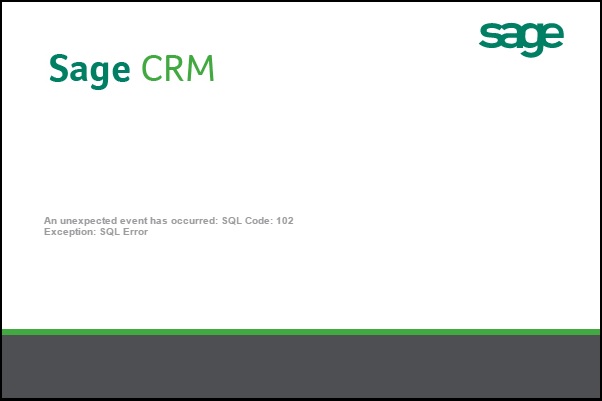
On examining, I found below mentioned sql logs been created in system.
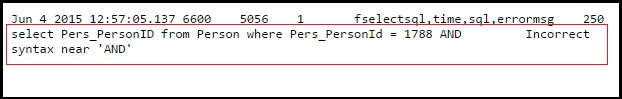
On further investigating, I came to know that it was something which was correlated with the Deduplication functionality & the Match Rules used with respect to it. Since from Sage CRM version 7.3 we have a control to set the duplication rule i.e. AND & OR; this rule works nothing different than operators used in SQL query. So no matter whether you set the Deduplication functionality enable or disabled; conditions will always check the data as per the match rules defined in CRM.
In my scenario, Person Last Name field was marked as non-mandatory on Lead entry screen. Whereas, it was marked as required on Person entry screen. So, whenever I tried to add a new person record in CRM and select the same to tag against the lead it kept on comparing the Person Last Name field values of both Lead entry screen and Person entry screen. Thereby, throwing me an unexpected event error and further disallowing me to convert the lead to opportunity.
I changed the Match rule set defined for Person entity from Pers_LastName to Pers_FirstName and it resolved the issue. You can also try marking the field mandatory on both the screen. It will also help you out!
Also Read:
1) Importance of CRM and ERP Integration
2) How to avoid filing of Junk emails in Sage CRM
3) Sync Company Data from Sage CRM.com to Sage 50 (US) using GUMU™ link
4) Running VI Import in GUMU™ integrated system
5) Map single Sage CRM User with multiple Sage 100 Salespersons
Sage CRM – Tips, Tricks and Components
Explore the possibilities with Sage CRM insights through our comprehensive blogs. As a leading Sage partner, Greytrix helps businesses maximize their Sage CRM potential with its rich expertise and immense knowledge. Here, you will find blogs that feature expert advice, tips & tricks, best practices, and comprehensive guides on customizing and configuring Sage CRM for your business. Stay informed with our regular updates and expert insights!


Pingback: nexusmarket-wiki.com
Pingback: marbo 9000
Pingback: best cams
Pingback: rca77
Pingback: evolution gaming
Pingback: best chat rooms
Pingback: live chat
Pingback: rechargeable disposable vape
Pingback: nutrition
Pingback: ทำความรู้จัก บอลสเต็ป คืออะไร ?
Pingback: kc9
Pingback: Nonameauto
Pingback: ข้อดีและข้อเสียของการเล่นบนเว็บ หวย 2525
Pingback: drain cleaning philadelphia
Pingback: Chicken Road
Pingback: pgslot
Pingback: ufa789
Pingback: สมัคร แทงบอลออนไลน์ 888
Pingback: Dragon Hatch 2
Pingback: register.sipf.sg
Pingback: heng678
Pingback: มีบุตรยาก
Pingback: เครื่องเป่าแอลกอฮอล์
Pingback: ปลูกผม
Pingback: indoor spielplatz holland