In our last post, we discussed about Security Matrix feature in GUMU™ for Sage CRM – Sage 500 integration. In this blog, we will go through the one time processes which can be run first time after GUMU installation. Below are the list of processes.
– Import Customer
– Import Products
– Synch Drop Down
New Stuff: Synchronization setting in GUMU for Sage CRM – Sage 500 Integration
Let’s discuss the above processes in more detail.
Import Customer:
What it does?
This process will import all the Customers from Sage 500 to Sage CRM along with their contacts and addresses.
When needs to be Run?
The import process should be run after installation and implementing GUMU integration link. Customers updated/created in Sage 500 will automatically get updated in Sage CRM. Once you have successfully imported all the customer in Sage CRM, there is no need to run this process again since GUMU™ integration link is a real time bi-directional link.
Import Product:
Import Product process will bring all the products from Sage 500 to Sage CRM under pricing list named “MAS500 Pricing”. Later, user can use these products to create sales order from Sage CRM to Sage 500.
Synch Drop Down:
What it does?
It will bring all dropdown option values such as sales person, tax schedule, warehouse, terms code etc. from Sage 500 to Sage CRM so that user can create Orders/Customers with these valid Sage 500 dropdown options values in Sage CRM.
When needs to be Run?
If any new Options Value is added to Sage 500, the Sage CRM Administrator will have to run the synch dropdown process again in order to add that new value in Sage CRM.
Please run “Meta data refresh” each time after running this process.
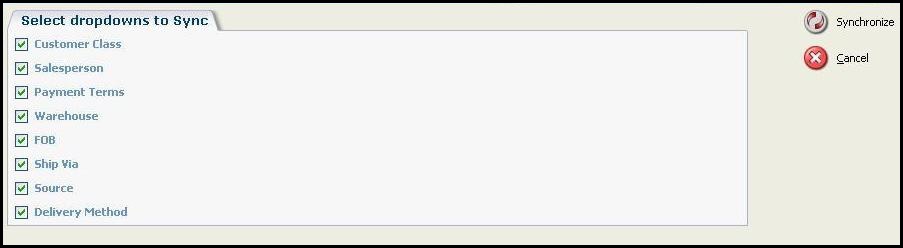
About Us
Greytrix is one stop solution provider for Sage ERP and Sage CRM needs. We provide complete end-to-end assistance for your technical consultations, product customizations, data migration, system integrations, third party add-on development and implementation expertise.
Greytrix has some unique integration solutions for Sage CRM with Sage ERP’s (Sage X3, Sage 100, Sage 500 and Sage 300). It also offers best-in-class Sage ERP customization and development services to Business Partners, End Users and Sage PSG worldwide. Greytrix helps in migrating to Sage CRM from ACT, Goldmine and other CRM’s.
For more information on our integration solutions, please contact us at sage@greytrix.com. We will be glad to assist you.
Also read :
1. Import Sage 500 Customer in Sage CRM using GUMU Integration
2. GUMU Sage CRM side configuration for Sage 500 ERP Integration
3. Import Products in Sage CRM from Sage 500 ERP using GUMU integration link
4. Adding Scripts Manually for Sage 500-Sage CRM real time changes
5. Importing Customization for Real time changes from Sage 500 to Sage CRM


Pingback: กระเป๋าผ้ากระสอบ
Pingback: Diyala/baqubah/university/universal
Pingback: free chat
Pingback: rca77
Pingback: ป้ายแท็ก
Pingback: i was reading this
Pingback: pgslot168
Pingback: Telegram下载
Pingback: mahjong ways 2
Pingback: home
Pingback: SBOBETCLUB168 ทางเข้าแทงบอลยอดฮิต ปิดแล้วย้ายมาเล่นที่ LSM99LIVE ดีไหม
Pingback: hit789
Pingback: วิธีเพิ่มยอดวิว
Pingback: สมัครสล็อตออนไลน์ กับเว็บตรง ไม่ผ่านเอเย่นต์
Pingback: Lowara
Pingback: ipl bet app
Pingback: click here for more
Pingback: ufabet789
Pingback: ดูแลผู้สูงอายุ
Pingback: แฟรนไชส์น่าลงทุน
Pingback: 1xbet app
Pingback: สล็อต pg เว็บตรงแตกหนัก 2024 เกมไหนน่าเล่น