In Integrated system of Sage CRM with Sage 300 ERP, allows users to access real time information. By synchronization of tables and database of Sage 300 ERP. We can view all the orders as well as create order from CRM.
New Stuff: One Time Processes for GUMU™ Sage CRM – Sage 500 integration
While doing customization for one of our client, we came across a scenario where, if Order is not confirmed within 24Hrs order is supposed to be deleted. We have explained this functionality in detail in this blog.
At first order is created in Sage 300 ERP and posted.
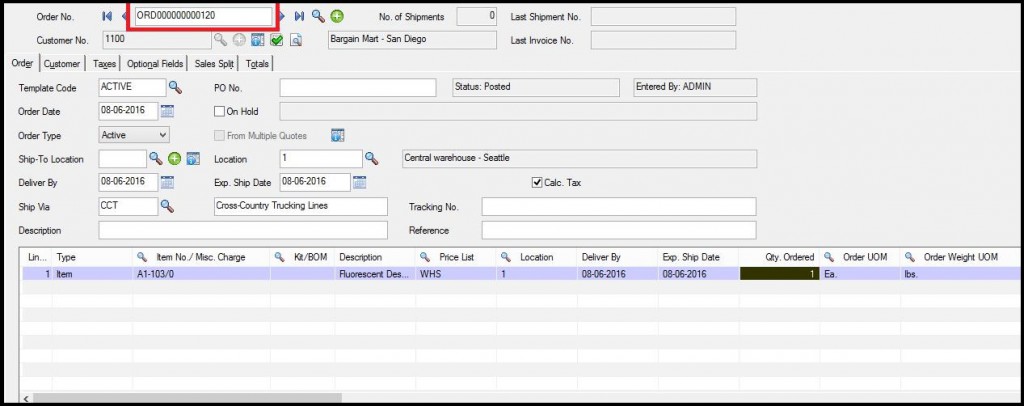
To view the order in Sage CRM go to the respective Company-> O/E Inquiry->All Orders and click on the Drill Down button of the required order number.
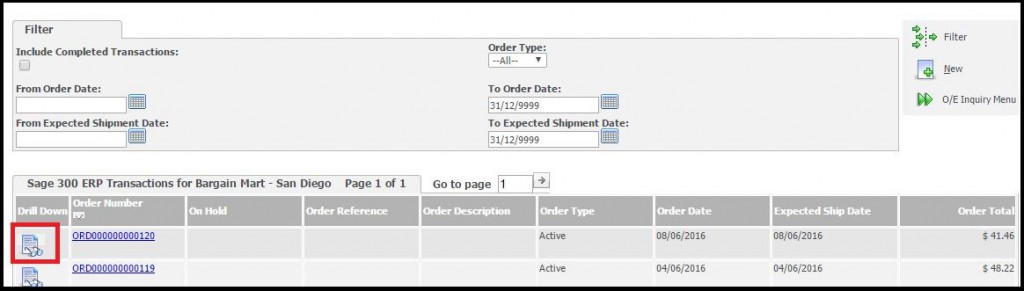
We have customized the order screen where you can find Move to Warehouse and Cancel button. This button will be visible up to 24 Hrs. of the order creation. Refer below screenshot.
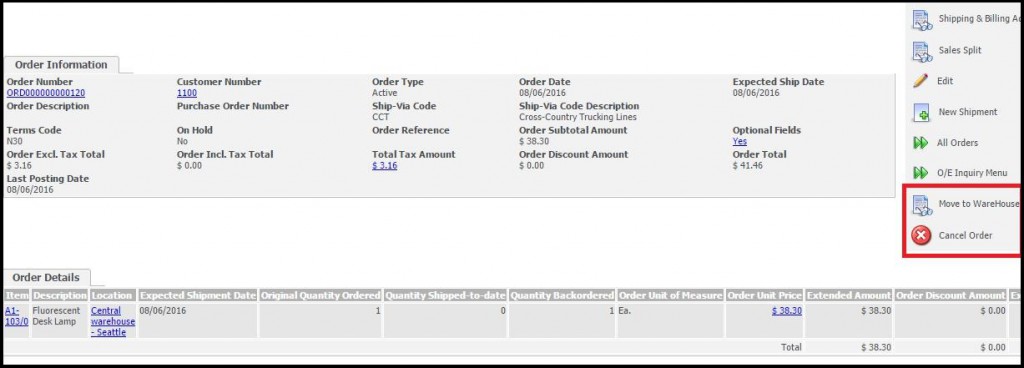
If the order is not attended for 24 Hrs. it will be deleted automatically. If you want to check the records of all the deleted data then we have provided the provision of generating records. Based on the status of orders we can generate the reports. Refer below screenshot.

Hence with the help of Auto cancellation of order functionality all the unattended orders within 24 Hrs. will be deleted and can be viewed later on through reports.
About Us
Greytrix is one stop solution provider for Sage ERP and Sage CRM needs. We provide complete end-to-end assistance for your technical consultations, product customizations, data migration, system integrations, third party add-on development and implementation expertise.
Greytrix has some unique integration solutions for Sage CRM with Sage ERP’s (Sage X3, Sage 100, Sage 500 and Sage 300). It also offers best-in-class Sage ERP customization and development services to Business Partners, End Users and Sage PSG worldwide. Greytrix helps in migrating to Sage CRM from ACT, Goldmine and other CRM’s.
For more information on our integration solutions, please contact us at sage@greytrix.com. We will be glad to assist you.
Also Read:
1) Display Sage 300 Customers Orders in Sage CRM Self Service
2) Import Orders from Quickbooks to Sage CRM using GUMU™ link
3) GUMU Tips – Products not available while creating Orders/ invoices in Sage CRM using GUMU™ integration.
4) Import Orders from Sage 50 to Sage CRM
5) Working with integrated Quotes and Orders screen
Sage CRM – Tips, Tricks and Components
Explore the possibilities with Sage CRM insights through our comprehensive blogs. As a leading Sage partner, Greytrix helps businesses maximize their Sage CRM potential with its rich expertise and immense knowledge. Here, you will find blogs that feature expert advice, tips & tricks, best practices, and comprehensive guides on customizing and configuring Sage CRM for your business. Stay informed with our regular updates and expert insights!


Pingback: เล่นคาสิโนออนไลน์ กับเว็บพนัน lsm99play ดีที่สุดในไทย
Pingback: Thaisbobet-99 ตัวแทนสโบเบ็ต
Pingback: house for sale hua hin
Pingback: โบท็อกราคา
Pingback: money168 เว็บสล็อตตรง
Pingback: ทัวร์เวียดนาม
Pingback: pgslot
Pingback: mkx gummies 200mg review
Pingback: ความหลากหลายของเกมสล็อตใน fastspin
Pingback: ปริ้นแผ่นพับ
Pingback: โคมไฟ
Pingback: cam tokens
Pingback: Lsm99 เว็บ lotto thailand อันดับ 1
Pingback: خرید کارت تلفن بین الملل
Pingback: โอลี่แฟน
Pingback: lg96
Pingback: lazywin888
Pingback: thai massage Sacramento
Pingback: นิยาย
Pingback: https://clubourenseatletismo.es/blog/2017/11/10/39o-memorial-belarmino-alonso/
Pingback: ซ่อม Fire Pump
Pingback: E slot เกมสล็อตมาแรงที่สุด
Pingback: book of ra uk
Pingback: situs toto