In this article, I will concentrate how to launch a pop up window through a button click. Assuming that you have already had some hands on creating basic Sage X3 screen, I will take to a nickel tour of launching pop up window on button click in Sage X3.
A pop up window is actually a simple Window that has screen(s) packed in it. So, first create a screen as per your requirement and set the ‘Size’ attribute to ‘Dialogue Box’.
Now assign this screen to a window from Development -> Processes -> Windows. Set the ‘Window Type’ attribute to ‘Miscellaneous’ and ‘Display’ to ‘Dialog Box’.
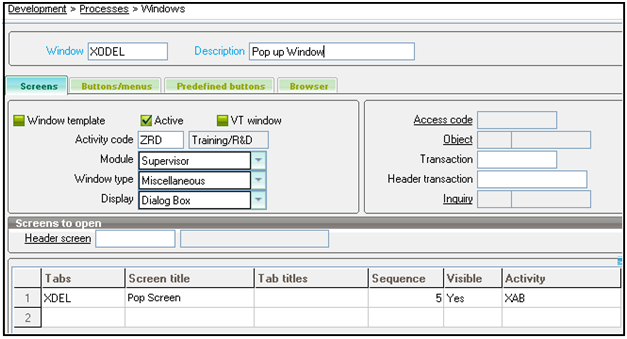 That ‘s all for the look and feel of our pop up. Now let us work on the launching of this pop up.
That ‘s all for the look and feel of our pop up. Now let us work on the launching of this pop up.
Suppose you need to launch the pop up on click of a button say ‘Criteria’ from the first (source) window.
Go to Development -> Processes -> Windows and select your window.
Now, on the ‘Buttons/Menus’ tab, add a button with appropriate button text say ’Criteria’.
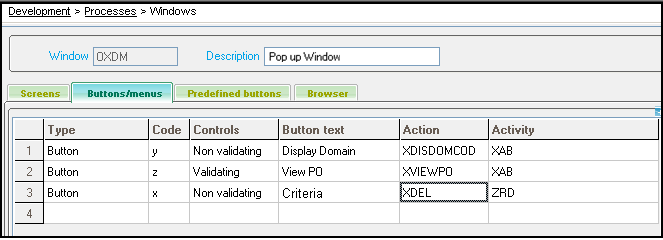 Do a right click in the action field of the button and select ‘Action’ option. This would take you to the ‘Action’ maintenance screen. Here create a new action with ‘Template’ set to ‘Window Entry’ and ‘Type’ set to ‘Miscellaneous’. Finally, enter the name of your window for ‘Main Window’ attribute.
Do a right click in the action field of the button and select ‘Action’ option. This would take you to the ‘Action’ maintenance screen. Here create a new action with ‘Template’ set to ‘Window Entry’ and ‘Type’ set to ‘Miscellaneous’. Finally, enter the name of your window for ‘Main Window’ attribute.
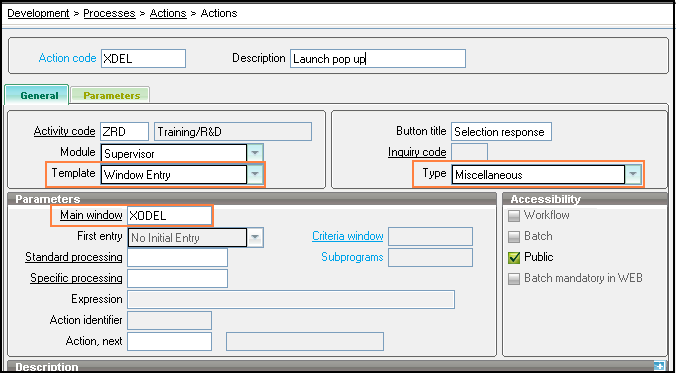 Now, click on ‘Create’ and you are done. Now, test the pop up by clicking on the ‘Criteria’ button of the first(source) window.
Now, click on ‘Create’ and you are done. Now, test the pop up by clicking on the ‘Criteria’ button of the first(source) window.
Remember this pop up is Modal pop up that is this pop up must be closed before you can continue working with the rest of the application.
Stay tuned for more such Sage Enterprise Management (formerly Sage X3).
About Us
Greytrix – a globally recognized Premier Sage Gold Development Partner is a one-stop solution provider for Sage ERP and Sage CRM needs. Being recognized and rewarded for multi-man years of experience, we bring complete end-to-end assistance for your technical consultations, product customizations, data migration, system integrations, third-party add-on development and implementation expertise.
Greytrix caters to a wide range of Sage Enterprise Management (Sage X3) offerings – a Sage Business Cloud Solution. Our unique GUMU™ integrations include Sage Enterprise Management (Sage X3) for Sage CRM, Salesforce.com and Magento eCommerce along with Implementation and Technical Support worldwide for Sage Enterprise Management (Sage X3). Currently we are Sage Enterprise Management Implementation Partner in East Africa, Middles East, Australia, Asia. We also offer best-in-class Sage X3 customization and development services, integrated applications such as POS | WMS | Payment Gateway | Shipping System | Business Intelligence | eCommerce and have developed add-ons such as Catch – Weight and Letter of Credit for Sage Enterprise Management to Sage business partners, end users and Sage PSG worldwide.
Greytrix is a recognized Sage Rockstar ISV Partner for GUMU™ Sage Enterprise Management – Sage CRM integration also listed on Sage Marketplace; GUMU™ integration for Sage Enterprise Management – Salesforce is a 5-star app listed on Salesforce AppExchange.
For more information on Sage X3 Integration and Services, please contact us at x3@greytrix.com. We will be glad to assist you.

