Every ERP has hundreds of predefined reports and inquiry screens for the convenience of users. For accounting functions, there may be agreed upon set of reports and inquiry screens. However, one cannot predict or pre-empt what kind of data view user might want. That is where the flexibility of the system comes into play.
Sage X3 provides a robust and easy to use a method called Requester to generate such custom (on demand) data inquiry.
You can access ‘Requester’ from Parameters > Usage > Reports > Requester.
This screen has myriad of configuration options that give granular control over the data to be viewed. Following are some of the important options on this screen:
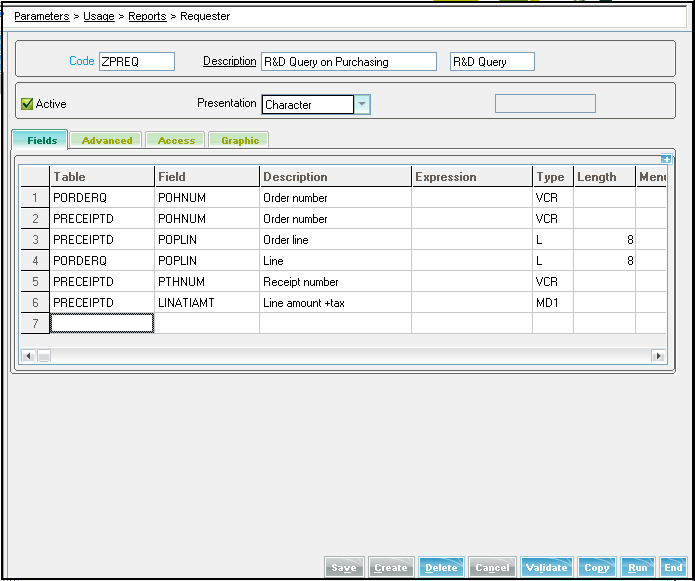 Code: This code identifies the requester.
Code: This code identifies the requester.
Presentation: This selection determines the fashion in which the data will be displayed.
Let us now take a look at some of the important fields of the four tabs on the screen:
- Fields Tab: This tab determines the data to be displayed on the inquiry screen that includes fields, expressions, totals, and sorting.
Table: Name of the table from which the field is to display. Selection is available.
Field: The field to be displayed.
Expression: This is a calculated expression that derives from the fields of the table. The expression can include all the fields for one of the linked tables in the request, the constants, the functions, and the global variables, etc.
Total: This option can be set to Yes If the field is numeric. - Advanced Tab: This tab contains optional settings. The settings here determine criteria related to data presentation, selection and table join.
Number of Line: This specifies the number of lines of data to be displayed.
Selection criteria: The selection criteria can be used to filter the data.
Links Criteria: It is necessary to define the links between the links if the links are not described in the dictionary. - Access Tab: The Access tab defines the access condition to this query.
Type of Request: This option is used to manage the display of a query in an inquiry. It has three sub-options, viz Normal, Shared and Recalculated.
Normal query: The result of the query is displayed if the query has already been viewed by the user.
Shared query: The result of the execution of this query by a user can be viewed by other users. Recalculated query: The result of the query is never displayed automatically. It is necessary to press the button to refresh or enter the criteria. - Graphic Tab: This tab can only be entered if a graphical presentation is available for the query. The way the data is displayed on the graphic is then defined.
Type: This field is used once there is more than one numeric value in the grid that is likely to be presented in a graphical form.
Presentation: When several series are presented in the graph, it is possible to specify how the series values are combined in the display, by entering the following value :
Multi is used to present the values of each series side by side (one color by series)
Cumulative is used to present the values in a vertical total.
Comparative is used to present them in a relative comparison (the height of the graph is constant).
Default graphic: Defines the graphical representation used for the data to be presented (from the choices Bars, Lines, Area, Sectors). An image is displayed as a function of the choice made illustrating the type of presentation obtained.
About Us
Greytrix – a globally recognized Premier Sage Gold Development Partner is a one-stop solution provider for Sage ERP and Sage CRM needs. Being recognized and rewarded for multi-man years of experience, we bring complete end-to-end assistance for your technical consultations, product customizations, data migration, system integrations, third-party add-on development and implementation expertise.
Greytrix caters to a wide range of Sage Enterprise Management (Sage X3) offerings – a Sage Business Cloud Solution. Our unique GUMU™ integrations include Sage Enterprise Management (Sage X3) for Sage CRM, Salesforce.com and Magento eCommerce along with Implementation and Technical Support worldwide for Sage Enterprise Management (Sage X3). Currently we are Sage Enterprise Management Implementation Partner in East Africa, Middles East, Australia, Asia. We also offer best-in-class Sage X3 customization and development services, integrated applications such as POS | WMS | Payment Gateway | Shipping System | Business Intelligence | eCommerce and have developed add-ons such as Catch – Weight and Letter of Credit for Sage Enterprise Management to Sage business partners, end users and Sage PSG worldwide.
Greytrix is a recognized Sage Rockstar ISV Partner for GUMU™ Sage Enterprise Management – Sage CRM integration also listed on Sage Marketplace; GUMU™ integration for Sage Enterprise Management – Salesforce is a 5-star app listed on Salesforce AppExchange.
For more information on Sage X3 Integration and Services, please contact us at x3@greytrix.com. We will be glad to assist you.

