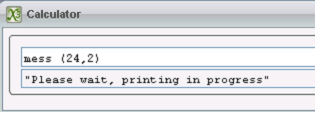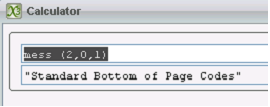In Sage X3, we may have to display a particular message for several times based on the certain condition. We can define such frequently used messages in a local menu and can access them through coding.
To access the message defined in a local menu in coding, Sage X3 provides an inbuilt function:
mess(exp_num, exp_chap, exp_lan)
where,
exp_num: Number of the message in the section.
exp_chap: Integer expression giving the number of the message section.
exp_lan: Integer expression indicating which message file should be used.
mess: Gives access to Adonix service messages or those which may have been specifically defined for the application. Message files are arranged in sections with a group of messages for each chapter.
– The value 0 will be given to exp_lan to access the Adonix message file and value 1 otherwise; this argument is optional and is set 0 by default. The text of the message depends on the language used.
– The result is a Char type.
For e.g,
- Display message ‘Please wait, printing in progress’
Infbox mess (24, 2)
It will display title of the second section, defined in the file.
- Application message (for a set of texts this will be the list of input characters)
Infbox mess (2, 0, 1)