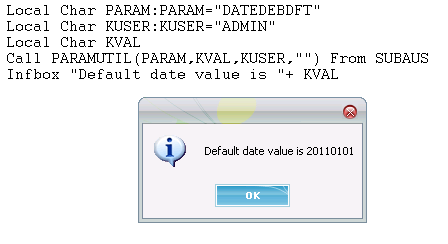It is easy to get the parameter value when the value is defined at folder level. But what if we need the parameter value by User?
Well! This blog will help you to get the parameter value by site with the help of the standard subprogram which is present in SUBAUS.src file.
Below is the code to get the parameter value by site.
Call PARAMUTIL(PARAM,VALEUR,USER,””) From SUBAUS
Here,
1. SITE = Local variable defined to store site.
2. PARAM= Parameter defined
3. VALEUR= Parameter Value in the String
4. USER= USER in Sage x3
Below is the snipplet for better understanding.
Hope this blog helps!
About Us
Greytrix is one stop solution provider for Sage ERP and Sage CRM needs. We provide complete end-to-end assistance for your technical consultations, product customizations, data migration, system integrations, third party add-on development and implementation expertise.
Greytrix have some unique solutions of Sage X3’s integration with Sage CRM, Salesforce.com and Magento eCommerce. It also offers best-in-class Sage X3 customization and development services to Sage business partners, end users, and Sage PSG worldwide.
For more information on Sage X3 Integration and Services, please contact us at x3@greytrix.com .We will be glad to assist you.
Related Blogs:
– How to set aggregate criteria of accounting interface parameters?
– How to copy Parameter Values from one folder to another..?
– Creating Parameter Values in Sage X3