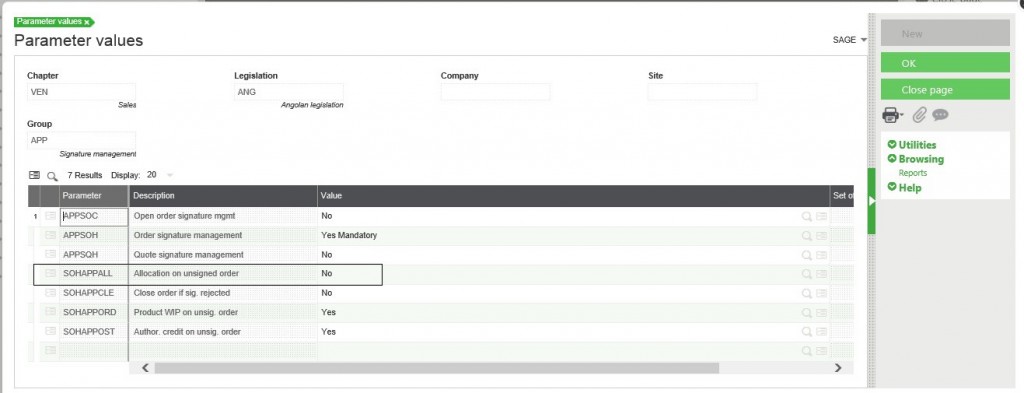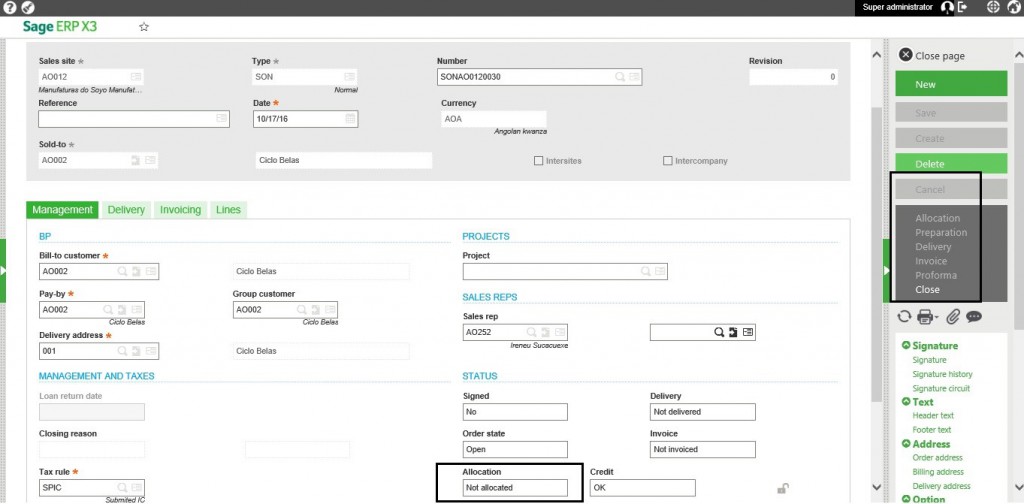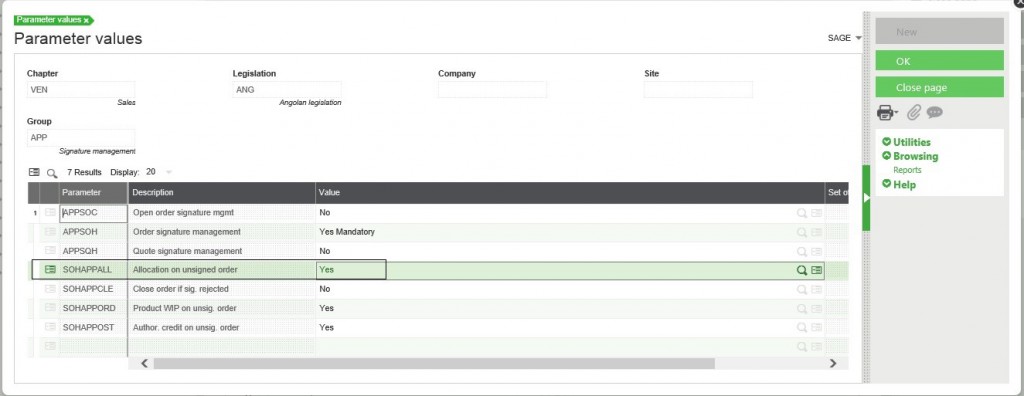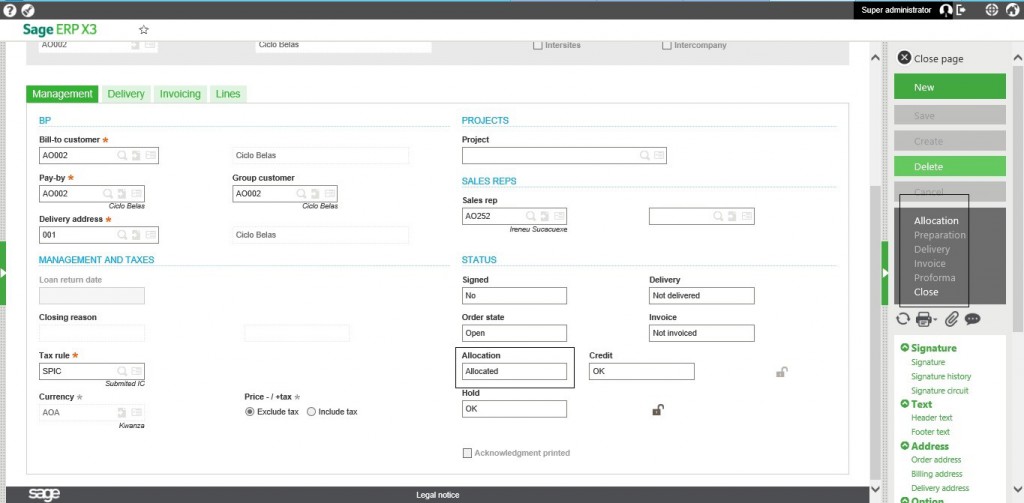When you have created sales order, your next step is to do allocation of the items in sales order.
You may come across a situation where a sales order is signature managed. In signature management, we can decide whether allocation should be allowed on unsigned orders or not.
There is a parameter SOHAPPALL which is used to reject allocation of order unless it is totally signed.
To achieve this functionality, navigate to Set Up → General Parameters → Parameter Values.
The parameter belongs to VEN(Sales) → APP (Signature management)
Follow the below steps:-
Set the parameter value to “NO”.
Create a sales order. In the below screen-shot, observe that the sales order is signed but not allocated as we have kept the parameter value as NO.
Similarly if the parameter value is set to YES, a sales order can be allocated even if it is not signed.
Hope this helps.
About Us
Greytrix is one stop solution provider for Sage ERP and Sage CRM needs. We provide complete end-to-end assistance for your technical consultations, product customizations, data migration, system integrations, third party add-on development and implementation expertise.
Greytrix have some unique solutions of Sage X3’s integration with Sage CRM, Salesforce.com and Magento eCommerce. It also offers best-in-class Sage X3 customization and development services to Sage business partners, end users, and Sage PSG worldwide.
For more information on Sage X3 Integration and Services, please contact us at x3@greytrix.com .We will be glad to assist you.
Also Read:
– Product purchase restriction based on buyer
– How to Create Manual Transaction Number for Purchase Order and Purchase Receipt?