There may be a scenario where we need to check the number of buffers allocated for saving the application messages in Sage X3.
Adxmbm is an Adonix system variable of the Integer Type, which sets the number of buffers from 32 bytes allocated for saving the application messages.
Syntax:
[S]adxmbm Integer
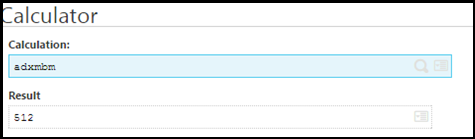
Example:
# Extracted from an APL.ini file
[S]adxmbm = 10240
# Emptying of the memory!
[S]adxmbm =[S]adxmbm
Each buffer contains a message, i.e., an input of a local menu. Messages of over 32 bytes are stored in several buffers. Since the messages are contained in an Adonix table (for which the name is set by the [S]adxtms variable), each call to the mess function (for the application messages) and each entry of a field of this type triggers a read of this table.
When you work in client-server mode, or under Oracle, you limit the number of reads if you save a large part of this table. You will also obtain better performance. On the other hand, more memory will be tied up. Its value is set to 512 by default. This value is sufficient so that the entry of the most complex screens is not slow.
Its value cannot exceed 32000.
adxmbm is usually set by one of the processes called “APL.ini” that is launched when you start the application. Its assignment by program triggers the emptying of the corresponding memory field. This operation, therefore, needs to be performed after modifying the application messages.
The space taken up in the memory by these buffers should be considered in the calculation of the maximum size of memory that the application can occupy. This parameter is set by the [S]maxmem variable.
About Us:
Ricevi un Bonus di 20 Euro Senza Deposito nei Migliori Casinò Italiani
Sei un appassionato di casinò online? Hai mai desiderato ricevere un bonus senza deposito per iniziare a giocare senza dover spendere nulla? Beh, abbiamo una fantastica notizia per te! I migliori casinò italiani offrono un bonus di benvenuto di 20 euro senza deposito, proprio come un regalo per farti iniziare la tua avventura nel mondo del gioco d’azzardo online. In questo articolo, esploreremo i dettagli di questa offerta esclusiva e ti forniremo tutte le informazioni di cui hai bisogno per sfruttarla al massimo.
Ma perché i casinò offrono bonus senza deposito? Quali sono i vantaggi per i giocatori? E come puoi fare per ottenere questo bonus? Continua a leggere per scoprire tutto ciò che c’è da sapere su questa incredibile opportunità. Che tu sia un principiante o un esperto, questa è un’occasione da non perdere! Preparati a immergerti in un mondo di emozioni, intrattenimento e possibilità di vincita, tutto senza dover sborsare nemmeno un centesimo. Sei pronto? Allora partiamo alla scoperta dei migliori casinò italiani che offrono questo fantastico bonus di benvenuto senza deposito!
I migliori casinò italiani: scopri dove ricevere un bonus di 20 Euro senza deposito
Ricevi un bonus di 20 Euro senza deposito nei migliori casinò italiani! Se sei un appassionato di giochi d’azzardo online, non puoi perderti questa incredibile opportunità. I casinò italiani più rinomati offrono un bonus di benvenuto senza deposito di 20 Euro per tutti i nuovi giocatori. Questo significa che puoi iniziare a giocare immediatamente, senza dover versare alcun denaro sul tuo conto. Basta registrarsi su uno dei casinò selezionati e il bonus sarà accreditato automaticamente. Approfitta di questa offerta per provare i tuoi giochi preferiti e vincere soldi veri, senza rischiare nulla!
I migliori casinò italiani ti offrono un’esperienza di gioco sicura e divertente. Sono dotati di una vasta selezione di giochi, tra cui slot machine, roulette, blackjack e molto altro ancora. Inoltre, questi casinò offrono un ambiente di gioco sicuro e protetto, garantendo che le tue informazioni personali e finanziarie siano al sicuro. Non perdere l’opportunità di sfruttare questo bonus senza deposito e goderti l’emozione del gioco d’azzardo online. Registrati oggi stesso e inizia a giocare nei migliori casinò italiani!
Cosa significa bonus senza deposito e come funziona nei casinò online italiani
Ricevi un Bonus di 20 Euro Senza Deposito nei Migliori Casinò Italiani. Se sei un appassionato di giochi d’azzardo online, non puoi perderti questa incredibile offerta. Grazie a https://betzoid.com/it/bonus-di-20-eur-senza-deposito/, puoi ricevere un bonus di 20 euro senza effettuare alcun deposito. Questo significa che puoi iniziare a giocare e divertirti senza dover spendere nulla. Basta registrarsi sul sito e il bonus sarà automaticamente accreditato sul tuo conto. Approfitta di questa promozione unica e scopri i migliori casinò italiani senza rischiare il tuo denaro!
I casinò online offrono una vasta gamma di giochi, tra cui slot machine, roulette, blackjack e molto altro. Con il bonus di 20 euro senza deposito, avrai la possibilità di provare i tuoi giochi preferiti gratuitamente. Inoltre, potrai vincere premi in denaro reale senza alcun rischio. Non perdere l’opportunità di divertirti e tentare la fortuna sui migliori casinò italiani. Visita https://betzoid.com/it/bonus-di-20-eur-senza-deposito/ e inizia a giocare oggi stesso!
Come ottenere il tuo bonus di 20 Euro senza deposito: passo dopo passo
Se sei un appassionato di giochi d’azzardo online, non puoi perderti l’opportunità di ricevere un bonus di 20 euro senza deposito nei migliori casinò italiani. Questa promozione ti consente di giocare gratuitamente e provare la tua fortuna senza rischiare i tuoi soldi. Il bonus di 20 euro viene accreditato sul tuo conto appena ti registri sul sito del casinò e può essere utilizzato per giocare a una vasta gamma di giochi, tra cui slot machine, roulette, blackjack e molto altro ancora.
I casinò italiani che offrono questo bonus senza deposito sono tra i più affidabili e sicuri del settore. Sono autorizzati e regolamentati dalle autorità competenti, garantendo un ambiente di gioco legale e trasparente. Inoltre, questi casinò sono dotati di software all’avanguardia, che assicura un’esperienza di gioco fluida e di alta qualità. Potrai divertirti con grafiche accattivanti, effetti sonori coinvolgenti e funzioni speciali che renderanno la tua esperienza di gioco indimenticabile.
Per ottenere il bonus di 20 euro senza deposito, basta seguire pochi semplici passaggi. Innanzitutto, visita il sito del casinò italiano che offre questa promozione. Successivamente, completa il processo di registrazione, fornendo i tuoi dati personali e creando un account. Una volta completata la registrazione, il bonus di 20 euro verrà automaticamente accreditato sul tuo conto. Ricorda che potrebbero essere applicati alcuni requisiti di scommessa prima di poter prelevare le vincite ottenute con il bonus. Assicurati di leggere attentamente i termini e le condizioni del bonus prima di iniziare a giocare.
Non perdere l’occasione di ricevere un bonus di 20 euro senza deposito nei migliori casinò italiani. Sfrutta questa promozione per scoprire nuovi giochi, affinare le tue strategie di gioco e cercare di ottenere grandi vincite. Ricorda di giocare sempre in modo responsabile e di divertirti in modo consapevole. Buona fortuna e buon divertimento!
I vantaggi e le possibilità offerte dai bonus senza deposito nei casinò italiani
Sei pronto a giocare ai tuoi giochi da casinò preferiti senza dover depositare? Allora sei nel posto giusto! Ricevi un bonus di 20 euro senza deposito nei migliori casinò italiani. Questa incredibile offerta ti permette di iniziare a giocare immediatamente, senza dover mettere a rischio il tuo denaro.
I casinò italiani selezionati offrono una vasta selezione di giochi, tra cui slot machine, roulette, blackjack e molto altro ancora. Con il bonus senza deposito di 20 euro, avrai la possibilità di provare i giochi e scoprire quale ti piace di più. Inoltre, potrai vincere denaro reale senza dover spendere nulla!
Per ricevere il bonus di 20 euro senza deposito, basta registrarsi su uno dei casinò italiani consigliati e verificare il proprio account. Una volta completata la registrazione, il bonus verrà accreditato sul tuo conto e potrai iniziare a giocare. Approfitta di questa fantastica opportunità e divertiti con i migliori giochi da casinò senza dover spendere nemmeno un centesimo!
Speriamo che questo articolo ti abbia fornito informazioni utili sui migliori casinò italiani che offrono un bonus di 20 euro senza deposito. Ora che conosci le opzioni disponibili, puoi approfittare di queste offerte per iniziare a giocare senza rischi e provare la tua fortuna. Ricorda di controllare sempre i termini e le condizioni dei bonus, così da poter sfruttare al massimo le opportunità offerte dai casinò. Buon divertimento e in bocca al lupo!
Greytrix is one stop solution provider for Sage ERP and Sage CRM needs. We provide complete end-to-end assistance for your technical consultations, product customizations, data migration, system integrations, third-party add-on development and implementation expertise. Greytrix have some unique solutions of Sage X3’s integration with Sage CRM, Salesforce.com and Magento eCommerce. It also offers best-in-class Sage X3 customization and development services to Sage business partners, end users, and Sage PSG worldwide.
For more information on Sage X3 Integration and Services, please contact us at x3@greytrix.com . We will be glad to assist you.
Also Read:

