Introduction: After sales invoice generation,next process is payment creation,While creating payment through import/export template using PAY object and GESPAY Function,we come across error Unbalance payment error as shown in below image .The solution for solving this error is following below,
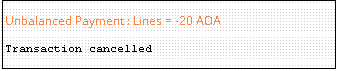
Solution:
Setup>Usgae>Import/Export Template.
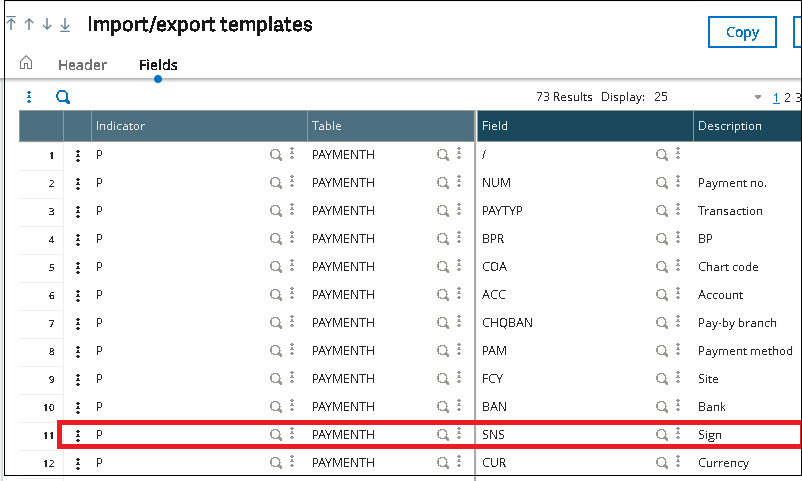
In Fig 2.1,There is a Sign field which plays important in solving this error.The value for the field is select by the below step
STEP : Navigate to Setup>A/P-A/R Accounting >payment entry types,choose appropriate payment type.
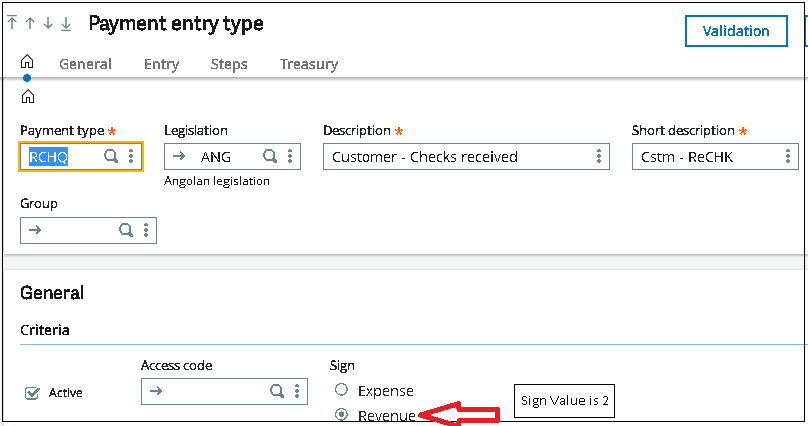
As in Fig 2.2 ,Check the Sign Field if it is Expense then assign value 1 to Sign field of the Template,If it is Revene then assign value 2 to sign field of the Template.
Conclusion:This blog helps to understand how to solve unbalance payment error while creating payment through Import/Export Template

