We are aware that Sage X3 provides number of left lists to easily access the records on any transaction screen. One of the left list we can find in almost all transaction types is ‘Last read’. Using this left list, we can easily find out the recently accessed records. Also, we can manipulate the number of records to be displayed in Last read left list at parameter level. You can refer blog at : https://www.greytrix.com/blogs/sagex3/2015/10/29/how-to-modify-the-number-of-records-to-be-loaded-in-the-last-read-left-list-2/
As we have already seen we can enable/disable Last Read records at parameter level through ‘Load last read’ parameter with ‘Yes/No’ option. But if Last Read option is disabled at window level for a particular transaction then we cannot enable/disable it using parameters.
For example, please refer below screenshot for Sales order window (OSOH).
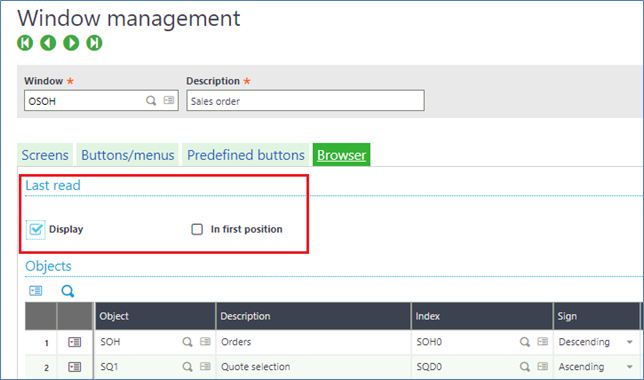
Here, a separate block is provided to manage Last read list. If we uncheck the ‘Display’ checkbox and do all the necessary window and entry transaction validations then we cannot see Last read list on Sales order screen. Though ‘Load last read’ parameter is set to Yes, unless we make it enable at window level (OSOH), we cannot see Last read records on the transaction screen. Refer below screenshot of sales order screen.
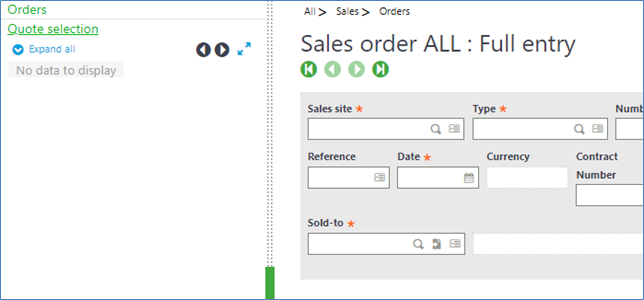
Hence, if you cannot see Last read list on transaction screen after parameter setup, you should check setup at window level for the same.
Thus, we can only enable/disable Last read left list at parameter level if it is made to be displayed at window level for a particular transaction.

