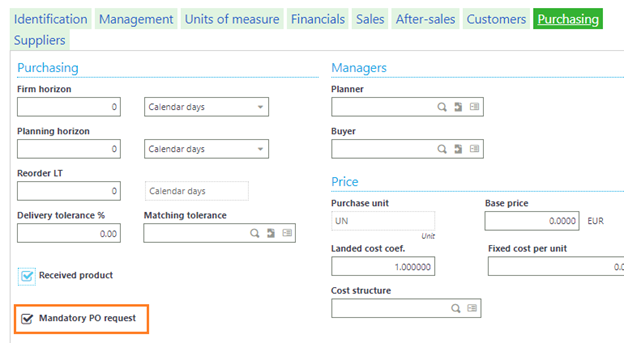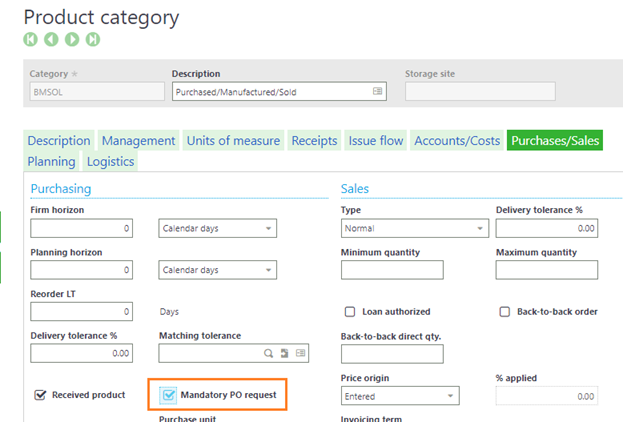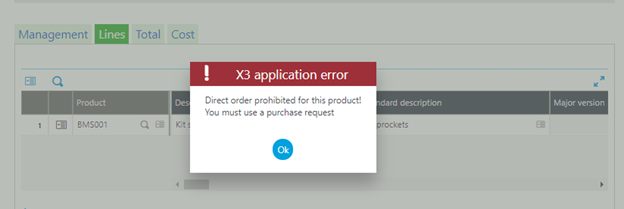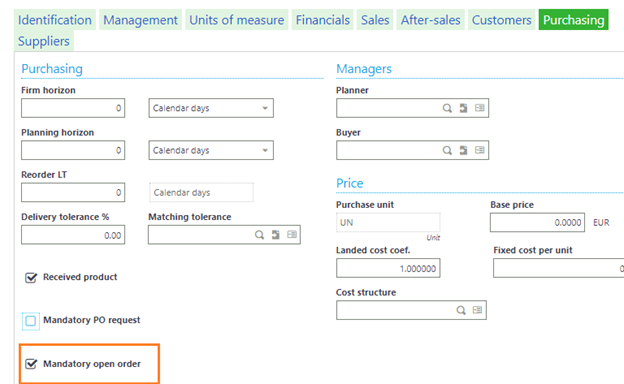Sometime we may come under a situation where we need to restrict the purchase order if there is no purchase request. This scenario can be handled on the basis of product. We may have a condition where we need to apply this restriction only for some type of product. We can apply this restriction for the whole category of product. This can help users in their business scenario if they wish to setup such restriction on particular products. In the same way we can also apply the restriction i.e. if there is no open order of a particular product, we won’t be able to create its purchase order. But standard allows this restriction only on product not on whole product category.
New Stuff:- Implement SSL Certificates with Sage X3 Syracuse web server
Steps to follow:
To restrict PO if there is no request-
There is a checkbox named “Mandatory PO request” placed in the PURCHASING tab of product master as shown in the below figure. As the field name it-self says that open order for this product is mandatory. Kindly check this checkbox if you want to apply restriction on that particular product.
Navigate: ALL -> COMMON DATA -> PRODUCT
If we want to restrict the whole product category we do have same checkbox in product category window as shown below figure.
Navigate: ALL -> COMMON DATA -> PRODUCT CATEGORY
Once we have checked this checkbox on product master and try to create the purchase order with this product, standard displays the below error and do not allow us to create the purchase order.
Hence, when we want to create a purchase orders for such kind of product we will always have to create the purchase request with respect to the restricted product and then convert the purchase request to purchase order.
To restrict PO if there is no open orders-
In the same way we can add restriction i.e. if there is no open order of a particular product, we won’t be able to create its purchase order.
There is a checkbox named “Mandatory open order” placed in the PURCHASING tab of product master as shown in the below figure. As the field name it-self says that open order for this product is mandatory. Kindly check this checkbox if you want to apply restriction on that particular product. We cannot apply this restriction on the whole category of the product.
Navigate: ALL -> COMMON DATA -> PRODUCT
Hence, when we want to create a purchase orders for such kind of product we will always have to create open order with respect to the restricted product and then convert the purchase request to purchase order. In this manner we have multiple conditions in product, product master and product site that can restrict product to create transactions.
In this way by marking up those check boxes we can apply the restriction for products in the process of purchase order creation.