The customer BP invoice entry function is used to manage the customer invoicing out of the “typical” sales cycle.
In this context, the user does not manage the order, the delivery note with the stock issue etc. When issuing the invoice, the data necessary to the accounting are saved.
We may need a basic important points to make a sales invoice such as:
- Customer
- Account
- Site
Customer: In sales, commerce and economics, a customer which sometimes are a clients, buyer or purchaser or is the recipient of a good, service , product or an idea obtained from a seller, vendor or supplier via a financial transaction or exchange for money or some other valuable consideration.
Account: A generalledger, also known as a nominalledger, is a bookkeeping ledger that serves as a central repository for accounting data transferred from all subledgers like accounts payable, accounts receivable, cash management, fixed assets, purchasing and projects. Each account maintained by an organization is known as a ledger account, and the collection of all these accounts is known as the general ledger. The general ledger is the backbone of any accounting system which holds financial and non-financial data for an organization.
In Sage X3, we may find difficulty on deleting Customer BP Invoice which are already posted. There is a functionality in Sage X3 with which we can delete purchase invoice.
Navigate to: A/P- A/R accounting → Invoicing -> Customer BP Invoices
As we can see in the above screen , here in Customer BP invoice transaction is already posted and delete button is disable after creating new transaction. Now to enable this button, follow below steps to resolve this:
Steps:
- Navigate to: Setup -> General Parameters -> Parameter Values
- Select TC Common Data -> select INV (invoicing rule)
- Change the values of below highlighted parameters to ‘YES’ .
- GASSUP
- INVCAN
- SIVSUP
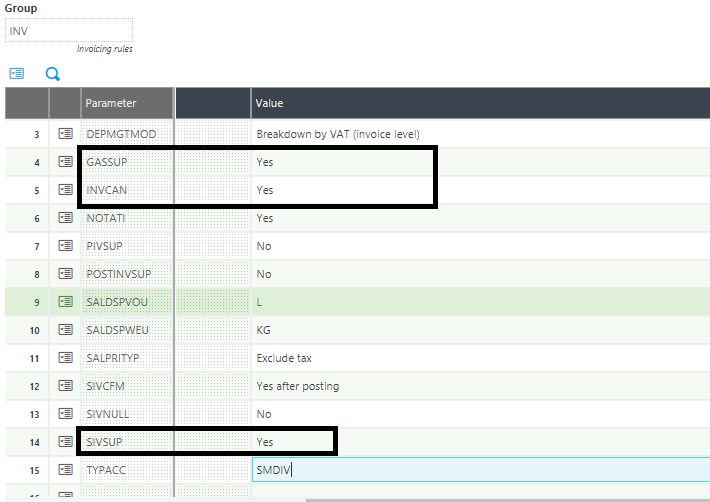
After doing all these steps, now navigate to Customer BP Invoice screen and then click on the accounting cancellation button which is on the right panel of the screen, refer below screen shot:
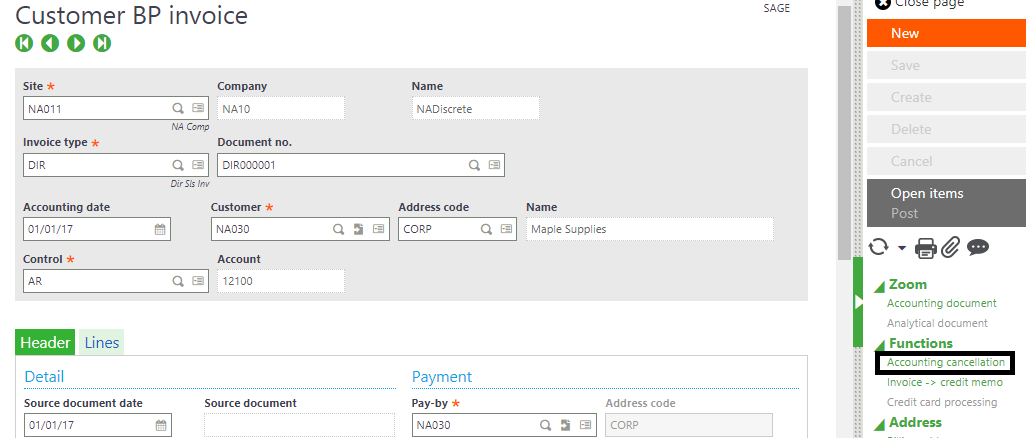
After clicking on the Accounting cancellation button, one window will get open which is for confirmation just click OK button. After doing all we can see in the below screen shot ‘Delete’ button is enabled now and we can delete the customer bp invoice without any issue.
Note: Also make sure that accounting task and batch server are in a running status.
In this way, we can delete posted Customer BP Invoice transaction in Sage X3.

