In the Sage X3, you have various standard reports for almost every screen which are developed in Crystal Report. Also you can develop your own crystal report as per client need. After printing report, the content in the report gets printed depending on the language setup done in the Sage X3 for the login user. But you might have notice that irrespective of the language setup done in Sage X3 application, there are Crystal ‘Special fields‘ which behaves differently.
In simple words, Crystal Report prints all the formulas and database fields as per the language setting done in Sage X3 folder for logged in user but Crystal reports “Special fields“ like ‘Page Number‘, ‘Print date‘ etc. Prints as per the Windows server region setup/language setup done on the server.
Recently we came across a situation where we wanted to develop Crystal report for one of the client which is based in India and server is hosted in Spain . So the Sage X3 language setup done in English language for India Users but windows application server is login with Spanish Language. In Crystal report, we want to use Special field “Page N of M” so that it will print page number at the page footer section. But whenever we prints the report, reports gets print in English language except for that special field ‘Page N of M‘ which gets print in Spanish as “Página 1 de 1” instead of “Page 1 of 1” in the English.
New Stuff: Enable Comment section for specific transaction type in sales invoice screen
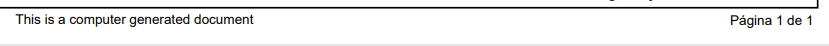
So we search on various forums and found that SAP Crystal standard dll behaves in that fassion only and we do not have control over it. So to overcome that situation, we build the formula that will print page number in English language.
Please see the below steps:
Step 1: Create a formula in the crystal report as “page_no”
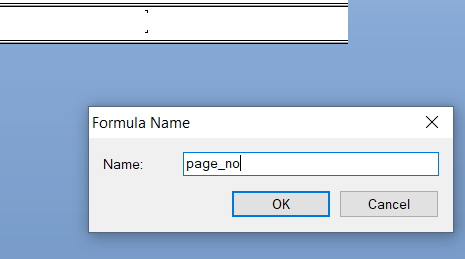
Step 2: After creating formula add below lines of code in that formula.
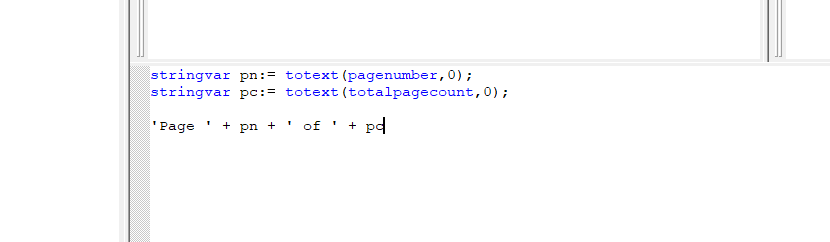
Step 3: After creating the formula, place the formula in footer section of the report.
Step 4: Save the report and then print .
Please refer below screen shot.

You have noticed the report gets printed in English language even if the windows server setup is done in Spanish language as it takes the Sage X3 language setup done on that folder for the India User.
In this way, you can display “Page N of M” in the English or any other required language irrespective of the client’s server regional language.

