In Sage X3, we recently faced an issue where in all of our signature workflows, any user could accept other users’ approval from the workflow monitor even though they are not assigned any level and they are not the approval. To solve this issue we have 2 options as mentioned below.
Option 1:
Access to the workflow monitor may be restricted by doing the below steps:
- Open Parameters(Setup), Users, Functional authorization.
- Click the New icon.
- Enter the applicable Profile code
- Enter the Function CONSAWW or SAIWRKPLN.
- In the Options column, remove the Code U.
-Code A: Signature authorization
-Code G: Cancellation authorization.
-Code U: All authorizations to consult, sign and cancel any document for any signer. - Click Save.
Option 2:
We can assign GSUER to the main screen of the workflow which will make user only the user logged in can see his/her’s approval to do so follow the below steps:
- Go to Screen AWP0:
- In the Fields -> USER set the Default Value to GUSER.
New Stuff: How to create single Purchase Suggestion with multiple Sales Orders in Sage X3
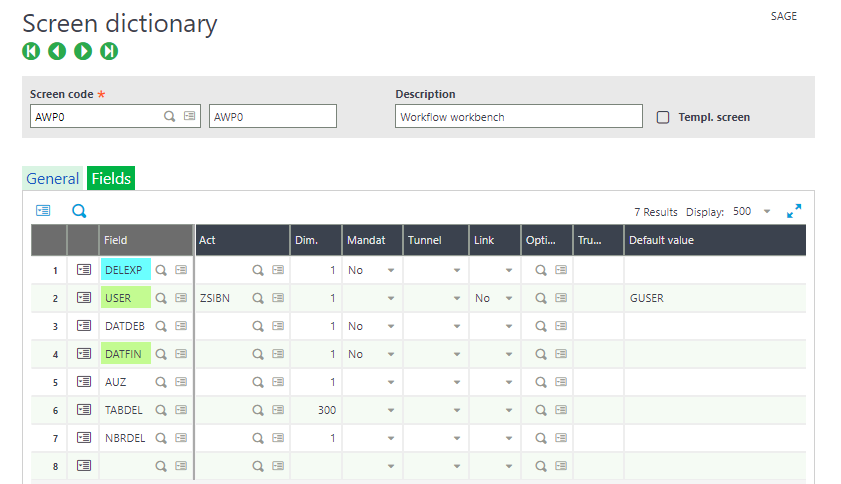
- Validate the screen.
By using these 2 options, we can solve the issue of workflow where any user was having access to approve any other users’ approvals without having the approval rights. After using the above mentioned options, only users who are having approval rights can approve assigned user’s approvals.

