In Sage X3, did you ever face a requirement where you wanted to set up a signature workflow without triggering a value to recipients to sign the transaction and use the workflow monitor instead to manage all their signatures? This blog shows you a neat trick to stop the mail from being sent to the recipient.
New Stuff: How to add Signature workflow in Purchase Price List
Step 1) Navigate to Workflow Rule from Setup, GESAWEB.
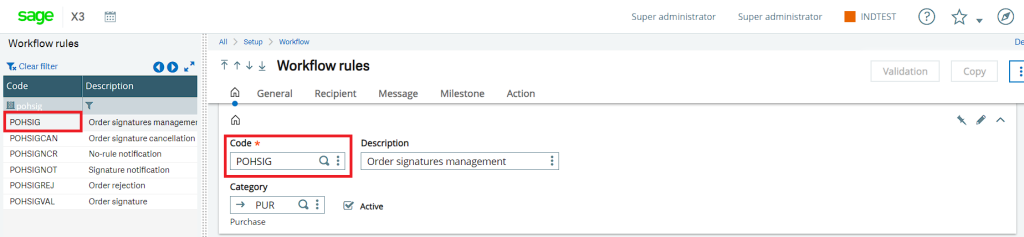
Step 2) By using the left list selection search POHSIG.
Step 3) Go to Recipient’s section and add the below conditions:
-Condition = 1=2
-Recipient = GUSER
-Send mail = YES (“NO” for all other Recipients)
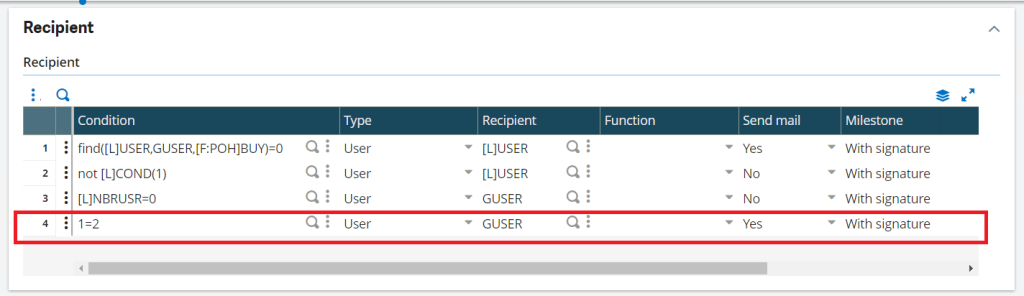
So, it should look like this:
Reason:
The reason we are adding a row and giving it a false condition is to trick the system into using that condition as the reasoning to send an email out. Which will never happen. Since One can’t Equal Two and so it will never get a matching condition and send an email. It will however keep track of the requests via the Workflow Monitor.
Now, the last thing left is to save and validate the workflow record.
So by following the above steps, we can generate signature workflow without triggering a mail.
About Us
Greytrix – a globally recognized and one of the oldest Sage Development Partners is a one-stop solution provider for Sage ERP and Sage CRM organizational needs. Being acknowledged and rewarded for multi-man years of experience and expertise, we bring complete end-to-end assistance for your technical consultations, product customizations, data migration, system integrations, third-party add-on development, and implementation competence.
Greytrix has some unique integration solutions developed for Sage CRM with Sage ERPs namely Sage X3, Sage Intacct, Sage 100, Sage 500, and Sage 300. We also offer best-in-class Sage ERP and Sage CRM customization and development services to Business Partners, End Users, and Sage PSG worldwide. Greytrix helps in the migration of Sage CRM from Salesforce | ACT! | SalesLogix | Goldmine | Sugar CRM | Maximizer. Our Sage CRM Product Suite includes addons like Greytrix Business Manager, Sage CRM Project Manager, Sage CRM Resource Planner, Sage CRM Contract Manager, Sage CRM Event Manager, Sage CRM Budget Planner, Gmail Integration, Sage CRM Mobile Service Signature, Sage CRM CTI Framework.
Greytrix is a recognized Sage Champion Partner for GUMU™ Sage X3 – Sage CRM integration listed on Sage Marketplace and Sage CRM – Sage Intacct integration listed on Sage Intacct Marketplace. The GUMU™ Cloud framework by Greytrix forms the backbone of cloud integrations that are managed in real-time for the processing and execution of application programs at the click of a button.
For more information on our integration solutions, please contact us at sage@greytrix.com. We will be glad to assist you.
