As we have saw in our pervious blog how to solve sales Jou not open issue during the fiscal year closing, in this blog we will see how to solve the error might face during the fiscal period closing
As we all know there are multiple entries, multiple accounts and multiple amount are validating together at single time when we run to close the period or so there is some possibility of getting error if the GL effect is not properly done
So to find out the route of cause we have to follow the standard process of period closure first which you can find on the multiple blogs written on Fiscal year /period closing
- First check the Batch server status, should be in running state
- Account task should be in Active state
- For Manufacturing Entries, we need to run the WIP posting
- For Other Modules we need to Run the Accounting Interface
- If none of the issue occurs on WIP posting and Accounting. Interface, we need to run the Final Validation for that particular period
- After that we have to proceed toward the closing of that Fiscal Period.
As shown in below image, if you might be get the error on WIP posting as shown in below image a based on Unbalance Journal with specific work order No.
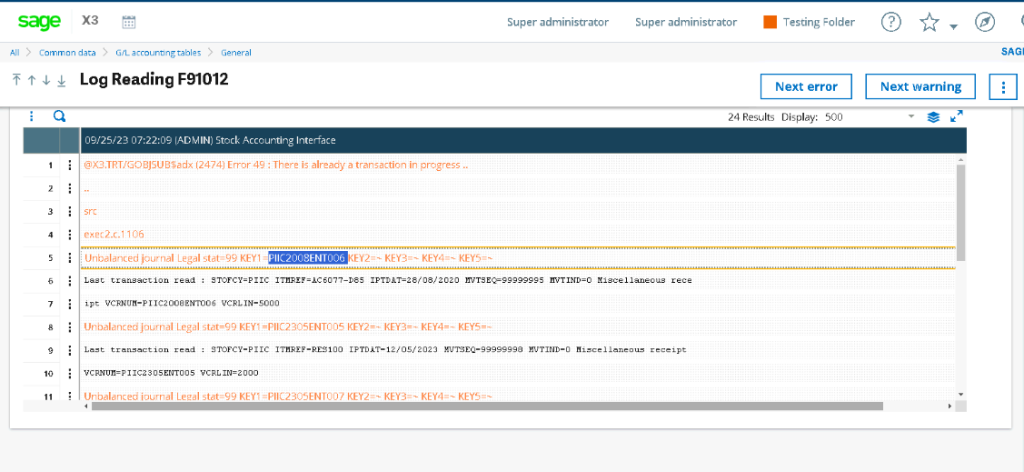
And on fiscal period closing we might get the error shown in below image
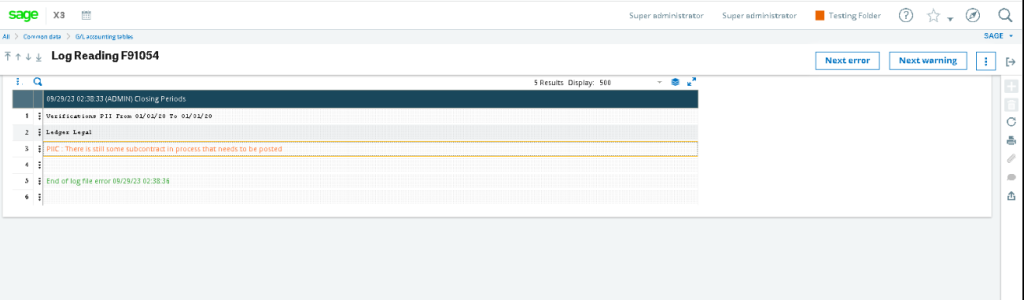
To trace the problem, Sigma helps to find out the exact problem related to account amount and transaction number by displaying the related data on screen. we would recommend you to run the Sigma on WIP posting, follow the below steps to run the sigma,
Once the Sigma gets activated follow the below steps and then check the Account and Amount reflected on screen
- Activate the sigma on WIP screen
- Select the company site
- Click on ok
- Check the GL account if Displays on screen
- Check the amount displays under the each of the account
- Calculate the amount present in credit and debit
- If any of the account is not present or missing on screen then it causing the error
- If incase the amount under the Credit is not matching the amount comes under the debit account then also we can face the error
To resolve the above given error the alternate way to find the related post of the error.
For point no.7 if the account is not present on sigma then enter the account number which is not present and double click on enter button then exit the sigma and rerun the WIP posting
For Point No. 8 if the Debit amount and Credit amount is having Minor difference then we can add or minimize the amount if the Customer allow to make the changes to account amount.
For e.g.it the total of credit amount is Rs. 2587.01 and total of debit amount of Rs. 2587.00 then check the line no. specified on log and make the changes to amount on Sigma and double click on enter button then exit the sigma and rerun the WIP posting
- Check if the error is solved
- Then run the Accounting task by clicking on the active and update button
- Run the final validation
- Then close the fiscal period closing
Before applying the solution directly on production, please follow the steps in test server and analyzed the output.
In this way we will try to solve the error related to subcontract or work order entry.

