Customizing attachment validation to restrict delivery, shipment and Invoice on Sage X3 involves defining specific rules and configurations within the system. In Sage X3, you can create these customizations using the SDK (Software Development Kit) and scripting capabilities.
Customizing attachment validation on a sales order can be done in various ways, depending on the software or system you are using to manage your sales orders.
As per the requirement from one of our clients, before creating the sales order the pop up message should display on the screen like Attachment is mandatory. If the Sales order is created without the attachment document then the system should restrict the user to create further transactions. So let’s see this in detail.
Navigate : Sales -> Order -> Orders
New Stuff: How to restrict the text based on date condition by using the cdate() function in Crystal report
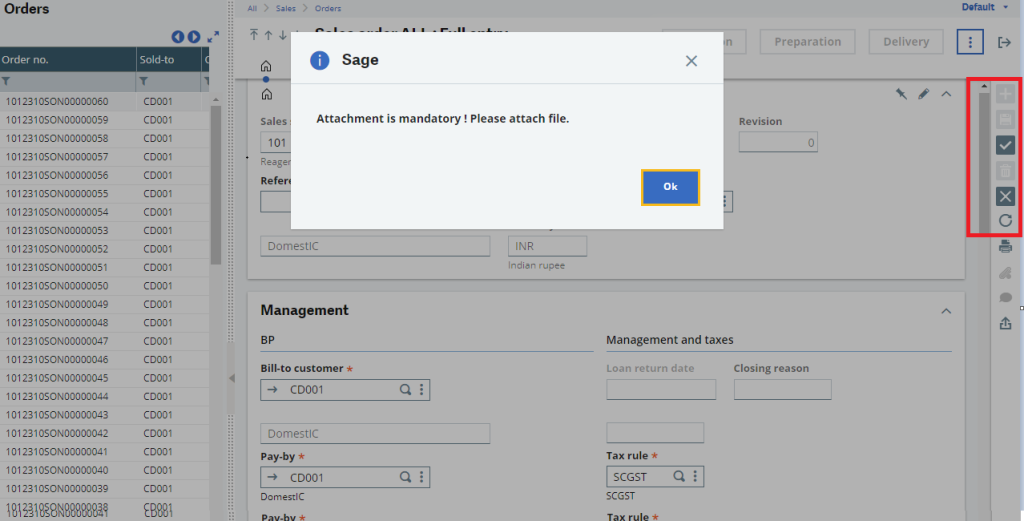
As shown in the above screen shot, once the data is entered in the sales order screen, the system will allow the user to create a sales order and will show a pop up message displayed on the screen like “Attachment is mandatory! Please attach file” once the user click “OK” button in the pop up then a sales order will be created.
Navigate To: Sales -> Order -> Orders
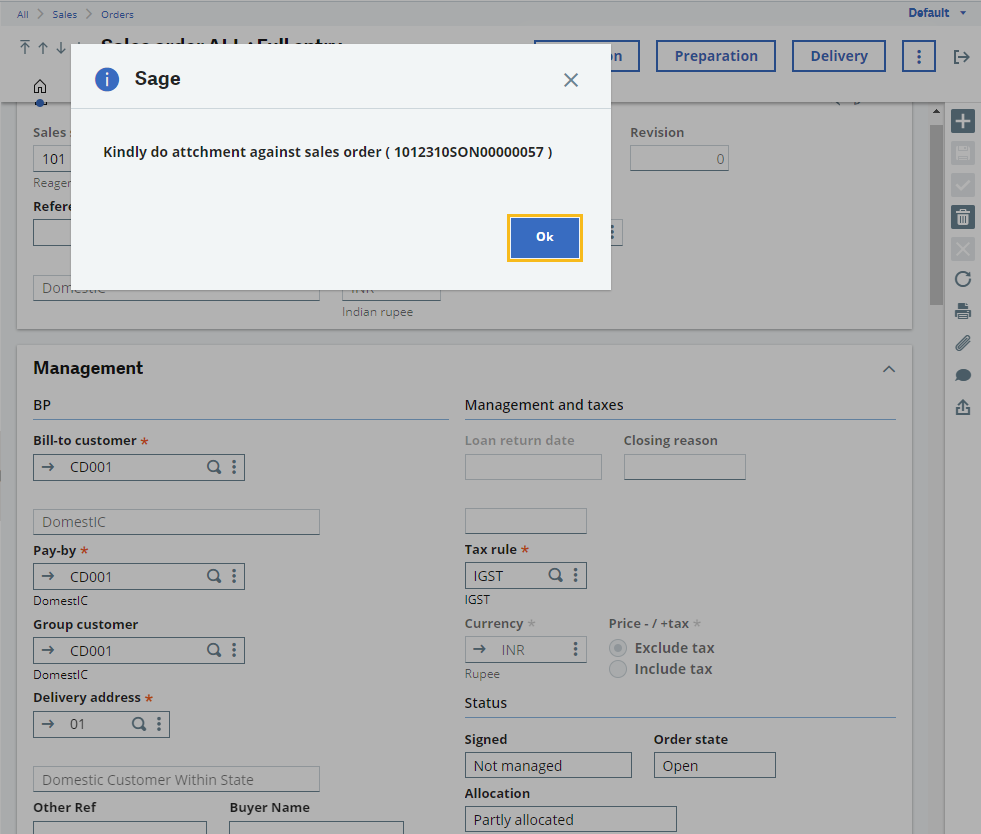
Once the order is created and if the user wants to create the Shipment, Delivery or invoice the system would not allow the user to create the further transactions and it will show a pop -up message “Kindly do the attachment against sales order (Sales Order No)” as shown in the above screen shot.
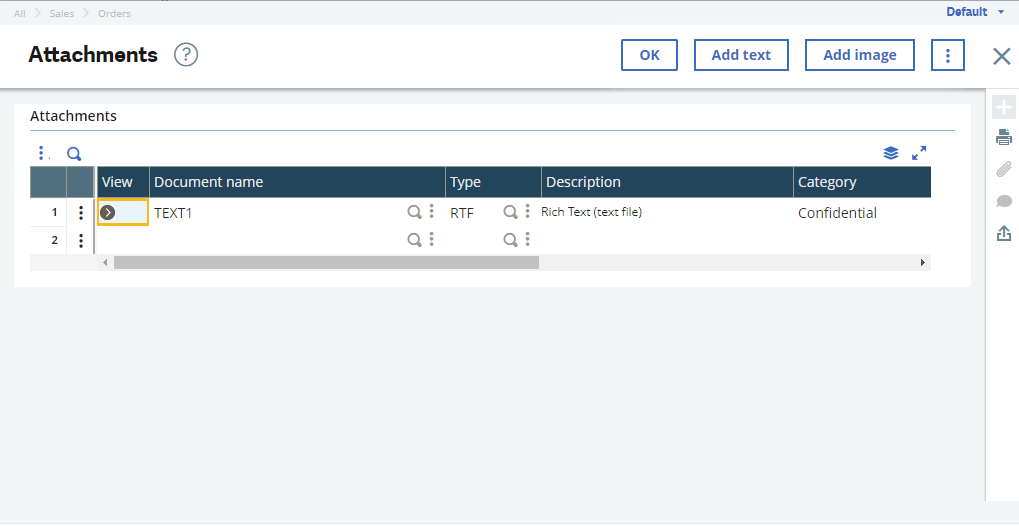
As a result once the user attached the file from the right panel of the sales order screen then as shown in the above screen shot the system would allow the user to create further transactions against that particular sales order.
Remember that Sage X3 is a complex system, and specific steps may vary depending on the version and customizations in your organization. Consulting with a Sage X3 expert or support team may be helpful in implementing these changes effectively.
The requirement was basically based on the attachment and for every transaction against the particular sales order as a result the attached file should be mandatory.

