In Sage x3, there is a functionality that allows sending an entry to one or multiple levels of user approval. This process is triggered once the workflow for any screen is activated and an entry for that screen is created or modified. However, a client expressed concern about the signature workflow being triggered immediately after clicking the create/save button. At that time, whenever a user created or modified an entry, it was automatically assigned to a particular user for the approval process, and an email was sent to the user’s email address each time.
To address this, the client requested a custom button on the sales order screen. This would enable users to create and modify entries as needed and then send the entry for approval by clicking the custom button. Here are the steps we implemented to address this concern:
Step 1: Add a Custom Button on the Sales Order Screen
- Navigate to: Development -> Windows -> OSOH -> Buttons/Menus.
- Add a button with the ‘w’ code.
New Stuff: Adding a Left-List page navigation in Sage X3
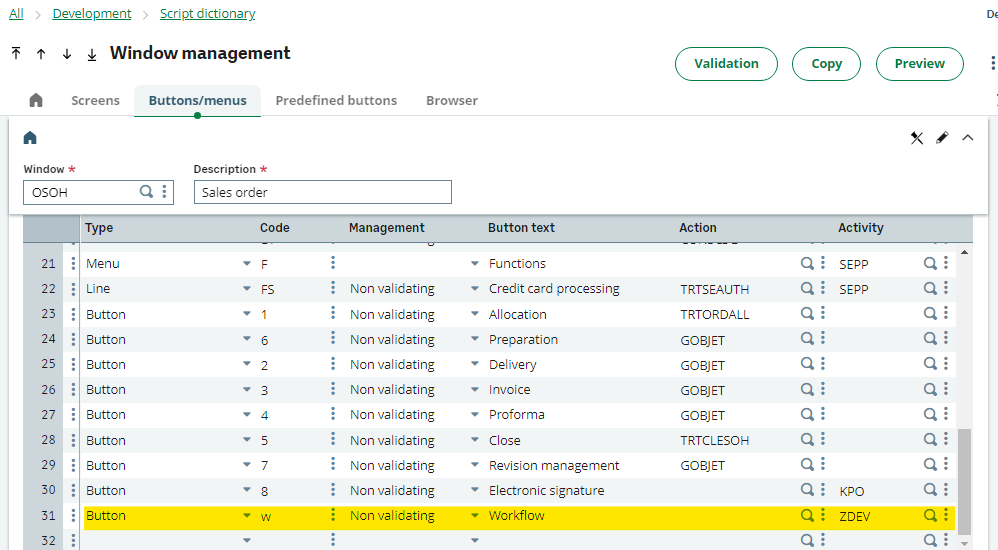
- Perform global validation of the window.
- Validate all the sales order transactions from setu
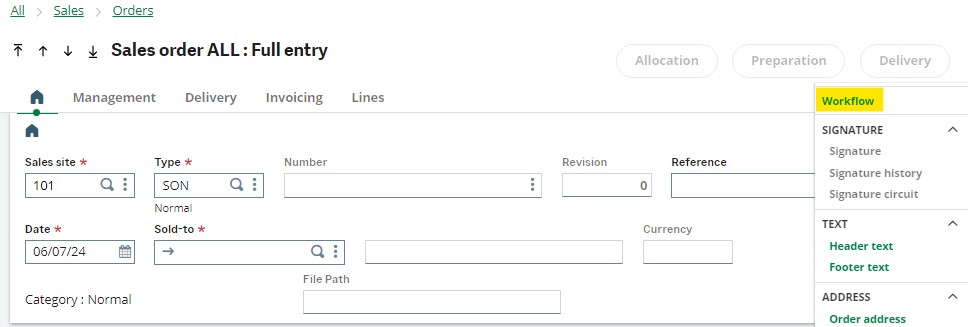
Step 2: Modify the Workflow Rule
- Change the operation from ‘CM’ (Creation and Modification) to ‘w’ (the workflow will be called once the custom button is clicked) in the SOHSIG workflow rule.
- Save and validate the workflow rule.
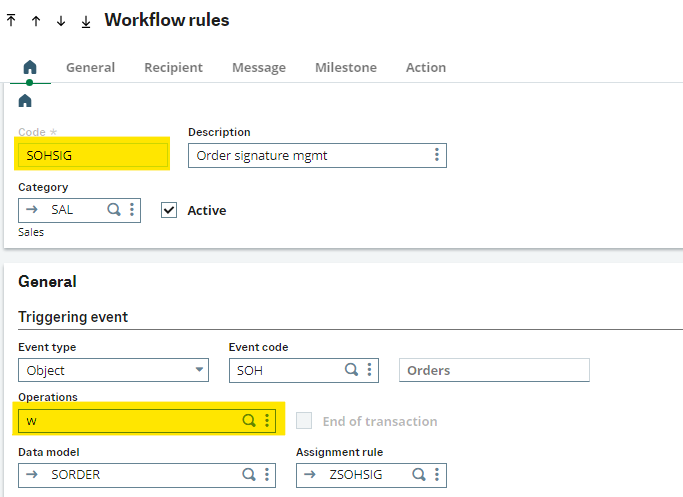
By following these steps, the workflow is only triggered when the custom button (Workflow) is clicked, giving users more control over when entries are sent for approval. This change helps to prevent unnecessary email notifications and ensures that entries are only sent for approval when the user decides it is necessary.
Conclusion – By implementing this customization, we successfully fulfilled the client’s requirement, providing a more flexible and controlled approval process in Sage X3. This improvement not only enhances user experience but also meets the specific needs and expectations of the client.
About Us
Greytrix – a globally recognized and one of the oldest Sage Development Partners is a one-stop solution provider for Sage ERP and Sage CRM organizational needs. Being acknowledged and rewarded for multi-man years of experience and expertise, we bring complete end-to-end assistance for your technical consultations, product customizations, data migration, system integrations, third-party add-on development, and implementation competence.
Greytrix has some unique integration solutions developed for Sage CRM with Sage ERPs namely Sage X3, Sage Intacct, Sage 100, Sage 500, and Sage 300. We also offer best-in-class Sage ERP and Sage CRM customization and development services to Business Partners, End Users, and Sage PSG worldwide. Greytrix helps in the migration of Sage CRM from Salesforce | ACT! | SalesLogix | Goldmine | Sugar CRM | Maximizer. Our Sage CRM Product Suite includes addons like Greytrix Business Manager, Sage CRM Project Manager, Sage CRM Resource Planner, Sage CRM Contract Manager, Sage CRM Event Manager, Sage CRM Budget Planner, Gmail Integration, Sage CRM Mobile Service Signature, Sage CRM CTI Framework.
Greytrix is a recognized Sage Champion Partner for GUMU™ Sage X3 – Sage CRM integration listed on Sage Marketplace and Sage CRM – Sage Intacct integration listed on Sage Intacct Marketplace. The GUMU™ Cloud framework by Greytrix forms the backbone of cloud integrations that are managed in real-time for the processing and execution of application programs at the click of a button.
For more information on our integration solutions, please contact us at sage@greytrix.com. We will be glad to assist you.

