Sage X3 Fixed Assets offers extensive features such as simplified depreciation calculations, comprehensive tracking, construction-in-progress management, and easy customized reporting
New stuff: How can we identify if there are any customizations in my installation?
However, one of our client encountered a error “@X3.TRTGLOBIENS$adx (1427) Error 56 Date Error Incorrect d JenkinsSlave.”, while opening Fixed Asset screen as shown in below screenshot.
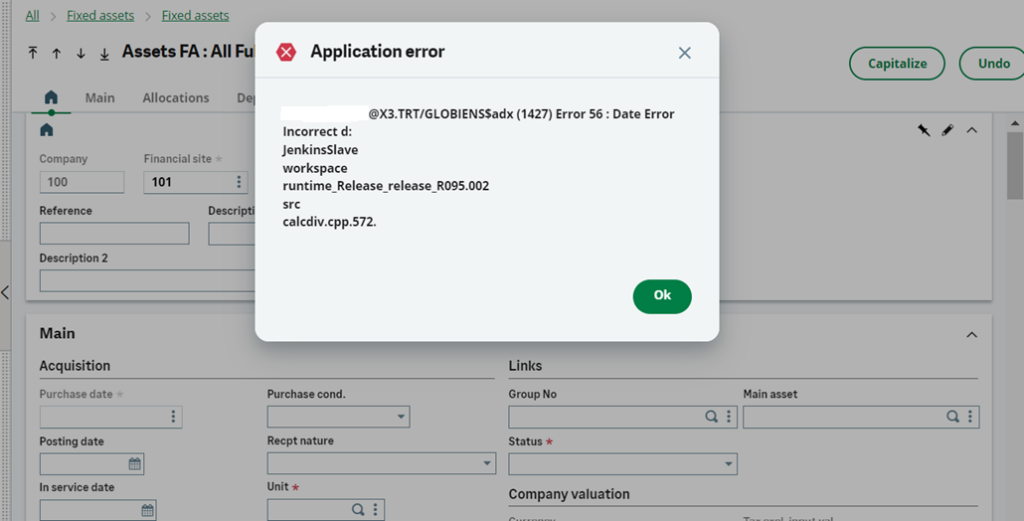
The problem occurs because there is an inconsistency in the current period index of the company.
To solve the issue, follow the steps below:
Step 1: Take note of the current fiscal year and the period in the context of depreciation.
Step 2: Now navigate to Development -> Utilities -> Maintenance -> In Lines and open the In Lines screen. Enter the FISCYEAR in the table selection and click the OK button, as shown in the screenshot below:
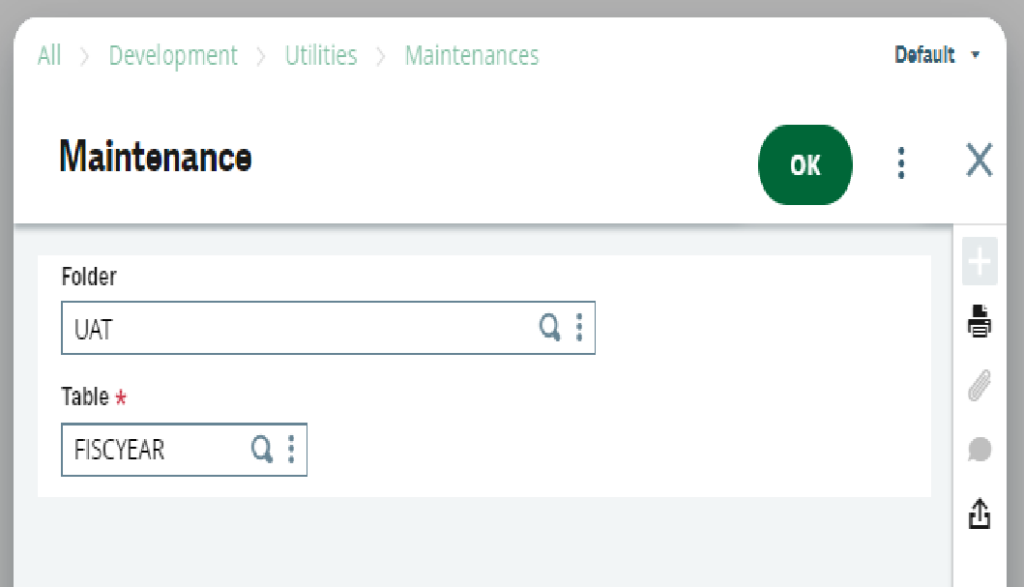
Step 3 : Click on “Selection” again from the right menu, and enter “CPY = ‘company'” (where ‘company’ is the entity experiencing the issue). Once the entry is populated, navigate to the current fiscal year as shown in the screenshot below:
Note: To identify the current fiscal year, locate the field STAFIY with the value 2.
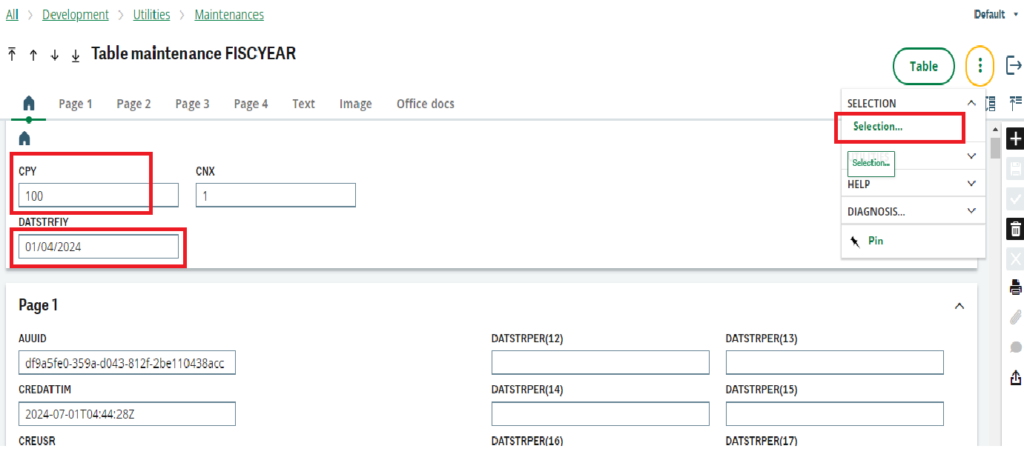
Step 4 : Now, search for the INDCURPER field and verify the value available in the field. INDCURPER shows the value of the current period. For example, if today’s date is 1st July 2024, the current period should be 7. Verify if the value is correct; if not, correct it and save the changes.
Step 5 : Ensure that the INDCURPER field value for the next fiscal year, which has the value for STAFIY = 3, is set to INDCURPER = 1, which is the default value for a closed fiscal year.
By following these steps, the FA screen error will be resolved, and you will be able to open the FA screen without any errors.
