When launching the Journal Entry function in Sage X3, users may sometimes be presented with multiple journal entry transactions to choose from. This can lead to delays, confusion, or mistakes when selecting the correct transaction. To improve efficiency, Sage X3 allows you to configure user parameters so that only a single, default journal entry transaction is displayed for a specific user.
The guide below provides step-by-step instructions on how to configure this setting. Following these steps will help streamline data entry, reduce errors, and save time.
Steps to Configure a Default Journal Entry Transaction
1.Navigate to Setup > Users > Users.
New Stuff: PO Short Closed in Sage X3
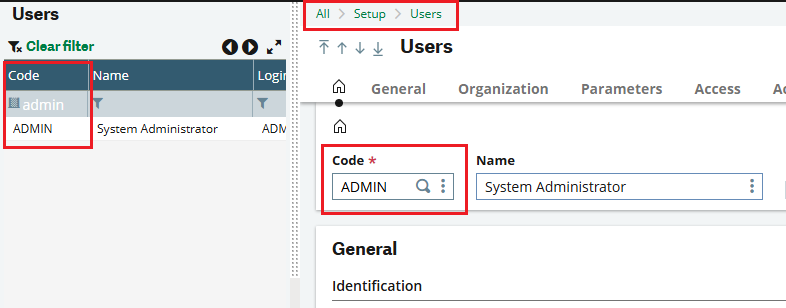
2. In the left margin, locate the user and select their name. This will display the information for that specific user.
3. Review and verify the user’s information, then select the **Parameters** tab at the top of the page.
4. Scroll down until you find the line where the **Chapter** column shows *Accounting* and the **Group** column shows *DEF*.
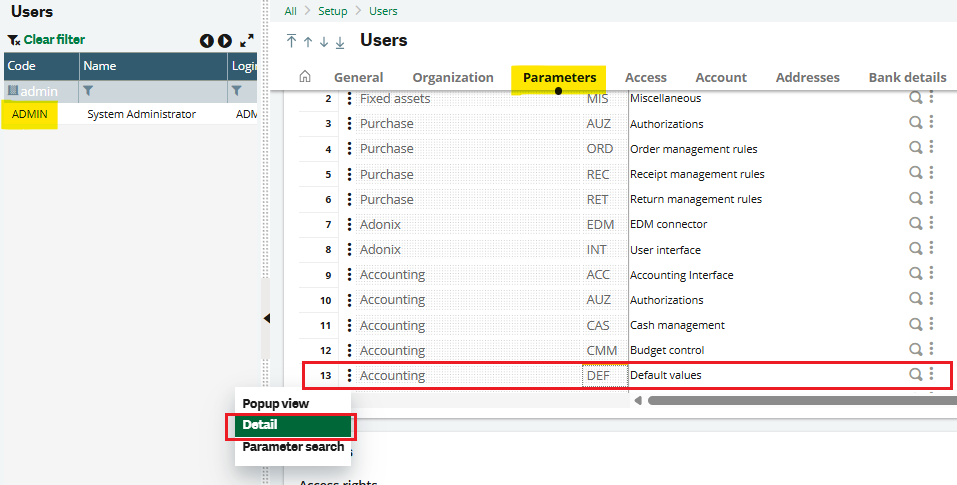
5. Left-click the ellipsis (**three vertical dots**) on the same line next to *Accounting*. Three options will appear: *Popup view, Detail, and Parameter search*. Select **Detail**.
6. You should now see the user parameter details for **Chapter: CPT** and **Group: DEF**. Set the **Value** field for the parameter *SCHSAISIE* to **STDCO** or depending on your requirement. (For standard configuration, use **STDCO**.)
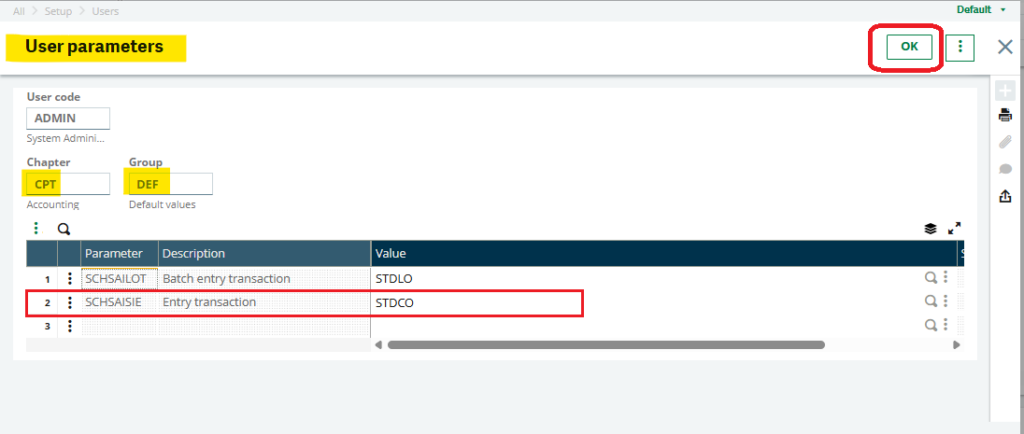
7. Click **OK** in the top-right corner of the page.
8. Click **Save** to apply the changes.
9. Log out of Sage X3 and log back in for the changes to take effect.
Result
Once configured, Sage X3 will automatically open the default journal entry transaction (e.g., STDCO) when the user launches the Journal Entry function. This ensures smoother operation and eliminates the need to manually select a transaction each time.
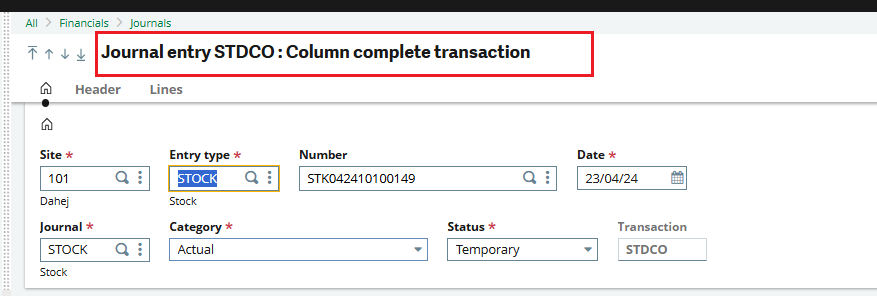
Ad hence by following the above steps we can Set Up a Default Journal Entry Transaction in Sage X3.
[about_us_blog_common]