In many business scenarios, organizations need to ensure that supplier invoices are linked to valid Purchase Orders (Po’s) to maintain accurate procurement and payment processes.
In Sage X3, our client has requested a validation on the “Non-existing PO” field within the Supplier BP Invoice screen, specifically for certain invoice types such as Purchase Invoice (INV) and Purchase Invoice Intersite (INT). The requirement is that, for these invoice types, the system should restrict entry creation if the user enters a purchase order number that already exists—only non-existing (i.e. unmatched or unreferenced) PO numbers should be allowed when these invoice types are selected.
Let’s examine the functionality in greater detail.
Navigate to : A/P-A/R accounting-> Supplier BP invoice
According to this requirement, the user first creates a Supplier BP Invoice entry with the required invoice type Purchase Invoice (INV) as shown in the screenshot below.
New Stuff: EFT Module in Sage X3
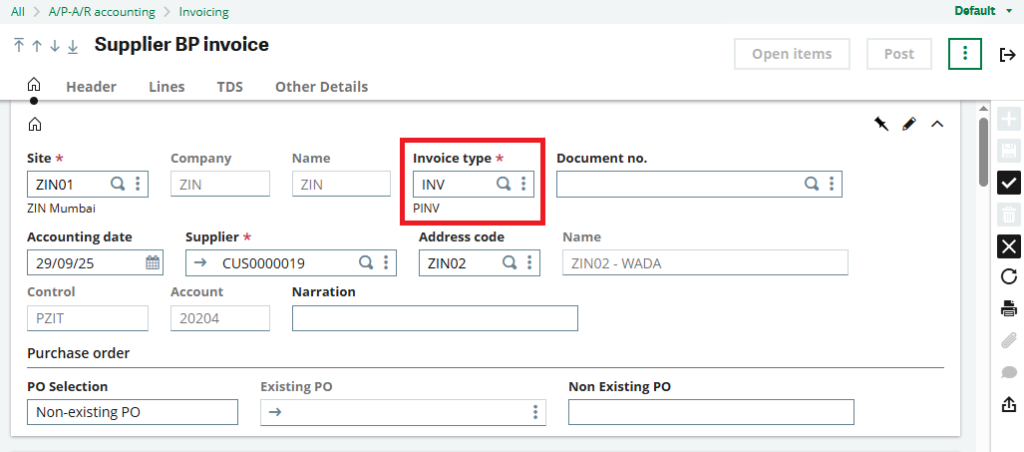
Now, the user enters a non-existing PO number “ZIN0126PO0001,” which does not exist in the system. As per the requirement, the system allows the user to proceed with creating the invoice entry, as shown in the screenshot below.
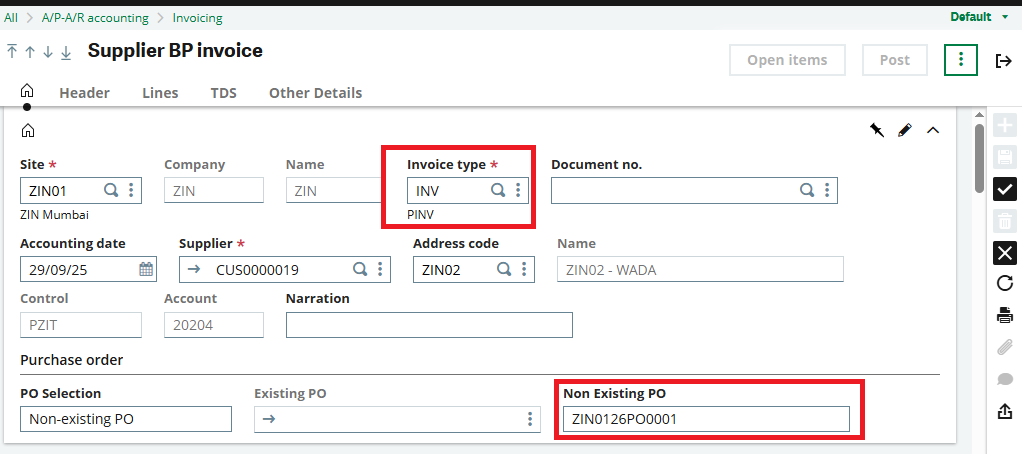
Now, as per the requirement, the user enters an existing PO number “ZIN0126PO00361,” which is already present and used in the system. To enforce the validation, a restriction has been implemented—when the user attempts to proceed, the system blocks the entry creation and displays a pop-up message, as shown in the screenshot below.
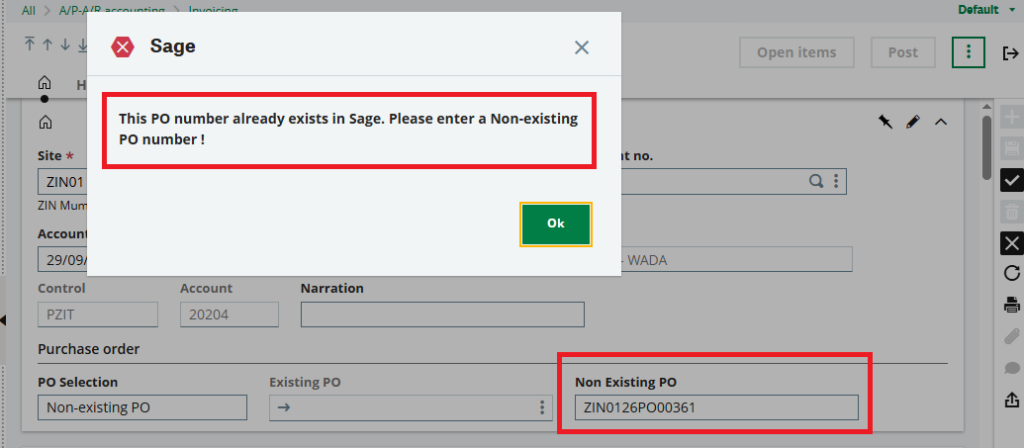
✅ Benefits of PO Validation :-
- Prevents invoice mismatches.
- Enforces internal procurement compliance.
- Reduces data entry errors.
- Improves audit trail and traceability between PO and invoice.
As demonstrated above, the validation on the Non-existing PO field in the Supplier BP Invoice screen is now functioning as expected in Sage X3.
[about_us_blog_common]