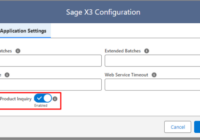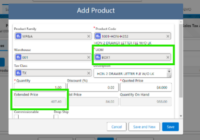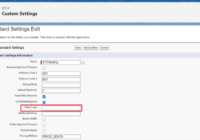GUMU™ Feature: Enhanced Entity Mapping/Import based on Sync Type
In this blog, we will be discussing the benefits of using the “Sync Type” in Entity Mapping/Import based on Sync Type Import routine to streamline data management processes and improve overall workflow. The Entity Mapping/Import module has been upgraded to clearly differentiate between Default Import routines provided by the GUMU™ package and Custom Import routines created… Read More »