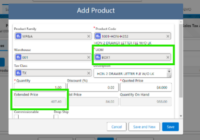GUMU™ Feature: Auto Update the Last Sync Date field in Entity Mapping/Import after the import routine successfully runs
In this blog post, we’ll walk through a solution that automatically updates the Last Sync Date field in Entity Mapping/Import after the import routine successfully runs. This update is based on the value in the “Update_Last_Sync_by_Days__c” field, which allows users to add a specified number of days to the current sync date and reflect as… Read More »