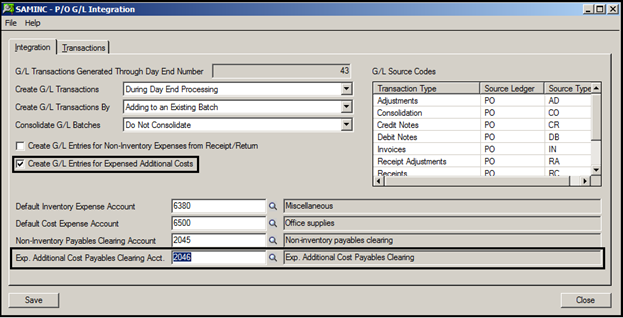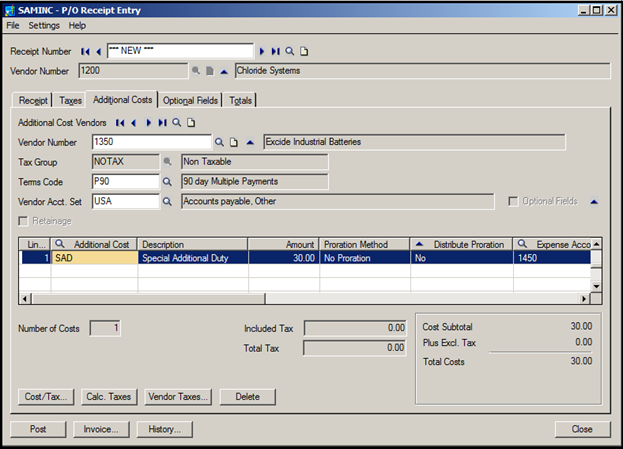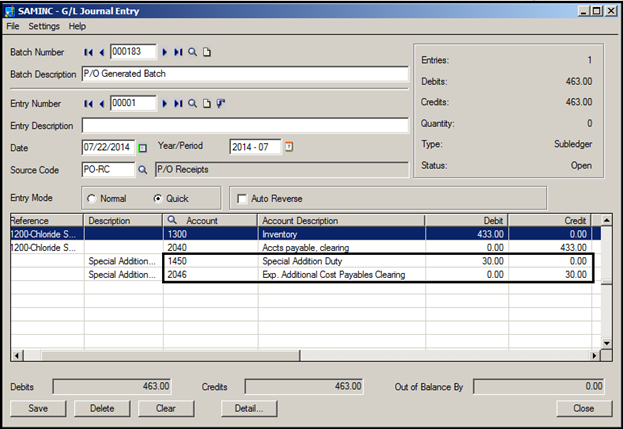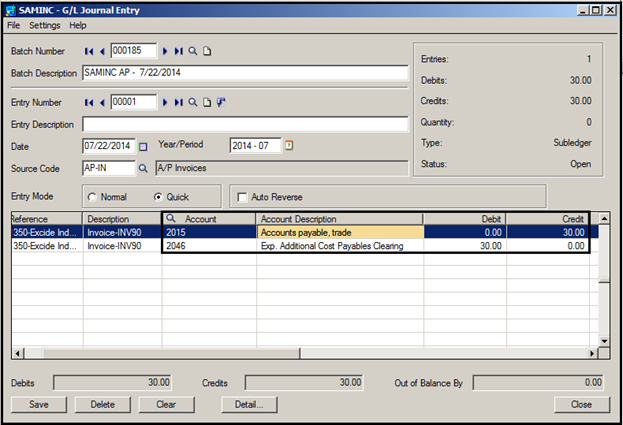Additional cost can be defined as the extra cost you are charged by your vendors such as shipping or handling charges, custom duty, Special Additional Duty (SAD), etc. Sage 300 ERP empowers you to strategically manage every aspect of the additional cost thus enabling to identify the landed cost of the item and let the decision makers arrive at the total cost of the item and thereby decide upon the price margin.
Sage 300 ERP has a setup option that lets us choose when the GL entries should be generated for expensed Additional cost i.e. either during GRN posting or when the Invoices are posted in Accounts Payable. To define the settings, navigate to PO Setup -> PO GL Integration.
New Stuff: Trial Balance Report in Sage 300 ERP
When this option is ticked, the system creates a separate GL effect entry when the GRN is raised. Let’s check the impact of the setup by taking an example. Consider a scenario where we receive item at cost of Rs. 433 from the vendor ‘Chloride System’ and there is an additional cost of SAD of Rs30 on the purchase against vendor ‘Exide Industrial Batteries’. In this scenario, this additional cost is not required to be loaded on Inventory but instead expense out to particular GL account as shown below:
When the receipt is posted, a GL entry would be created which will have the impact of the expensed additional cost. The expense account selected would be debited and the additional cost clearing account selected in the PO GL Integration setting would be credited.
We would raise two Invoices here one against the Main Vendor and another against the additional cost for the vendor. When the additional cost Invoice is raised against vendor ‘Exide Industrial Batteries’, the clearing account effect gets knocked off and the ultimate effect is Vendor control account Credit and the Expense account is Debit. The GL effect for the Additional Cost Invoice is shown below:
The system behaves in a different manner when the option Create GL Entries for Expensed Additional Cost is unchecked. Let us check the same in the upcoming blog GL Handling of Expensed Additional Cost – II
Also read:
1. GL Account History Inquiry in Sage 300 ERP
2. Handling Additional Costs and its Variations in Sage 300 ERP
3. Handling Additional Costs and its Variations in Sage 300 ERP – II
4. Adding Additional Costs to Inventory When They Are Not Know At Time of Receipt in Accpac
5. Link General Ledger Entry to the Original Transaction