In Sage 300 ERP user can add or edit any number of comments to the particular customer record and can also define the comments according to Customer Type defined on Totals tab on A/R Customers screen.
New Stuff: Account Receivable – Creating Summary Invoice in Sage 300
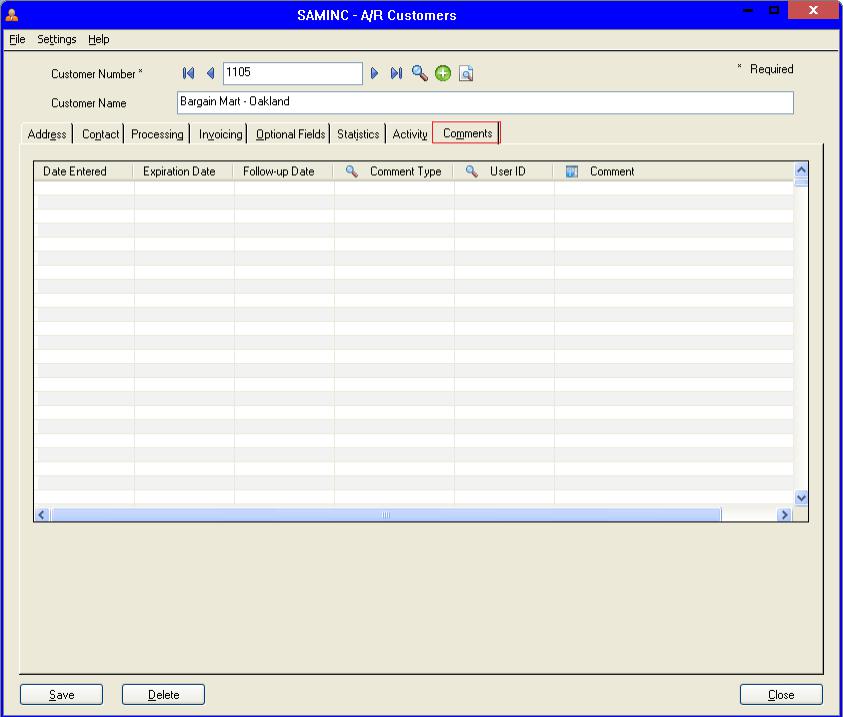
These comments could be user specific. User can also specify some fields like Date Entered, Expiration Date and Follow-up date for comments.
Sometimes, users don’t wish to specify the Comment Type while entering the comments.In order to achieve this, Sage 300 ERP has provided the option of “Allow blank Comment Type”.
To use this feature user needs follow the below path to use this option A/R Options –> Processing tab –> Allow Blank Comment Type
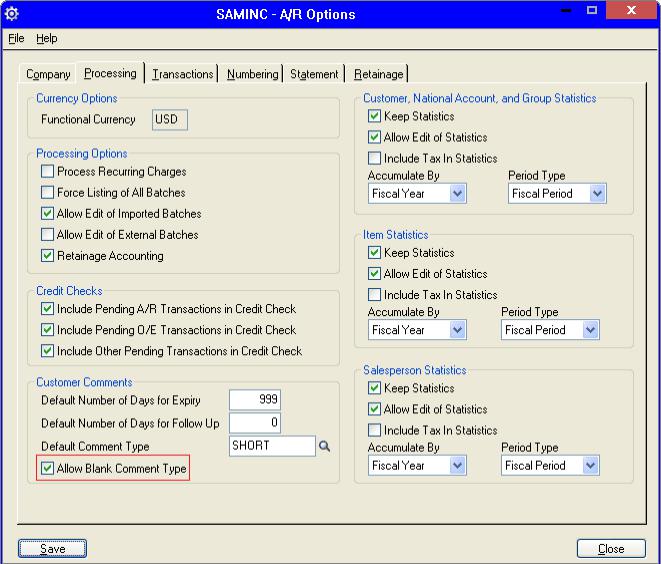
If this option is kept checked then user can save the comments without entering the Comment Type.
If this option is unchecked and user try to save the comment without entering the comment type then user will get following error:
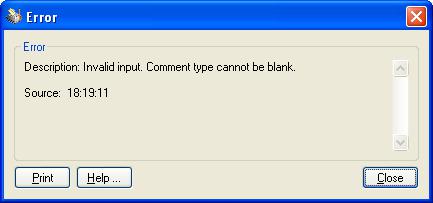
User can see the comments and its comment type in the Customer reports.
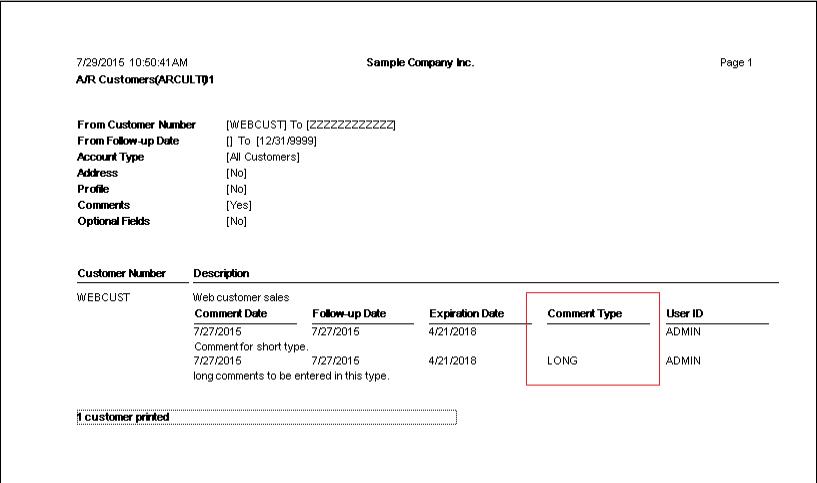
Hence, this feature allows user to keep comment type blank.
Also Read:
1. Update long Comments in AR Invoice entry screen in Sage 300 ERP
2. Payment Follow-up in Sage 300 ERP
3. Use Item Comment as Default – AR Setup Options
4. Add Comments in AR Aged Trial Balance Report
Sage 300 ERP – Tips, Tricks and Components
Explore the world of Sage 300 with our insightful blogs, expert tips, and the latest updates. We’ll empower you to leverage Sage 300 to its fullest potential. As your one-stop partner, Greytrix delivers exceptional solutions and integrations for Sage 300. Our blogs extend our support to businesses, covering the latest insights and trends. Dive in and transform your Sage 300 experience with us!

