In Sage 300 I/C Transaction history inquiry helps you to View history of transactions related to PO, OE, IC. It lists all the transactions posted from Order Entry, Purchase Orders or Inventory Control.
To Open the screen Open Inventory Control > I/C Statistics and Inquiries > Transaction History Inquiry.
The below Screen will appear:
New Stuff: IC Posting Journals Report in Sage 300
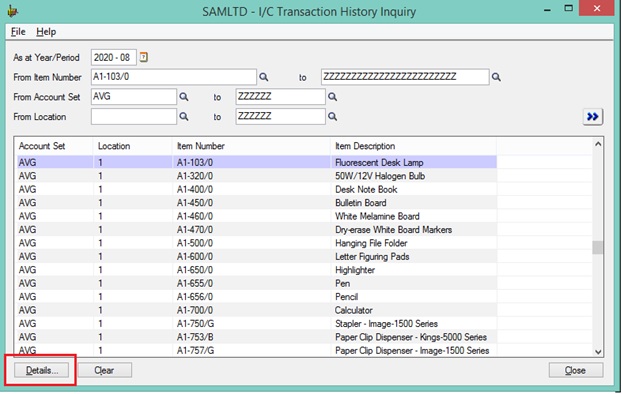
The options available on the screen to filter the data are as follow:
As/ At Year/Period: Specify the year and period up to which you want to view transaction history.
From / To Account Set: Specify the range of account sets to include in the inquiry.
From / To Location: Specify the range of locations to include in the inquiry.
From / To Item Number: Specify the range of item numbers to include in the inquiry. User can select item from the finder.
After clicking on the go button it shows the below screen with the details of Items that match the criteria you specified.
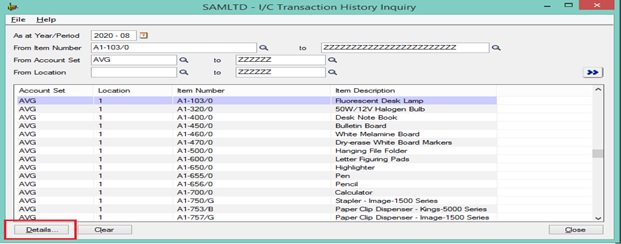
To view further details about a transaction, highlight it and then click the Details button. After Clicking on the Details button, it opens the I/C Transaction History Inquiry Detail screen and view of a list of transactions that includes that item. This screen gives the below details:
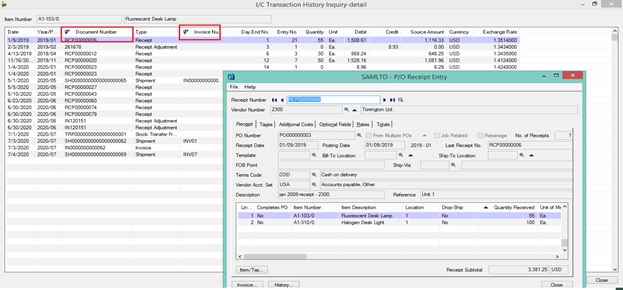
-The date, fiscal year, and fiscal period of each transaction.
-The document number entered with the transaction.
-Day-end numbers assigned sequentially each time Day End Processing is run, and entry numbers indicating the order in which each transaction was processed by Day End Processing.
-If you use multi-currency ledgers, the source currency and exchange rate for each transaction.
-Debit or credit amounts for each transaction, to be posted to the account set are general ledger inventory control account. In multi-currency ledgers, these amounts are in the functional currency.
-The amount of the transaction in the source currency. Amounts that credit the general ledger inventory control account.
You can notice that there is a drill down on Document Number and Invoice Number column. By clicking on it, you can go to the related transaction screen of PO/OE/IC in Sage 300.
In this way the Transaction Inquiry screen helps the user to get the information of the particular item and its transaction History at one glance.
Also Read:
1.Sales History Inquiry in Sage 300 ERP
2.Stock Transactions Inquiry in Sage 300 ERP
3.I/C Transaction History Report
4.History Button in O/E entry
5.O/E Salesperson Inquiry
Sage 300 ERP – Tips, Tricks and Components
Explore the world of Sage 300 with our insightful blogs, expert tips, and the latest updates. We’ll empower you to leverage Sage 300 to its fullest potential. As your one-stop partner, Greytrix delivers exceptional solutions and integrations for Sage 300. Our blogs extend our support to businesses, covering the latest insights and trends. Dive in and transform your Sage 300 experience with us!

