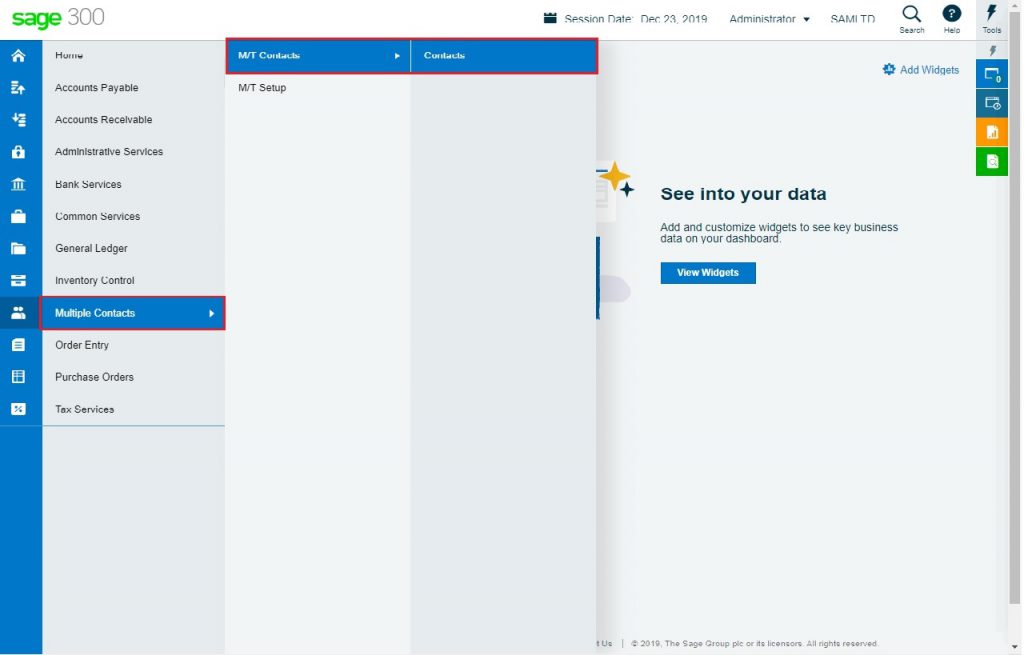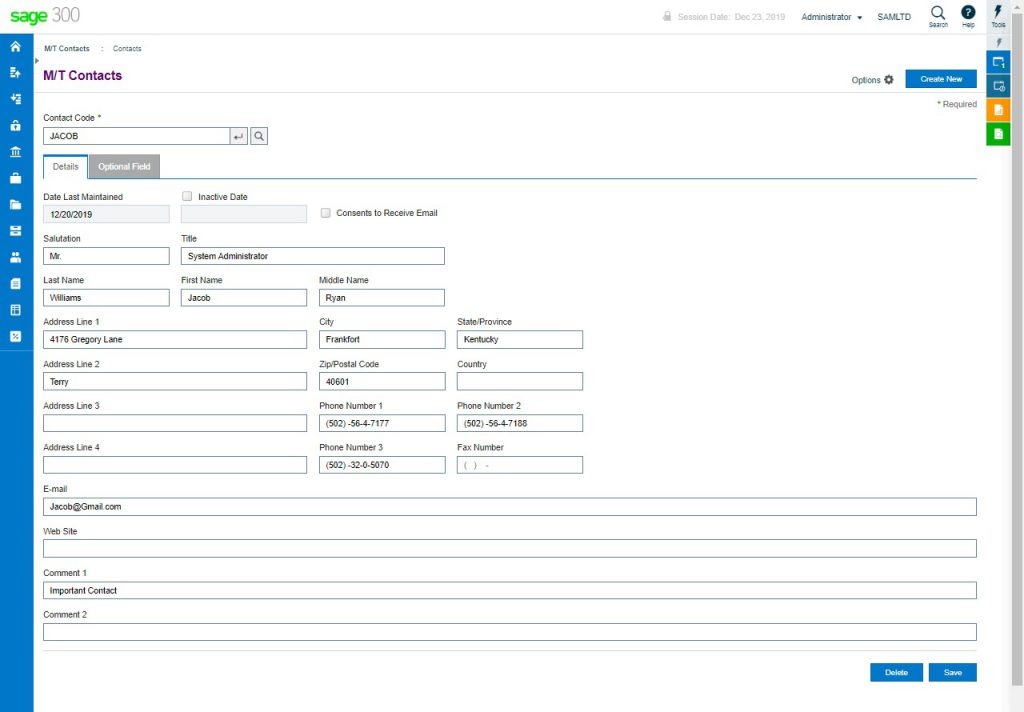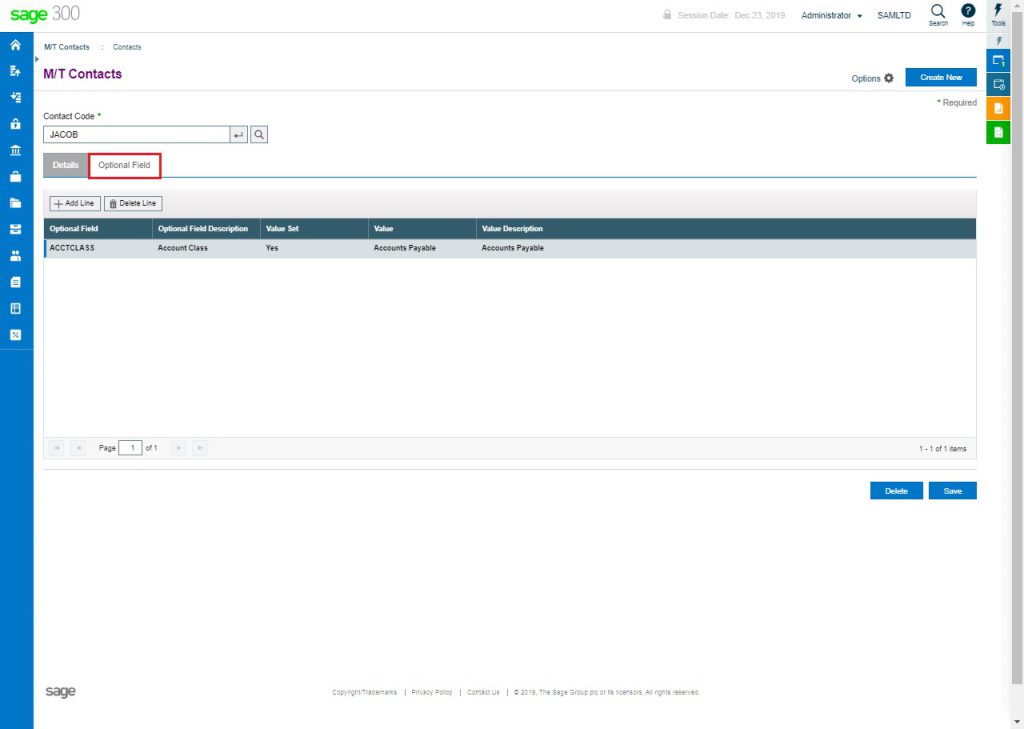With the release of Sage 300 v2020 PU1, Sage has introduced a new feature where user can create multiple contacts using “Multiple Contacts” menu. Also, user can assign multiple contacts to AR customer and AP vendor. To use this new feature in web version, users need to first install and activate “Multiple Contacts” into the Sage 300 v2020 desktop version.
New Stuff: How to restrict non-admin users from creating and modifying multiple contact details
To create multiple contacts navigate to Multiple Contacts >> M/T Contacts >> Contacts Screen.
Refer below screenshot to check full view of Contact screen which will allow user to create multiple contacts with the other details. I.e. Name of the contact, Address, Phone number, etc.
Contact screen will also allow user to set the optional field using the optional field tab.
Users can set all the created contacts in to the AR Customer screen and AP Vendor screen.
About Us
Greytrix – a globally recognized and one of the oldest Sage Gold Development Partner is a one-stop solution provider for Sage ERP and Sage CRM organizational needs. Being acknowledged and rewarded for multi-man years of experience, we bring complete end-to-end assistance for your technical consultations, product customizations, data migration, system integrations, third party add-on development and implementation competence.
Greytrix helps in upgrading Sage ERP and CRM to the latest version and provides migration for Sage Intacct from Sage 300, Sage 100, Sage 50 and QuickBooks; for Sage 100, Sage 300 (Sage Accpac), Sage X3 from Sage Pro, Sage 50 US, Sage 50 CA, Sage 50 US, Sage Business Works, Sage Business Vision and QuickBooks; for Sage CRM from Salesforce | ACT! | SalesLogix | Goldmine | Sugar CRM | Maximizer
For more information on Sage ERP – CRM migration solutions, please contact us at erpmig@greytrix.com. We will like to hear from you.