As we know Barcode Scanner is implemented as an Add-on in our Sage 300 ERP which helps users to perform physical inventory count more easily, quickly and more accurately. Scanning the Barcode of an Item gives information about that item such as its Name, Price, etc. And once a Barcode is scanned with the Barcode Scanner, the data is translated into readable information. This seems much simpler than keying in the information manually.
New Stuff: IRN Cancellation in GST E-Invoicing
We have recently introduced a new screen which can print Barcode labels in the provided Barcode Print screen. This requires a Barcode Label Printer for the users to be able to print the Barcodes.
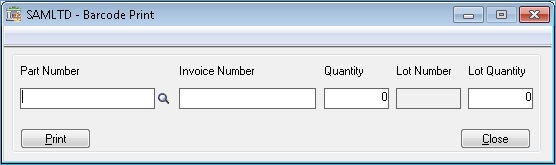
The print of Barcode structure has 4 parts:
- Part Number – This is Item Number from Sage 300 ERP Item Number Master.
- Invoice Number – This will be the Invoice Number which user will enter. (Custom made field as per client’s requirement)
- Quantity – Here this field represents how much quantity should be present in a single LOT.
- Lot Number – This field will autogenerate next LOT number based on previously generated lot number.
- Lot Quantity – This field will contain number of Lot quantities to be generated.
Here, user has to manually select the Item, enter quantity, enter Invoice Number (Optional) and how many lots to be created for the selected quantities and click on Print button. The system will then process and generate those many lot numbers for the selected item. The user can repeat the same process for different set of quantities. Lets have an example to understand this process:
If the Shipment is arrived with 5 boxes of 50 units , 2 boxes of 20 units and 1 box of 10 units, then the user will first select the Item number, set quantity as 5 and Lot Quantity as 50 à Click on Print. Then do the same process but change the quantity as 2 and click on process. At last user will repeat the process where in he will set the quantity as 1 and click process.
Lot Numbers will be generated when we click on Print button thereby generating and printing the required labels. These printed labels will then be used by users to stick on the relevant packages and then accordingly will get scanned at the time of processing GRN entries. With the help of this customization of printing Barcode labels, users can generate labels for Lot Items hassle free and more easily. It helps users to keep track of generated Barcode Labels as well. This can be further customized as per requirement as well, whether to include Lot numbers, Document numbers, etc or not.
About Us
Greytrix – a globally recognized and one of the oldest Sage Development Partners is a one-stop solution provider for Sage ERP and Sage CRM organizational needs. Being acknowledged and rewarded for multi-man years of experience, we bring complete end-to-end assistance for your technical consultations, product customizations, data migration, system integrations, third-party add-on development, and implementation competence.
Greytrix offers unique GUMU™ integrated solutions of Sage 300 with Sage CRM, Salesforce(listed on Salesforce Appexchange), Dynamics 365 CRM, and Magento eCommerce, along with Sage 300 Migration from Sage 50 US, Sage 50 CA, Sage PRO, QuickBooks, Sage Business Vision and Sage Business Works. We also offer best-in-class Sage 300 customization and development services and integration services for applications such as POS | WMS | Payroll | Shipping System | Business Intelligence | eCommerce for Sage 300 ERP and for Sage 300c development services we offer, upgrades of older codes and screens to new web screens, latest integrations using Data and web services to Sage business partners, end users and Sage PSG worldwide.
Greytrix offers 20+ add-ons for Sage 300 to enhance productivity such as GreyMatrix, Document Attachment, Document Numbering, Auto-Bank Reconciliation, Purchase Approval System, Three-way PO matching, Bill of Lading, and VAT for the Middle East. The GUMU™ integration for Dynamics 365 CRM – Sage ERP is listed on Microsoft Appsource with an easy implementation package.
The GUMU™ Cloud framework by Greytrix forms the backbone of cloud integrations that are managed in real-time for processing and execution of application programs at the click of a button.
For more details on Sage 300 and Sage 300c Services, please contact us at accpac@greytrix.com, We will like to hear from you.

