Sage CRM has been very supportive when it comes to manage data as well as view the same in the form of Reports or Dashboards. Reports proves very useful when you need to track the performance or any information on the fly. Where customizing the data that needs to be extracted in Reports, applying filters or grouping the data has always been in discussions; customizing the Style sheet which helps in changing the look and feel of Reports has never been explained.
New Stuff: Email Communication fails to display Multiple Recipients name in Sage CRM
In this blog, we will discuss about how to change the style sheet for standard reports.Reports use two different style sheets, StdPlain.css and StdGrids.css. StdPlain.css is related with the Report Styles ‘Standard without grids’ and StdGrids.css is related with the Report Styles ‘Standard with grids’ respectively.
Each theme have a copy of each style sheet. You can find the style sheets in <CRM install name>\ WWWRoot\Themes\Reports\Color folder.
If you run the standard report for example Company List by segment then the following screen will display.
Now if you want to customize the standard report style sheet, open the style sheet StdGrids.css present in <CRM install name>\ WWWRoot\Themes\Reports\Color folder.
Here we have changed the font family and the background color of column header. Update TD.REPORTCOLUMNHEADER style as shown in below:
TD.REPORTCOLUMNHEADER
{
background: orange;
border-color: black;
border-style: solid;
border-width: 1px;
color: white;
font-family: Algerian;
font-size: 12px;
font-weight: bold;
}
Save the changes and clear the browser cache. When you run the standard report then you will get the report as shown in below screenshot.
Greytrix is one stop solution provider for Sage ERP and Sage CRM needs. We provide complete end-to-end assistance for your technical consultations, product customizations, data migration, system integrations, third party add-on development and implementation expertise.
Greytrix has some unique integration solutions for Sage CRM with Sage ERP’s (Sage X3, Sage 100, Sage 500 and Sage 300).We also offer best-in-class Sage ERP and Sage CRM customization and development services to Business Partners, End Users and Sage PSG worldwide. Greytrix helps in migrating to Sage CRM from ACT, Goldmine and other CRM’s.
For more information on our integration solutions, please contact us at sage@greytrix.com. We will be glad to assist you.
Also Read:
1. Hide Reports using jQuery in Sage CRM
2. Remove ‘All Report Categories’ option from Reports Menu
3. Views and Reports on relationships in Sage CRM
4. Identifying Views to Create Reports in Sage CRM
5. How to add Custom Report Style in CRM?

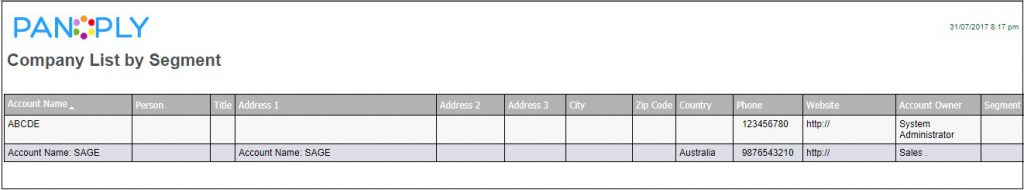
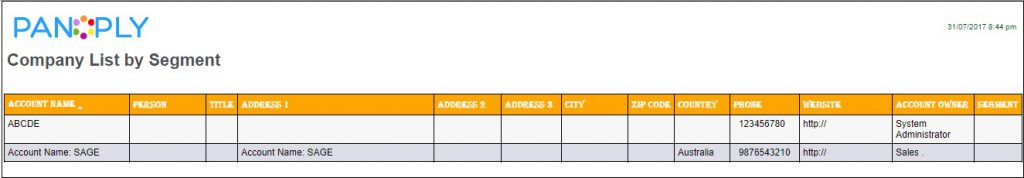

Pingback: เกมสล็อตยอดนิยมจากค่าย PLAYTECH GAMES
Pingback: http://forum.europebattle.net/proxy.php?link=https://gasdank.com/
Pingback: MEGAWIN ค่ายสล็อตเกมมาใหม่
Pingback: ทำความรู้จัก เว็บพนัน faw99 ให้มากขึ้น
Pingback: พิมพ์การ์ดแต่งงาน
Pingback: ที่มาของ gg9bet
Pingback: read more
Pingback: 1xbet
Pingback: ธุรกรรมออนไลน์ผ่านคนกลาง
Pingback: หนังโป๊
Pingback: Ethical Elephant Sanctuary