One of the most widely used features on a Standard X3 screen is the Selection List on the left. This list has been my best pal while looking for entries. But only a few know that with some technical tweaks this selection feature has a lot more to offer. So, in this blog we are going to explore the potential of the Selection List.
The Selection List can be configured from the Parameter Values screen.
Open the “Parameter value” screen form “Parameters -> General Parameters -> Parameter Values”.
Right click on ‘SEL’ group and select ‘Detail’ option.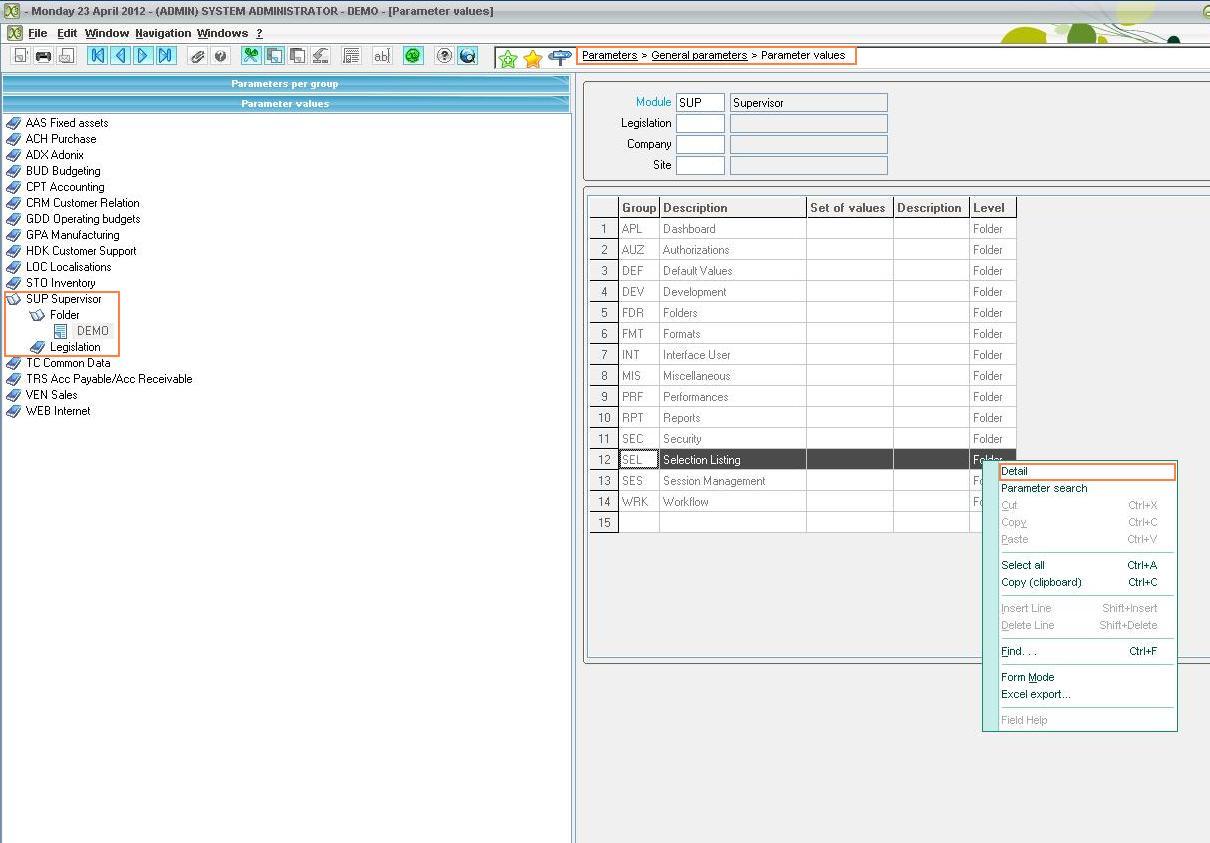
This would pop up ‘Parameter Values’ detail screen. There are 9 parameters that control the behavior of the Selection List. So, let us explore these parameters:
Note: Please note all these parameters will have effect only after re-logging into X3.
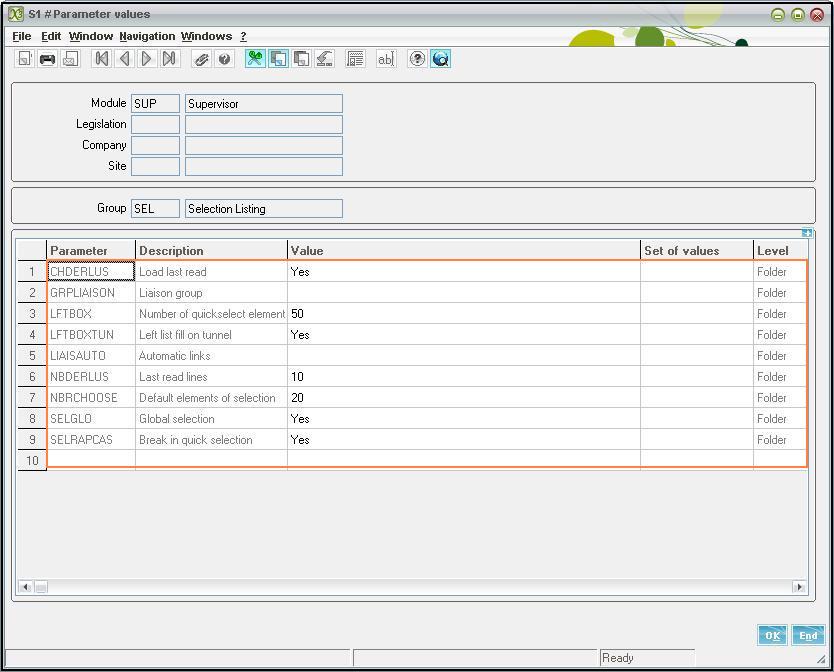
Break in quick selection (SELRAPCAS): This parameter determines the case-sensitivity of searches. The value can be set to ‘Yes/No’. When set to ‘Yes’, the search will become case sensitive. Whereas when set to ‘No’, the search will become case-insensitive.
A general notion would be to set this to ‘No’ i.e. make it case insensitive. However, one needs to consider the size of data that is being traversed while making such searches. Because when this parameter is set to No, this can seriously hamper performance. Since this type of search cannot be optimized by the use of an index.
Thus, for bulky tables i.e. table with a hundred thousand records, using searches of such a type can cause time-consuming queries and thus will slow down the rest of the users. Hence it is recommended to set this parameter to ‘Yes’ if the folder contains such bulky tables.
Default elements of Selection (NBRCHOOSE): This parameter determines the number of lines to be read by default when a selection window is opened.
It is obvious that the loading time of the list, which we use very often, is proportional to the records read. This, in turn, consumes resources both at Processing Server and Data Server.
So, in a situation where there is a large number of users, the number of record lines to be fetched can slow down the system performance. The situation might become more inconvenient if the reading involves a complex query.
So, it is recommended to give this parameter a reasonable value even though it is possible to set it to thousands.
I guess, this article has given a fair idea of what more you can do with Selection Listing/Windows. If you want know more about these parameters then do read ‘Manipulation Of Selection List/Window – Part II’, where the rest seven parameters has been explained.
About Us
Greytrix – a globally recognized Premier Sage Gold Development Partner is a one-stop solution provider for Sage ERP and Sage CRM needs. Being recognized and rewarded for multi-man years of experience, we bring complete end-to-end assistance for your technical consultations, product customizations, data migration, system integrations, third-party add-on development and implementation expertise.
Greytrix caters to a wide range of Sage Enterprise Management (Sage X3) offerings – a Sage Business Cloud Solution. Our unique GUMU™ integrations include Sage Enterprise Management (Sage X3) for Sage CRM, Salesforce.com and Magento eCommerce along with Implementation and Technical Support worldwide for Sage Enterprise Management (Sage X3). Currently we are Sage Enterprise Management Implementation Partner in East Africa, Middles East, Australia, Asia. We also offer best-in-class Sage X3 customization and development services, integrated applications such as POS | WMS | Payment Gateway | Shipping System | Business Intelligence | eCommerce and have developed add-ons such as Catch – Weight and Letter of Credit for Sage Enterprise Management to Sage business partners, end users and Sage PSG worldwide.
Greytrix is a recognized Sage Rockstar ISV Partner for GUMU™ Sage Enterprise Management – Sage CRM integration also listed on Sage Marketplace; GUMU™ integration for Sage Enterprise Management – Salesforce is a 5-star app listed on Salesforce AppExchange.
For more information on Sage X3 Integration and Services, please contact us at x3@greytrix.com. We will be glad to assist you.

