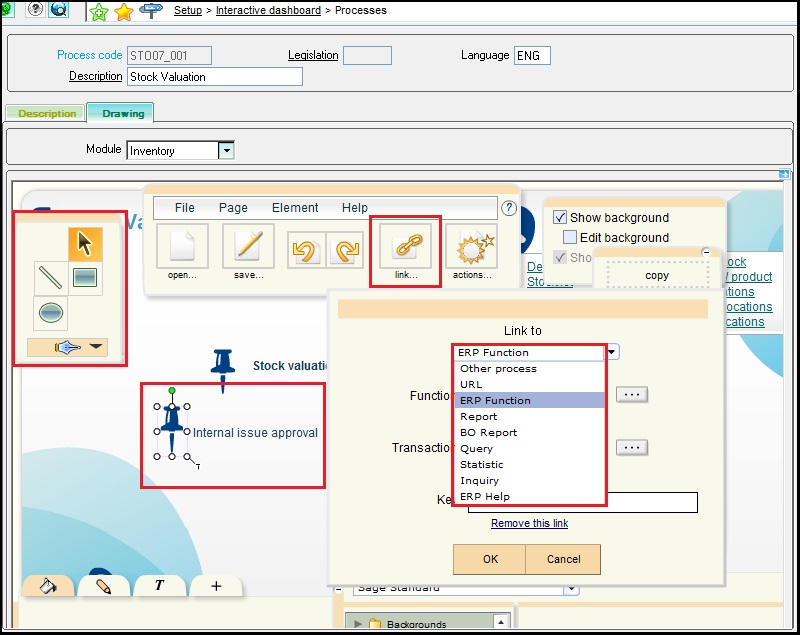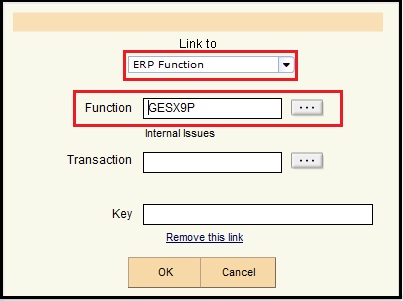Sage ERP X3 has an interesting feature which support the Dashboard. We can call any of Sage X3 screens through the Dashboard.
Follow the below steps to call screen from Dashboard:
- To open the Dashboard Processes screen navigate through – Setup > Interactive dashboard > Processes
- Create any new process or you can edit the existing one as per the requirement.
- You will get the below screen. Here we can see the Dashboard screen view in the Drawing tab. Please refer to the below screenshot.
- Here first we have to add the object when clicked the screen should be called. There were lots of objects available like geometric shapes, buttons, icons, photos etc.
- After adding the object we have to link it. The link option is available on the toolbar present at the upper site. Here you will find the number of link options we can link the object with function, query, reports or inquiry screen.
- Then specify the correct function or query name as per the “Link to” option selected as shown in below screenshot and click Ok the object will get linked with the specified function.
Hope this helps.
About Us
Greytrix – a globally recognized Premier Sage Gold Development Partner is a one-stop solution provider for Sage ERP and Sage CRM needs. Being recognized and rewarded for multi-man years of experience, we bring complete end-to-end assistance for your technical consultations, product customizations, data migration, system integrations, third-party add-on development and implementation expertise.
Greytrix caters to a wide range of Sage Enterprise Management (Sage X3) offerings – a Sage Business Cloud Solution. Our unique GUMU™ integrations include Sage Enterprise Management (Sage X3) for Sage CRM, Salesforce.com and Magento eCommerce along with Implementation and Technical Support worldwide for Sage Enterprise Management (Sage X3). Currently we are Sage Enterprise Management Implementation Partner in East Africa, Middles East, Australia, Asia. We also offer best-in-class Sage X3 customization and development services, integrated applications such as POS | WMS | Payment Gateway | Shipping System | Business Intelligence | eCommerce and have developed add-ons such as Catch – Weight and Letter of Credit for Sage Enterprise Management to Sage business partners, end users and Sage PSG worldwide.
Greytrix is a recognized Sage Rockstar ISV Partner for GUMU™ Sage Enterprise Management – Sage CRM integration also listed on Sage Marketplace; GUMU™ integration for Sage Enterprise Management – Salesforce is a 5-star app listed on Salesforce AppExchange.
For more information on Sage X3 Integration and Services, please contact us at x3@greytrix.com. We will be glad to assist you.