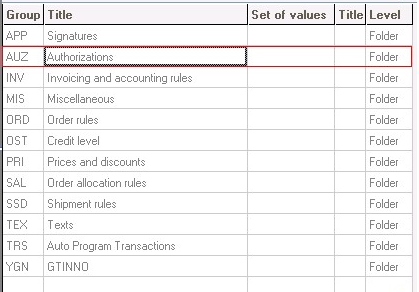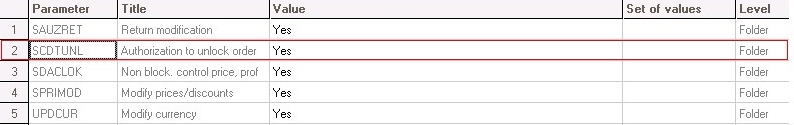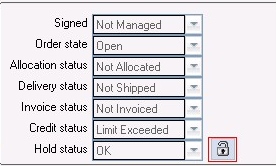Sage X3 has a parameter which can be used to disallow a particular user with the rights to unlock an order which has been put on hold manually or whose credit status is blocked.
To disable a particular user to unblock sales order, please follow the following steps:
Step 1: Go to Setup >General Parameters>Parameter values
Step 2: Go to Sales node and then Folder sub node and your respected folder. And go to Authorizations option as shown below.
Step 3: Right click on Authorization option and then go to Detail menu. You will find one parameter window. Then change the “Authorization to unlock order (SCDTUNL)” value to “No” as shown below,
After the above activity, press ok and save the data. Close the X3 and again open to check the effective changes.
Step 4: Now, go to the sales order and you will find the unblock button to be disabled as shown below.
Hope this helps!