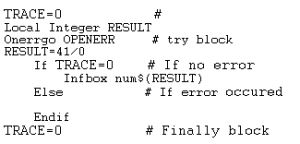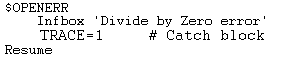Here, we are going to look for the standard Sage X3 error handling process. It helps to trace error and passes error message to the end-user. Also it will helps to avoid interruption. In other word, it states the error and allow us to continue with the error messages.
In Sage X3 when a number is divided by zero value it leads to an error ‘Divide by Zero’. After the error, user cannot continue further. Sage X3 has the feature to handle those errors with the help of “onerrgo”. It is used to trace the error and handle it as well.
The above code is to trace the error. If no error exists, the catch block will not be called, so user can get the proper output.
If error exists, it will call the catch block and show the custom message ‘Divide by Zero error’. So user can give proper input.
Note: Finally, “block” will be called in both the cases, Hence we can release or reset the variable.
Hope this helps!