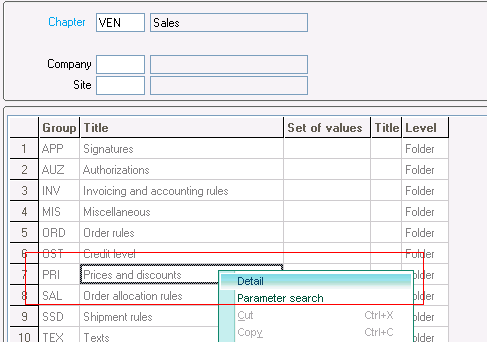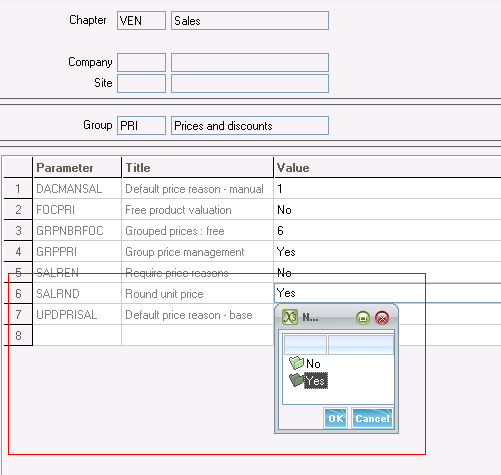In a Sales order, while dealing with pricing we may want to round off net price to the nearest decimal. Sage X3 provides a parameter where we can set whether we want to round off the price or not. SALRND parameter is helpful when the pricing value is in decimals.
This parameter stipulates whether a rounding off should be applied to net unit price.
The list of possible values is: No/ Yes.
- If No: Net unit price will be rounded to four decimals.
- If Yes : Net unit price will be rounded based on the transaction currency
Kindly follow the below steps to change the parameter value:
- Navigate to Setup>General parameters>Parameter values under ‘VEN’ chapter right click on it and select ‘Detail’
- Then below screen will popup, now we will set the value to ‘YES’ or ‘NO’ as per our requirement for the SALRND
Hope this helps!