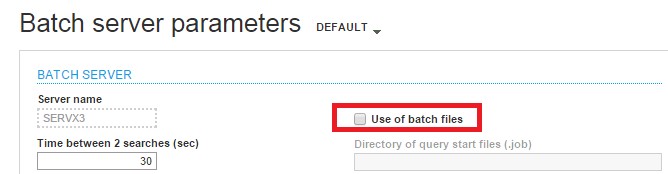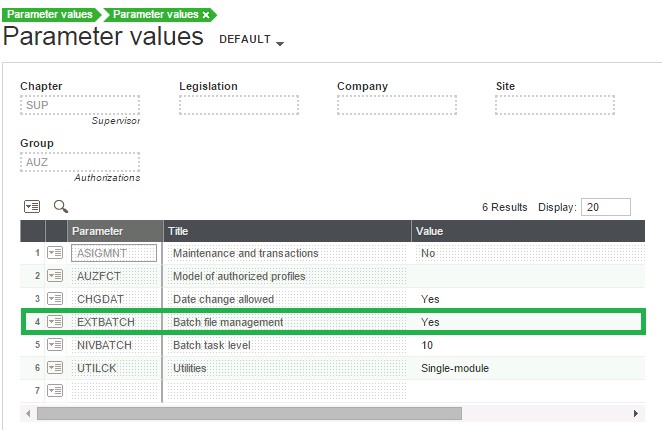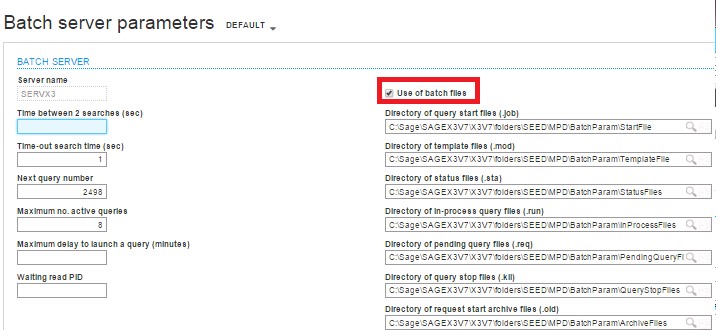In this blog, we will look how to change use of batch files access for batch server. Batch server has ability to take files and run it automatically as per the setup. Initially the batch server parameter does not enable ‘Use of batch files’ which is needed in Sage X3’s batch server.
To enable ‘Use of batch files’, follow steps and screenshot for the same:
Navigation: Setup->General parameters->Parameter values
- Select the chapter-SUP (Supervisor)
- Select the group AUZ (Authorizations) and right click on Action
- Go to the details
- Set ‘Yes’ for EXTBATCH (Batch file management)
- Click on OK button
- And Save the screen
After setting has been done, we are able to enter directory information for batch server parameters: