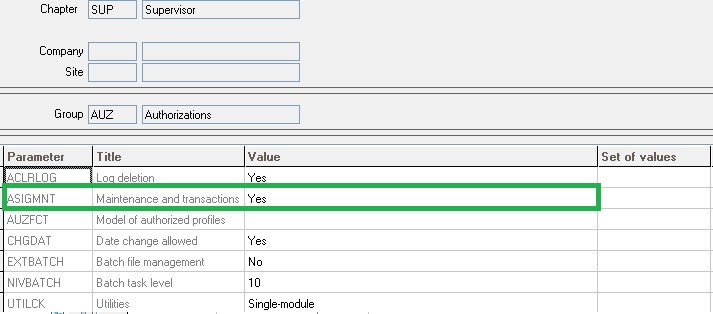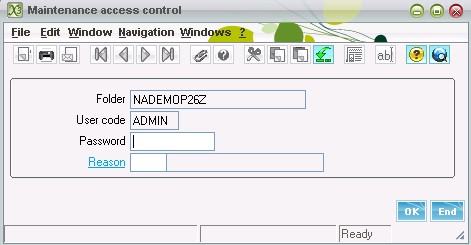In this blog, we will look how to authorize a user to access core record in Sage X3. It is holding the authentication layer to modify Sage X3 records. Usually user can edit or delete a record through ‘table maintenance’. In case if a user enables authorization, Sage X3 will prompt user to enter password before modify the record.
To enable authorization, follow below steps and refer screenshot mentioned,
Navigation: Setup->General parameters->Parameter values
- Select the chapter-SUP (Supervisor)
- Select the group AUZ (Authorizations) and right click on Action
- Go to the details
- Set ‘Yes’ for ASIGMNT (Maintenance and transactions)
- Click on OK button
- And Save the screen
After the setup, the authorization window will pop up whenever the user does the change in the X3 table record through table maintenance.
Authorization is works for the below screens as well.
Development->Utilities->Maintenances->In columns
Development->Utilities->Maintenances->In lines