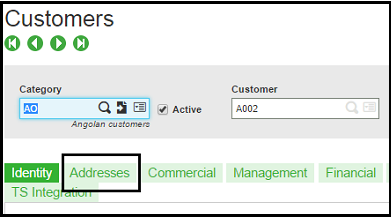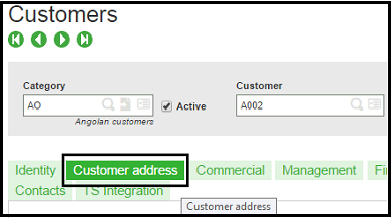Sage X3 provides an inbuilt function to rename the title of a tab at runtime. We can change the tab title dynamically using following function:
Chgtfd [class] expr_c
Where,
class: describes an open mask. In the absence of this parameter, the default mask is used.
expr_c: describes expression of the type Char containing a valid format
- The expression used to define the new title is mandatory.
- If the expression is an empty string (With “” ), there is no recovery of a default title; as a consequence, there is no title given to the tab.
Look at the following screenshot of “Customers” screen where “Addresses” is the default tab title.
We can change this tab from “Addresses” to “Customer Address” using following function:
Chgtfd [M:BPAC] With “Customer address”
Here, [M:BPAC] is screen abbreviation of “Addresses” tab for which the tab title will change to “Customer address”
Output: