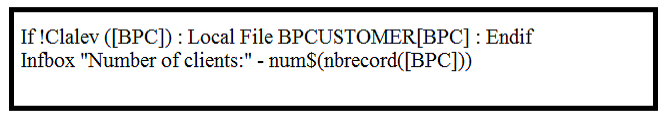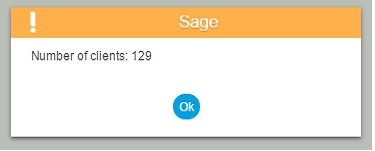Sage X3 has a solution which is used to find the number of records in a table with the help of keyword “nbrecord” along condition.
In order to know the number of records in the table, perform the below query.
The output will be number of the clients available against the corresponding table.
About Us
Greytrix is one stop solution provider for Sage ERP and Sage CRM needs. We provide complete end-to-end assistance for your technical consultations, product customizations, data migration, system integrations, third party add-on development and implementation expertise.
Greytrix have some unique solutions of Sage X3’s integration with Sage CRM, Salesforce.com and Magento eCommerce. It also offers best-in-class Sage X3 customization and development services to Sage business partners, end users, and Sage PSG worldwide.
For more information on Sage X3 Integration and Services, please contact us at x3@greytrix.com .We will be glad to assist you.
Other Related Blogs:
– Determine Record Size of Tables in X3
– How to get Rowcount in Sage X3?
– How to get the number of records which is deleted by Delete Command
– How to get the number of records modified by Update Command