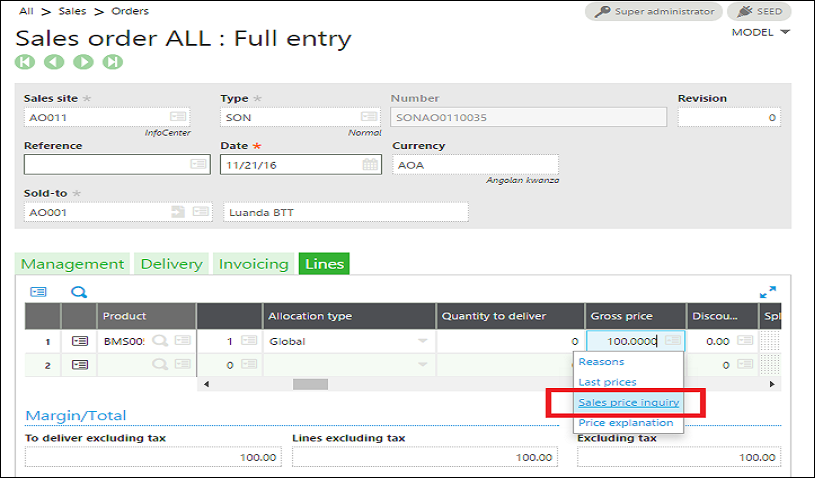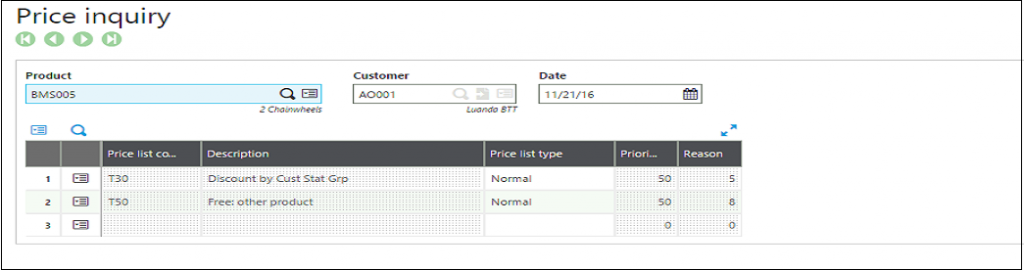You may have come across a situation where you would like to know from where the price is coming on sales order. Sage X3 has standard functionality where user can do the price inquiry by using the “sales price inquiry” (Refer the below screen shot)
Navigate To: Sales>Sales>Orders>Lines tab
Note: The Sales price inquiry screen can be populate on any transaction lines by right clicking the action button on gross price fields.
After open the sales price inquiry screen you will get the used price list details.
Hope this helps!
About Us:
Greytrix is one stop solution provider for Sage ERP and Sage CRM needs. We provide complete end-to-end assistance for your technical consultations, product customizations, data migration, system integrations, third party add-on development and implementation expertise.
Greytrix have some unique solutions of Sage X3’s integration with Sage CRM, Salesforce.com and Magento eCommerce. It also offers best-in-class Sage X3 customization and development services to Sage business partners, end users, and Sage PSG worldwide.
For more information on Sage X3 Integration and Services, please contact us at x3@greytrix.com .We will be glad to assist you.
Also read:
– How to set the default price reason
– Sales Price Reasons and Explanation in Sage X3
– How to make Gross Field Editable/Non-Editable using Price list
– How to add Free Products to the Orders dynamically
– How to Track the discount specifically specified for customer and product?