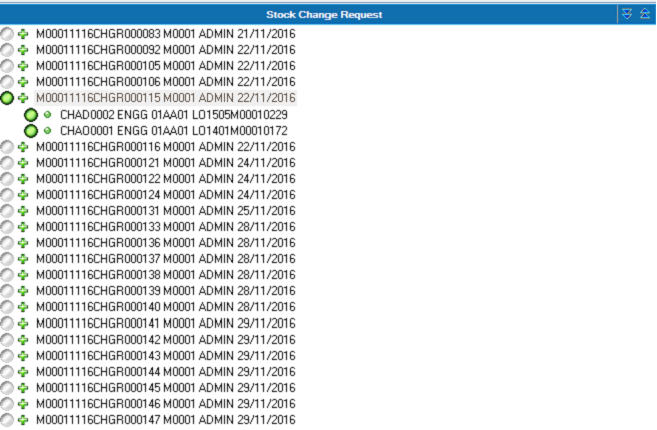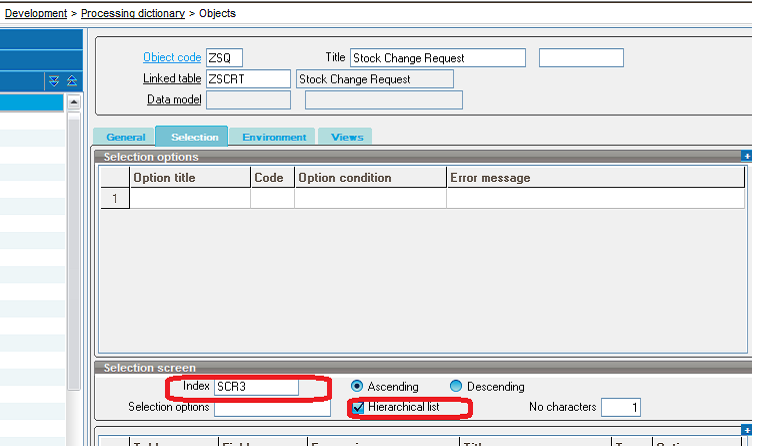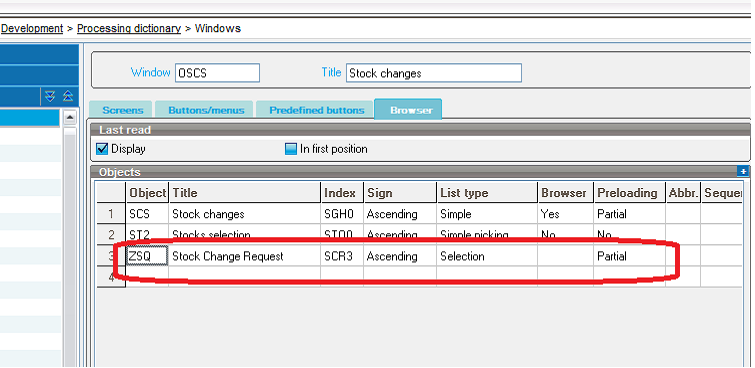We may come across a situation where user needs a “Hierarchical Left List” with tree and node functionality as shown below.
In this scenario, you need to do following settings:
1. Creating an Object
a. Navigate to :Development->Processing dictionary ->Objects
b. Link a Table to the object with Index that should be combination of 2 columns which makes a unique identity and first column should be present in Tree and node can be categorized with the help second column.
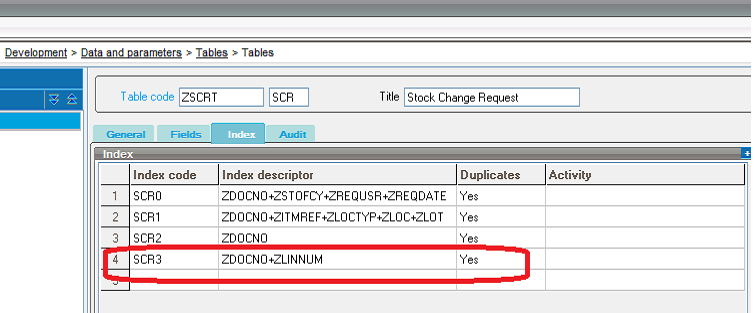
c. Give the same index in Selection Tab of Object screen and check the Hierarchical list checkbox.
d. Now we need to add columns in selection tab to display in Left List.
Syntax to add columns:-
1. [F:SCR]ZDOCNO-‘ ‘-[F:SCR]ZSTOFCY-‘ ‘-[F:SCR]ZREQUSR-‘ ‘-format$(‘D:’+GFMDAT4,[F:SCR]ZREQDATE) 2.[F:SCR]ZITMREF-‘ ‘-[F:SCR]ZLOCTYP-‘ ‘-[F:SCR]ZLOC-‘ ‘-[F:SCR]ZLOT
2.[F:SCR]ZITMREF-‘ ‘-[F:SCR]ZLOCTYP-‘ ‘-[F:SCR]ZLOC-‘ ‘-[F:SCR]ZLOT
2. Adding object to screen.
The list type should be kept as Selection.
Navigate to: Development->Processing dictionary ->Windows
About Us:
Greytrix is one stop solution provider for Sage ERP and Sage CRM needs. We provide complete end-to-end assistance for your technical consultations, product customizations, data migration, system integrations, third party add-on development and implementation expertise.
Greytrix have some unique solutions of Sage X3’s integration with Sage CRM, Salesforce.com and Magento eCommerce. It also offers best-in-class Sage X3 customization and development services to Sage business partners, end users, and Sage PSG worldwide.
For more information on Sage X3 Integration and Services, please contact us at x3@greytrix.com .We will be glad to assist you.
Also Read:
– How to modify the number of records to be loaded in the ‘Last Read’ left list
– Creating Left Selection List in Sage X3