eatures: maxmem determines the maximum amount of memory that can be used by the application and modifies this parameter
Entry Point: INIVAR
It defines certain values of the specific/custom user parameters on entering X3 pr in the situation of a user change, during the declaration of global variables. This entry point is used to give a value to the global variable according to the connected user code.
Below code set MAXMEM for a specific user within the entry point INIVAR. INIVAR occurs at logon time.
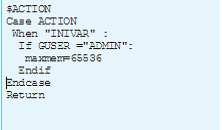
fig. ZMAXMEM code file
Launch GESAPE(Entry point) and assign the GUSER to above code ZMAXMEM:
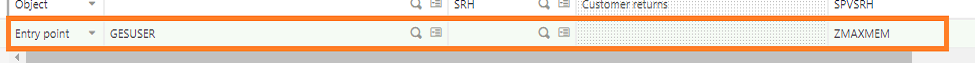
fig. GUSER Entry point
Example: You can check the value of MAXMEM in a calculator. Refer below figure :
With that Entry point set, when log in with the user ADMIN you’ll see the MAXMEM is set to 64 MB.
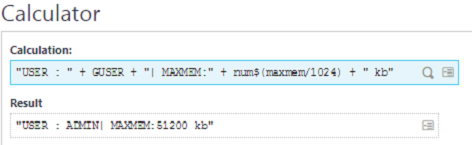
Fig . maxmem Value
About Us:
Greytrix is one stop solution provider for Sage ERP and Sage CRM needs. We provide complete end-to-end assistance for your technical consultations, product customizations, data migration, system integrations, third party add-on development and implementation expertise.
Greytrix have some unique solutions of Sage X3 integration with Sage CRM, Salesforce.com and Magento eCommerce along with Sage X3 migration from Sage 50 US, Sage Pro and QuickBooks. We also offer best-in-class Sage X3 customization and development services to Sage business partners, end users, and Sage PSG worldwide.
For more information on Sage X3 Integration and Services, please contact us at x3@greytrix.com. We will be glad to assist you.
Also Read:

