In some industries the supply is totally depends on the demand for selective products. For these products whenever the sales order is created, the user creates a purchase order to fulfill the sales order. In such scenarios, the product is not stocked in-advance but purchased on demand and sold simultaneously. As soon as the product is received, it is delivered to the customer.
This process can be easily done by using the ‘Back-to-back’ functionality of Sage X3. Refer below link for the blog on the same.
Back-to-back-order or Drop Shipment Setup in Sage ERP X3
Now in this process, suppose if you have created more than one back-to-back type of sales orders and now you want to create the purchase orders on them then follow below steps-
- Check that Sales order product source is ‘PO – Direct to customer’
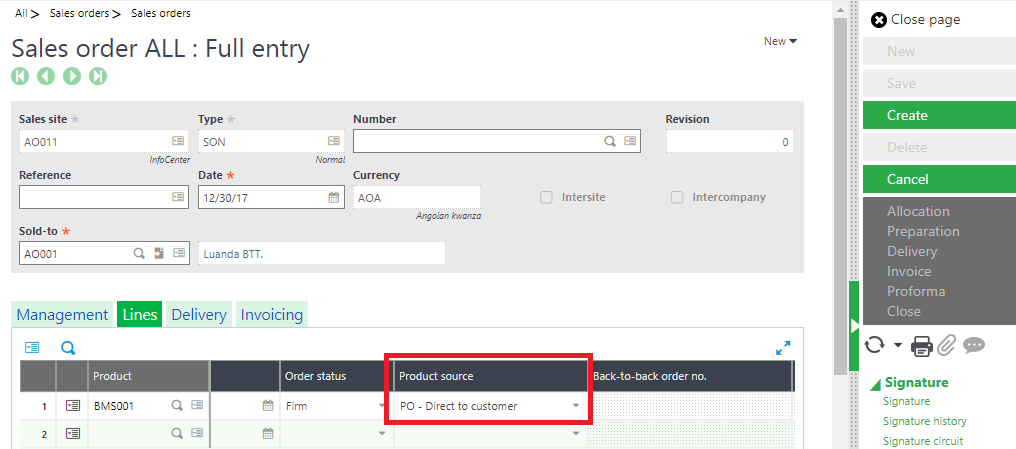
- Navigate to : Purchasing >> orders >> Back-to-back orders
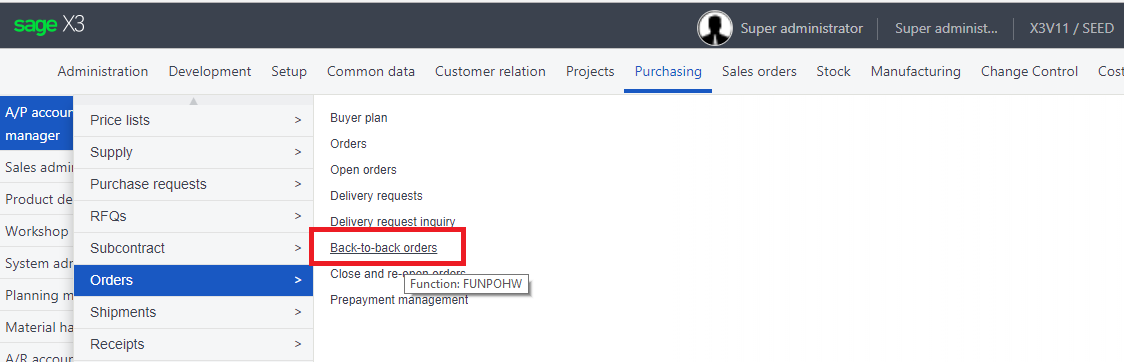
- On the screen , enter sales order numbers for processing , you can also use other filters such as Customer , Site
- There is also an option to print the orders.
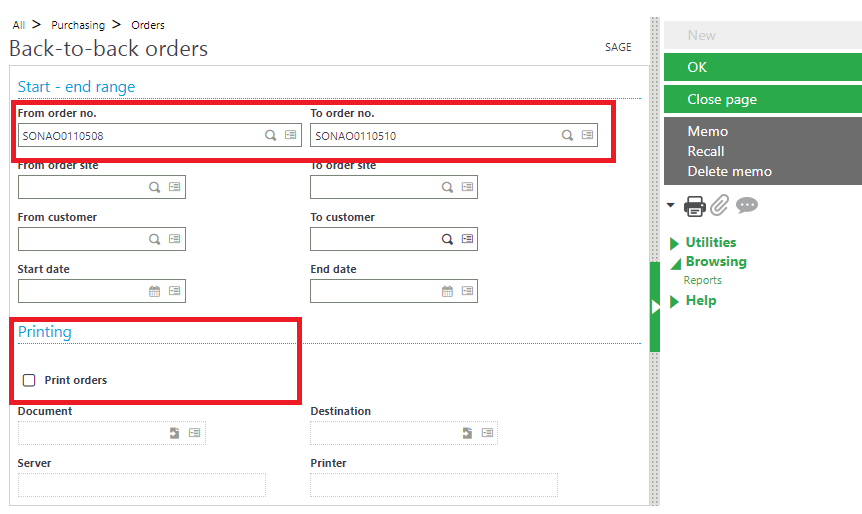
- Now, if the Purchase orders are successfully created, then it can be also seen in the generated log.
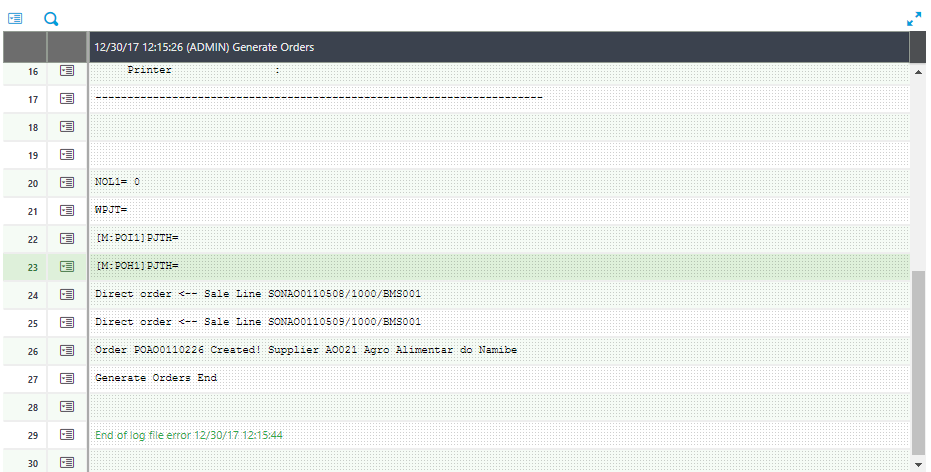
- Note that if the sales orders are identical with same supplier, site and product then only one purchase order is created with all the appended lines.
Hope this helps!
About Us
Greytrix is a one stop solution provider for Sage ERP and Sage CRM needs. We provide complete end-to-end assistance for your technical consultations, product customizations, data migration, system integrations, third party add-on development and implementation expertise.
Greytrix has some unique solutions of Sage X3 integration with Sage CRM, Salesforce.com and Magento eCommerce along with Sage X3 migration from Sage 50 US, Sage Pro and QuickBooks. We also offer best-in-class Sage X3 customization and development services to Sage business partners, end users and Sage PSG worldwide.
For more information on Sage X3 Integration and Services, please contact us at x3@greytrix.com. We will be glad to assist you.

