We all know there is both location management and Warehouse management available in Sage. There has been a question why do we need warehouse management enabled when we can manage inventory by location, we create different location type and location in it and inventory can be managed. Then what is the use of Warehouse management in Sage X3.
We may want to create a different location and use each location for specific purpose, for example we may want to create the location where we can only keep the issuing components for production so it is not used in Sales Process. We may like to keep the different location for delivering to the customer so it doesn’t get mixed up with the customer’s order. Here we know we can create different location type and location hence we can create one for production and one for shipping but does we actually have control on it.
Sage X3 may allow you to create different location, but you cannot control transaction activity on them, like even if I create the location for shipping, I would be able to ship the product from any other location. Here comes the use of Sage X3 warehouse management.
Navigate To: Setup>organizational structure >Sites.
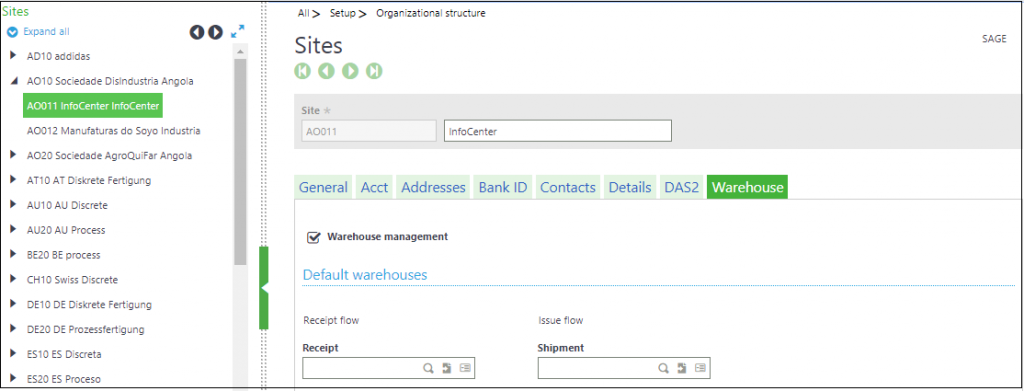
By activating warehouse management, you can create one warehouse and link several locations or location types to that warehouse. On your stock site you can define warehouse for each transaction like which warehouse will be for receiving, picking etc… Also your new warehouse can contain a stock location, a receiving location and a picking location.
Navigate To: Common data>Product tables >Warehouses.
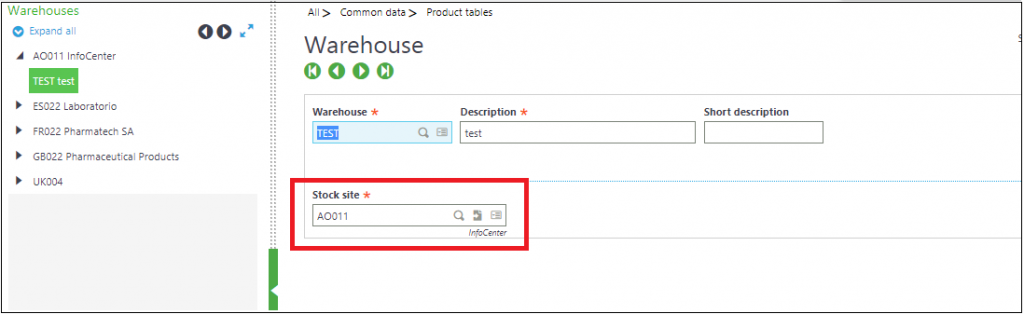
You can control the movement of products by defining the receipt and issue flows to specific warehouses. By assigning your warehouse to the Material Consumption flow, you can ensure that warehouse auto-populates production tracking at the warehouse field. For even tighter control, you can setup the transaction for Single Warehouse. This makes warehouse entry mandatory on product sites.
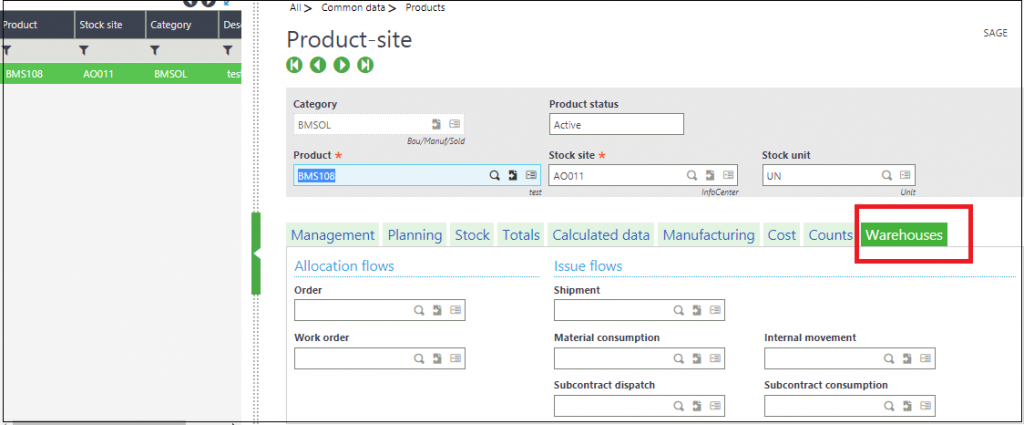
Conclusion: These explain the Warehouse management system in Sage X3.
Hope this works.
About Us
Greytrix – a globally recognized Premier Sage Gold Development Partner is a one-stop solution provider for Sage ERP and Sage CRM needs. Being recognized and rewarded for multi-man years of experience, we bring complete end-to-end assistance for your technical consultations, product customizations, data migration, system integrations, third-party add-on development and implementation expertise.
Greytrix caters to a wide range of Sage Enterprise Management (Sage X3) offerings – a Sage Business Cloud Solution. Our unique GUMU™ integrations include Sage X3 for Sage CRM, Salesforce.com and Magento eCommerce along with Implementation and Technical Support worldwide for Sage X3 (Sage Enterprise Management). Currently we are Sage X3 Implementation Partner in East Africa, Middles East, Australia, Asia. We also offer best-in-class Sage X3 customization and development services, integrated applications such as POS | WMS | Payment Gateway | Shipping System | Business Intelligence | eCommerce and have developed add-ons such as Catch – Weight and Letter of Credit for Sage X3 to Sage business partners, end users and Sage PSG worldwide.
Greytrix is a recognized Sage Rockstar ISV Partner for GUMU™ Sage X3 – Sage CRM integration also listed on Sage Marketplace; GUMU™ integration for Sage X3 – Salesforce is a 5-star app listed on Salesforce AppExchange.
For more information on Sage X3 Integration and Services, please contact us at x3@greytrix.com. We will be glad to assist you.

