In Sage X3 we can control how much of the ordered quantity should be allocated in sales order. The quantity entered in the ‘Qty to allocate’ field will be allocated to that particular order line.
The quantity entered can be greater than the ordered quantity in this case a warning message will signal this and allocation is carried out on saving of the order.
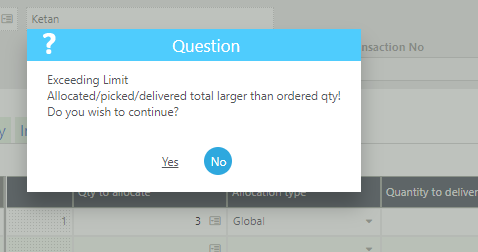
But there may be a business scenario in which you do not want to allocate whole order quantity by default, so in order to restrict the quantity to default order quantity you can use a parameter provided by X3.
Navigate To: Setup>General parameters>Parameter Values>
Under Chapter Sales >SAL> Parameter INIALLORD (Init qty to allocate to order)
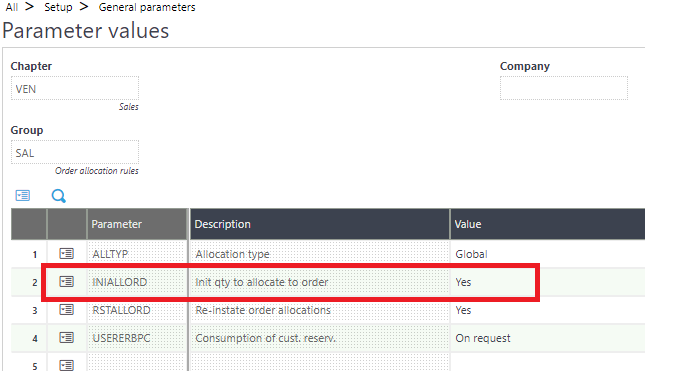
This parameter used in the order and shipment request management functions is used to initialize the quantity to be allocated to an order line by the quantity ordered on creation of the line or by the quantity remaining to be allocated in line modification.
Below is the two options you can select.
- No: The quantity to be allocated is never initialized by the quantity remaining to be allocated.
- Yes: The quantity to be allocated is always initialized by the quantity remaining to be allocated.
The global variable GINIALLORD is associated with it.
You can also make the Quantity to be allocated field inaccessible to the user by making this field not enterable in order entry transaction and setting this parameter to Yes.
The following transaction are associated with this parameter:
1.) Sales Orders
2.) Delivery requests

