As we all know sage x3 uses dimensional accounting which helps to improve and simplify the reporting. There may be a case where dimensions should not be used in combination with another dimension. Restriction codes can be configured to prevent such cases.
We have seen how to configure restriction code and setup Account/Dimension restriction code in our previous blog. For more details kindly follow below link:-
How to setup Account/Dimension restriction in sage X3
In this blog we will see how to restrict the dimension relationship being restrict within dimension type.
User can restrict the specific dimension from being used within dimension type by doing setup on Dimension/Dimension Restriction screen. To navigate the screen follow below navigation:
Common Data >>G/L accounting tables >> Analytical >> Restriction Codes >> select the Dimension/Dimension Restriction from the Transaction selection list.
You can see in the below example, we have selected First dimension type as “BRD” and second dimension type as “CCT”.
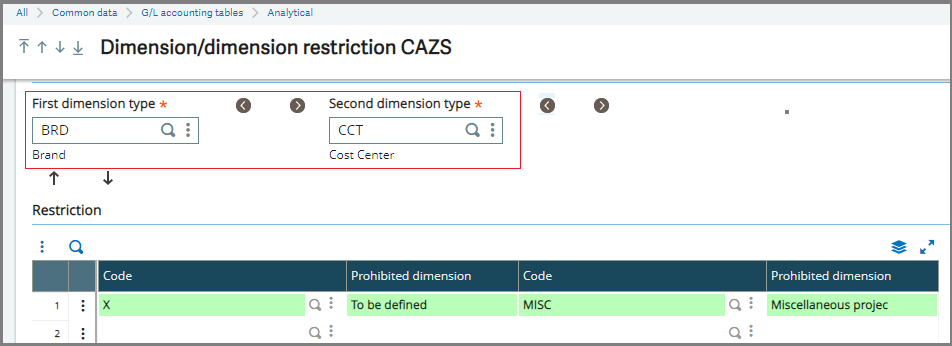
In below screenshot you can see for dimension type BRD we have selected the dimension as “001” and for dimension type CCT selected dimension is “Supl-001”. That means if Dimension type BRD has “001” dimension then Dimension Type CCT cannot have the value “Supl-001” dimension. However other dimensions belonging to the CCT Dimension Type will be allowed.
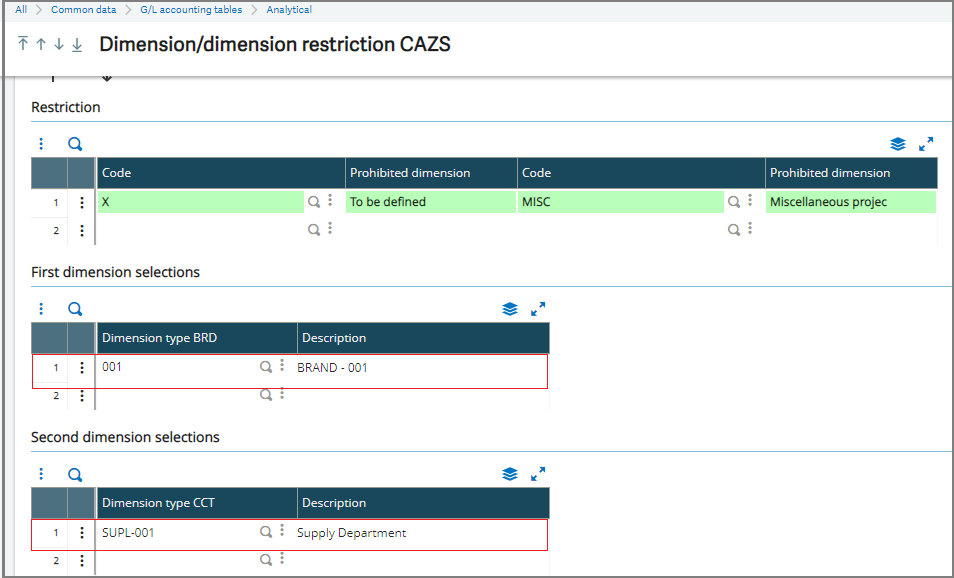
This is how we can restrict the dimensions relationship within dimension type in sage x3.

