As we all know, generally after adding fields in screens, we globally validate window of that screen and we are able to see the new added field in that screen. But in inquiry screens, it is little different.
In this we will see how we add new field in inquiry screen and how we can solve if field not visible in that inquiry screen.
Consider the List of Orders Inquiry screen of Sales Module. As you can see below Sales order table where Change user (UPDUSR) field is already present.
Navigate All -> Development -> Data and parameters -> Tables
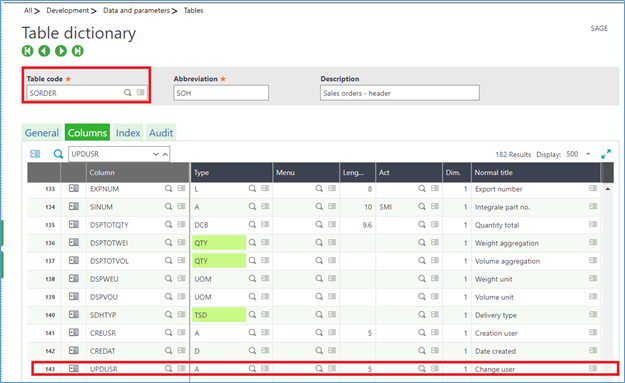
Navigate All -> Development -> Script dictionary -> Screens
We will add this field in Inquiry screen of List of Orders and Validate the screen.
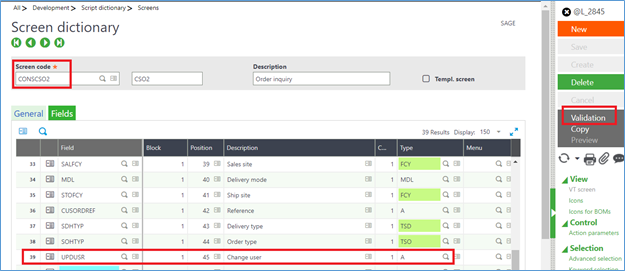
Navigate All -> Development -> Script dictionary -> Windows
Select the window and Click on Global Validation.
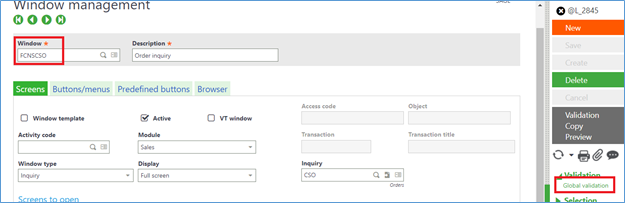
After Global validation , Navigate to Sales -> Inquiries -> Orders -> List of Orders,
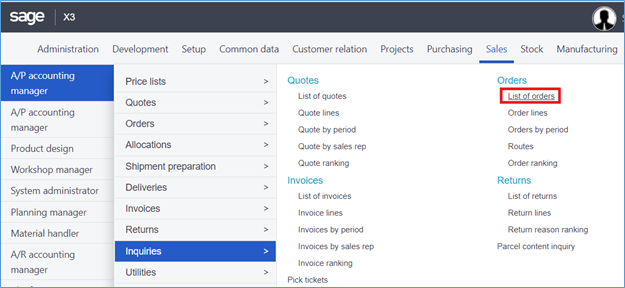
It can be seen below that the new field added in the inquiry screen is NOT visible although we globally validated the window.
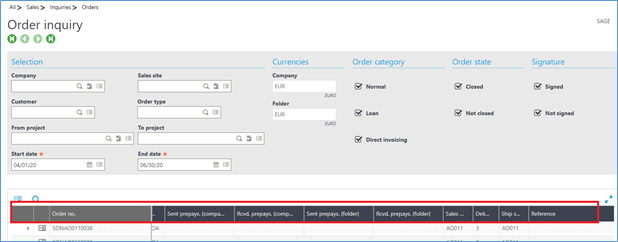
So to make the new added field visible, we need to Navigate Setup -> General parameters -> Invoice Types -> Inquiry screens.
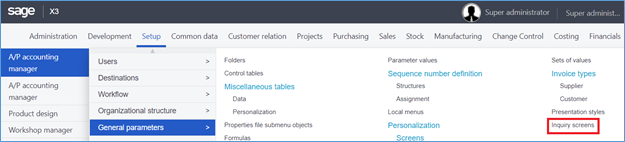
Click on list of orders and search for the inquiry code you want. Here, CSO and Screen code STD.
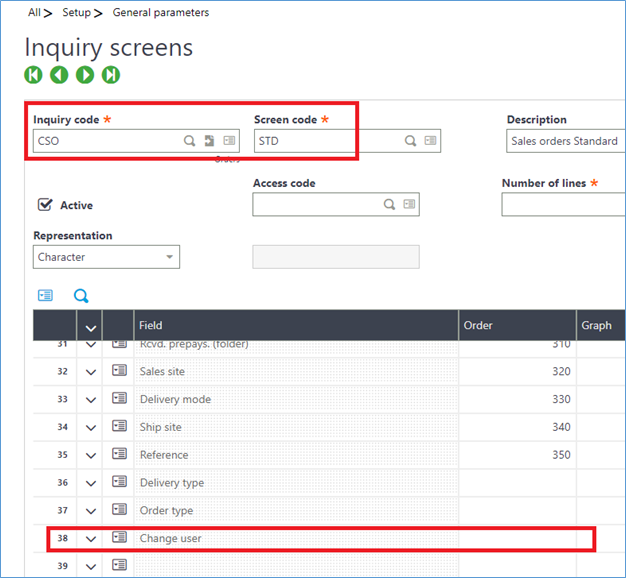
We can see that the new field added i.e. change user , the Order is blank . So we will add 360 as the last Order used is 350 as seen in above screenshot and Click on Save Button.
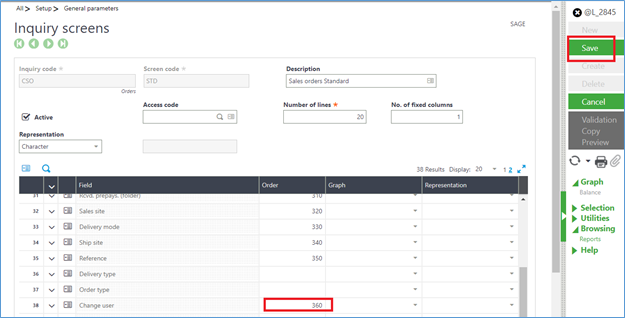
Click on Validation
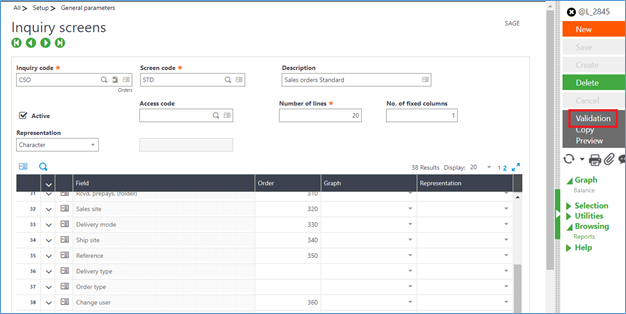
After validation Navigate to List of orders screen, you will be able to see the new field added in the inquiry screen i.e. Change user field here.
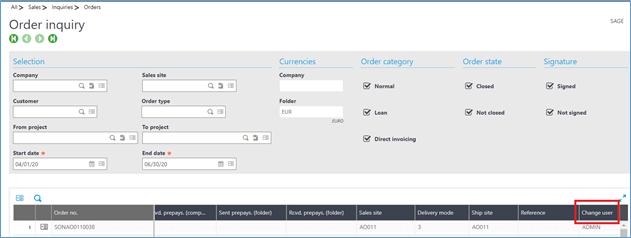
This is how we can make visible new field added in Inquiry screen if not visible.

