In Sage X3, the maximum credit amount for the customer can be defined in the authorised credit field in the Customer master.
There are 3 options available in the in Management tab in Customer master:
-Check
-No check
-Hold
With the help of these options we can easily manage the Credit limit of the customer.
We had a requirement from one of our client to add a validation on the sales order screen that if transaction amount for the particular customer exceeds than the amount defined in the authorized credit limit then we need to hold the sales order.
As shown in the below screenshot customer ‘CD0001’ is having Authorized credit amount of 50000 INR.
New Stuff: Warning message on the screen when “To date” is smaller than “From date”
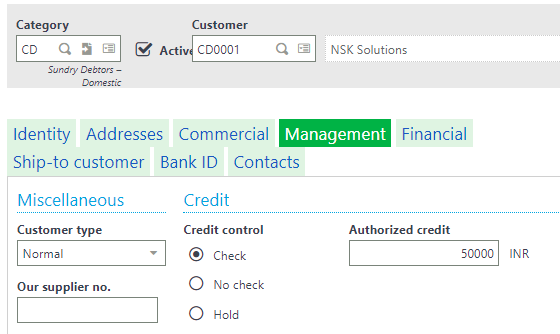
So to add a validation, we have added a code on the SPESOH scrip.t Now when we will try to create or modify the sales order for the customer whose transaction amount has already reached to it’s credit limit, then it will not allow you to create a sales order and you will get a popup – “The Customer’s total outstanding balance exceeds overdue amount limit of 50,000. Total Outstanding amount is 54,000.” as shown in the below screenshot.
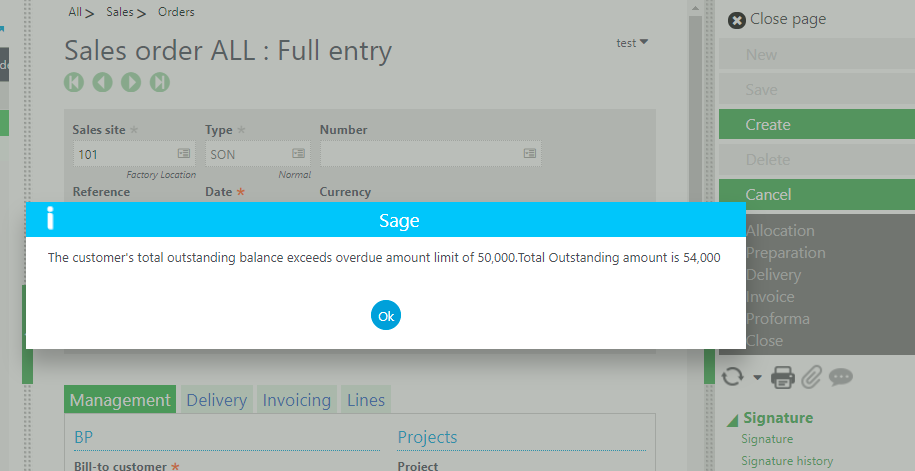
Only after posting the payment of the same amount for that customer, it will allow to create new Sales Order transaction.
Thus, in this way we can add validation on the sales order screen for the customer who has already reached to the defined credit limit and will restrict the user to create sales order for that particular customer.

