Sage X3 has a special feature of prepayment in the sales order screen which can be created against sales order. Using this feature, user can create prepayment with the order amount against sales order and then user has to create advance payment for the same amount.
New stuff: Dynamic Departure time change based on Arrival time selection
One of our client came up with a requirement that if user has created prepayment in the Sales Order screen for any particular entry by clicking on Prepayment button and entering amount in the grid then system will restrict user to create further Sales transactions such as Sales Delivery, Pick Ticket or Invoice etc. until advance payment is not done against the same sales order.
Let’s see the functionality with an example. Here we have created a Sales Order and created prepayment against the same sales order as shown in the below screenshot by clicking on Prepayment button from the Sales Order.
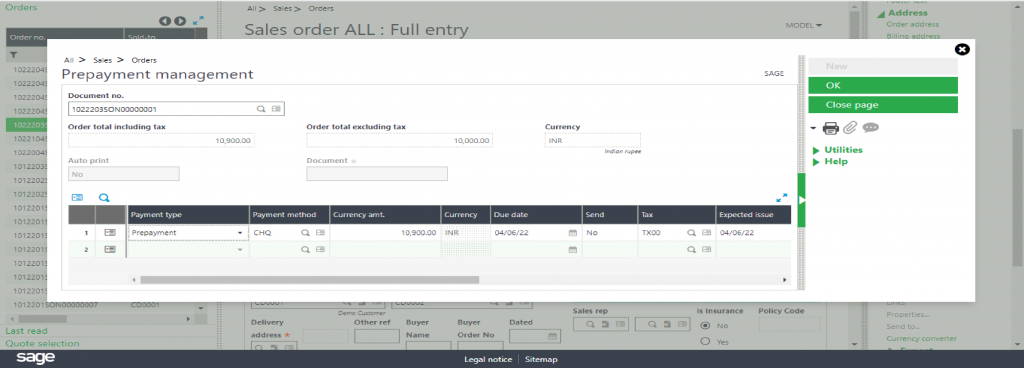
Now as per our requirement, we have to make advance payment against that sales order. But if advance payment is not done and we are going to create further transaction for same order then system will not allow to do further Sales transactions.
Here we haven’t created any advance payment against this order and we will try to create sales delivery by clicking on delivery button from sales order screen as shown in below screenshot.
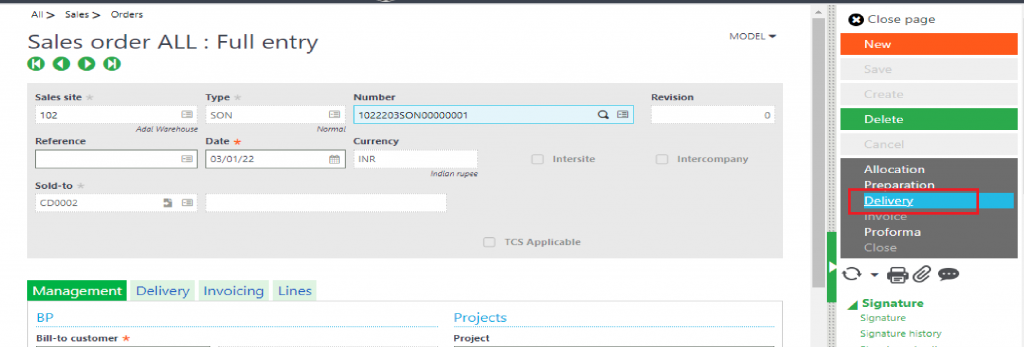
As we haven’t created any advance payment against that sales order, system is restricting to create delivery of that SO by giving a popup message as shown in the below screenshot.
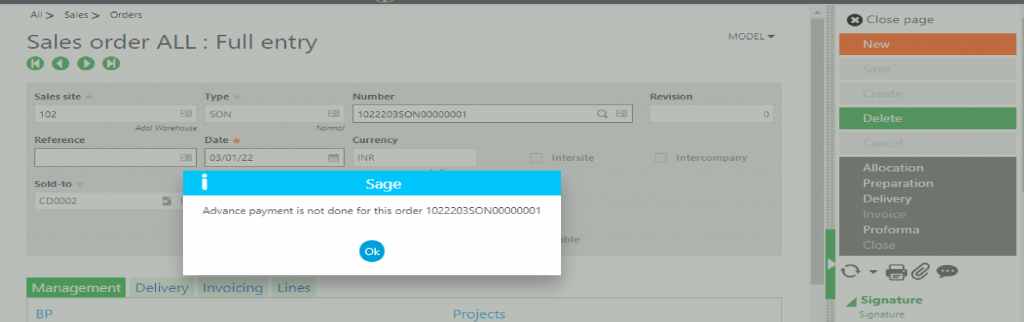
After clicking on “Ok” button of the popup message system will terminate further steps and will not allow us to create us delivery against this order.
As explained above, we have added same restriction on the preparation of pick ticket, invoice or proforma creation from sales order screen if Advance Payment is not done.

