Ever wished you could monitor the locations in Sage X3 where a specific data type is being utilized without having to create a large SQL query to discover their linking in tables, screens, and other areas? We have some good news. We discovered a feature in Sage X3 that accomplishes this.
New Stuff: How to display field in screen(SOH) through Entry Transaction in Sage X3
You will find this feature in the Development-> Utilities -> Searches.
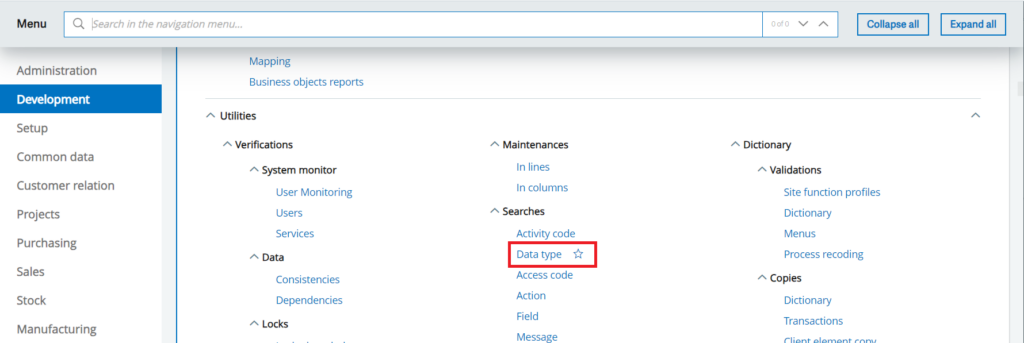
On clicking the “Data type” screen as shown in the above screenshot, you will see the below screen:
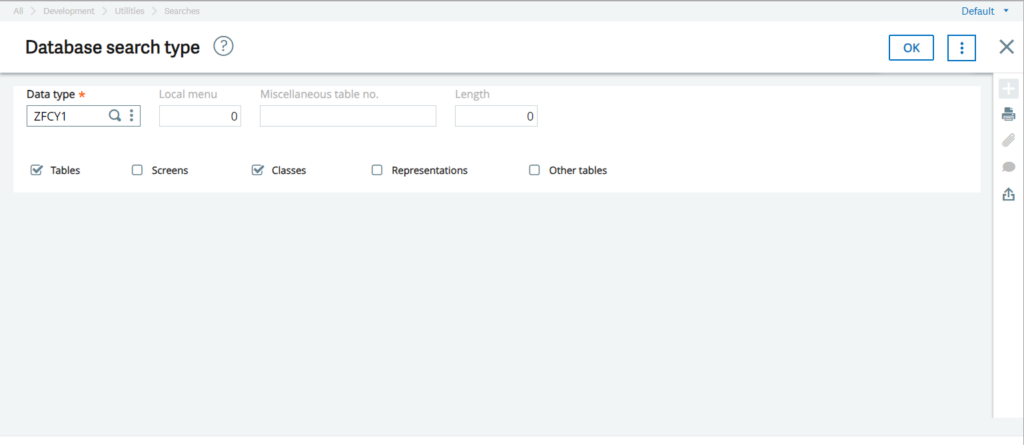
This feature allows you to search through every dictionary entry. All the elements of the dictionary marked by the particular data type are tested:
-tables
-screens
-classes
-representation
Now select the data type you would like to check and click on “OK” button. On clicking “OK” you will find a log that gets generated which shows based on the dictionary types.

By using this feature, user can determine where the particular data type is used in Sage X3.

